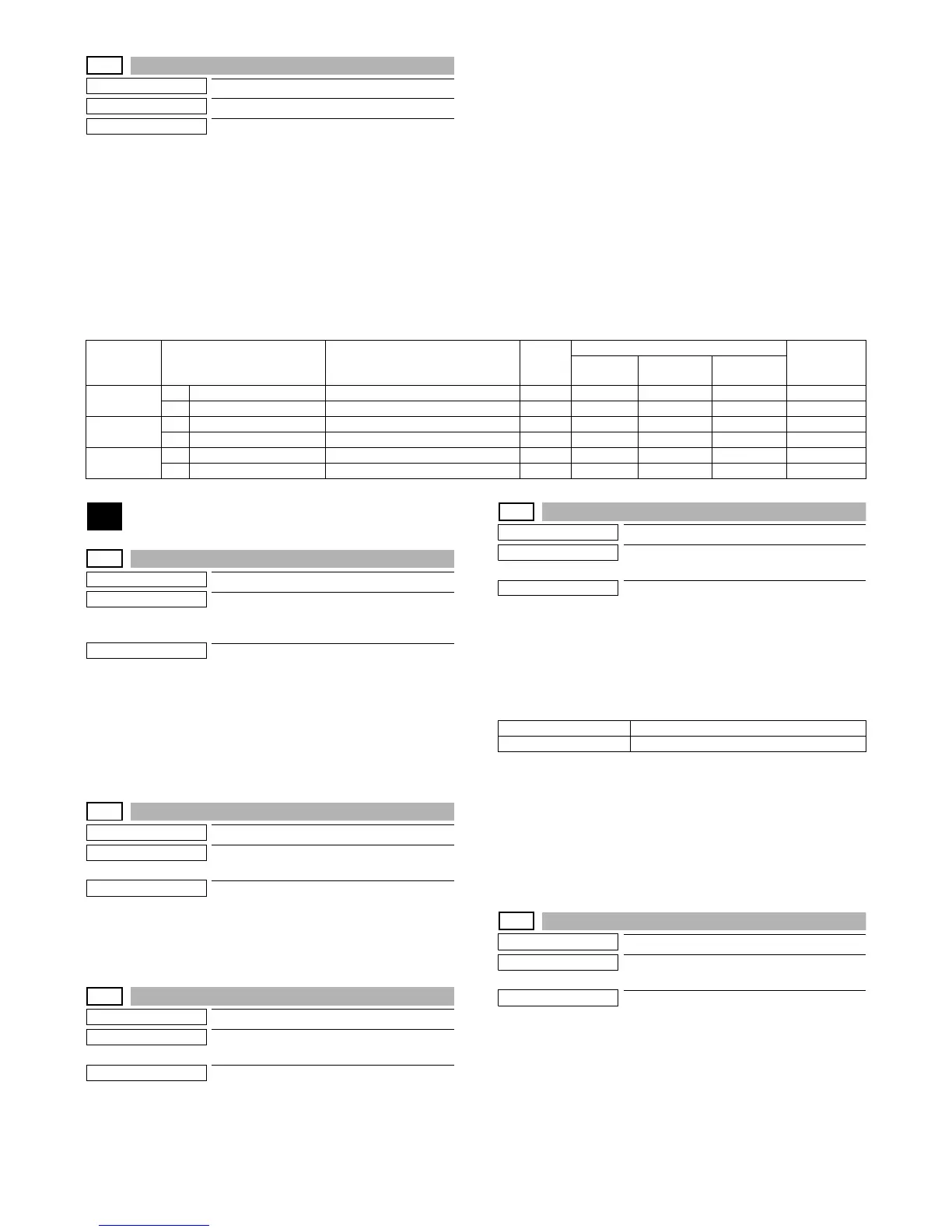MX-M264U SIMULATION 6 – 65
61-3
Purpose
Adjustment/Setup
Function (Purpose)
Used to set the laser power
Section
Operation/Procedure
1) Select a target mode for adjustment with [COPY], [PR600/
FAX], [PR1200] on the touch panel.
2) Select an adjustment target item with scroll key on the touch
panel.
3) Enter the adjustment value using the 10-key.
4) Press [OK] key. (The set value is saved.)
When the laser power and the DUTY adjustment value are
increased, the print density is increased and the line width of
line images are increased.
62
62-1
Purpose
Data clear
Function (Purpose)
Used to format the hard disk. (HDD:
Excluding the Operation manual and the
watermark data)
Section
Operation/Procedure
1) Press [EXECUTE] key.
2) Press [YES] key.
Used to execute the HDD format.
When the operation is completed, [EXECUTE] key returns to the
normal display.
62-2
Purpose
Operation test/check
Function (Purpose)
Used to check read/write of the hard disk
(partial).
Section
Operation/Procedure
1) Press [EXECUTE] key.
2) Press [YES] key.
62-3
Purpose
Operation test/check
Function (Purpose)
Used to check read/write of the hard disk
(all areas).
Section
Operation/Procedure
1) Press [EXECUTE] key.
2) Press [YES] key.
Read/write operations are performed.
62-6
Purpose
Operation test/check
Function (Purpose)
Used to perform the self diagnostics of the
hard disk.
Section
Operation/Procedure
1) Select the self diag area.
2) Press [EXECUTE] key.
The self diag operation is performed.
NOTE: E7-03 error occurs. If there may be a trouble in the HDD,
use this simulation to cheek the HDD.
When the operation is completed, [EXECUTE] key returns to the
normal display.
Normal completion "OK (RESULT:0)" is displayed.
Abnormal end "NG (RESULT: Other than 0)" is displayed.
* If the simulation cannot be executed or terminated abnormally for
some reason, "ERROR" is displayed on the corresponding sec-
tion.
62-7
Purpose
Operation test/check
Function (Purpose)
Used to print the hard disk self diagnostics
error log.
Section
Operation/Procedure
1) Press [EXECUTE] key.
ERROR LOG SECTOR of the SMART function is executed, and
the result is printed.
When the operation is completed, [EXECUTE] key returns to the
normal display.
Mode Item/Display Content
Setting
range
Default value
Destination
linkage
26cpm
machine
31cpm
machine
35cpm
machine
COPY A LASER POWER (BW) Laser power setting/BW 0 - 255 145 163 181 ✕
B LASER POWER TS (BW) Laser power setting toner save/BW 0 - 255 145 163 181 ✕
PR600/FAX A LASER POWER (BW) Laser power setting/BW 0 - 255 145 163 181 ✕
B LASER POWER TS (BW) Laser power setting toner save/BW 0 - 255 145 163 181 ✕
PR1200 A LASER POWER (BW) Laser power setting/BW 0 - 255 145 163 181 ✕
B LASER POWER TS (BW) Laser power setting toner save/BW 0 - 255 145 163 181 ✕
SHORT S.T Partial area diag
EXTENDED S.T All area diag
