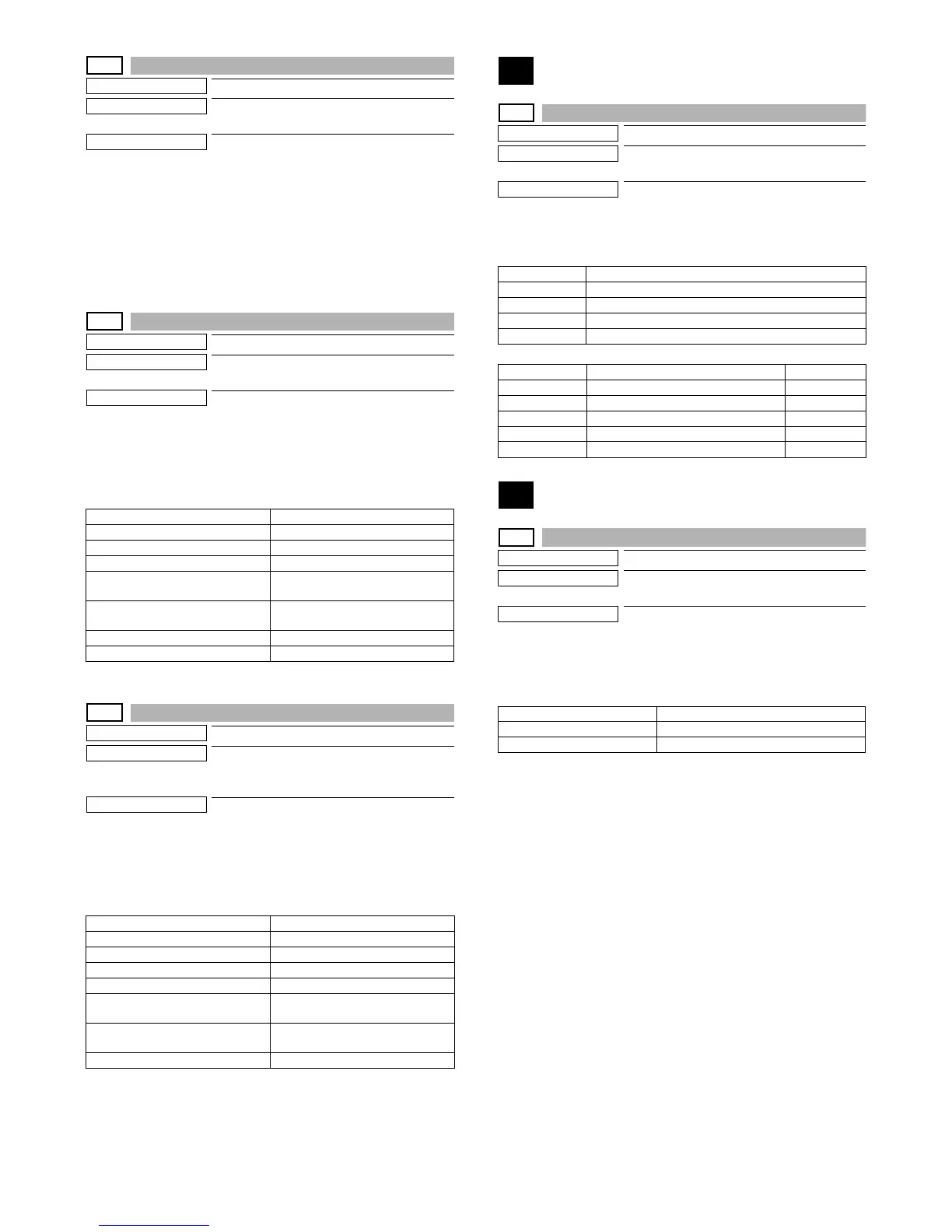MX-M264U SIMULATION 6 – 64
56-5
Purpose
Adjustment/Setting/Operation data check
Function (Purpose)
Used to import the SIM22-6 data to a USB
memory in the TEXT format.
Section
Operation/Procedure
1) Insert the USB memory into the main unit.
2) Select a kind of data to be imported.
3) Press [EXECUTE] key, and press [YES] key.
Procedure 2) The selected data are imported.
When the operation is completed normally, "COMPLETE" is
displayed. In case of an abnormal end, "ERROR" is displayed.
56-11
Purpose
Data copy
Function (Purpose)
Used to save the data in the SD card to the
HDD temporarily.
Section
Operation/Procedure
1) Press [EXECUTE] key, and press [YES] key.
The data are saved temporarily to the HDD.
When the operation is completed normally, "COMPLETE" is
displayed. In case of an abnormal end, "ERROR" is displayed.
56-12
Purpose
Data copy
Function (Purpose)
Used to copy the SD card data saved tem-
porarily in the HDD with SIM56-11 to the
machine.
Section
Operation/Procedure
1) Press [EXECUTE] key, and press [YES] key.
The set values are copied from the HDD to the SD card.
When the operation is completed normally, "COMPLETE" is
displayed. In case of an abnormal end, "ERROR" is displayed.
60
60-1
Purpose
Operation test/check
Function (Purpose)
Used to check the memory operations
(read/write) of the MFP PWB.
Section
Operation/Procedure
1) Press [EXECUTE] key.
Start the test.
61
61-1
Purpose
Operation test/check
Function (Purpose)
Used to check the LSU polygon motor rota-
tion and laser detection.
Section
LSU
Operation/Procedure
1) Press [EXECUTE] key.
When the operation is completed normally, [OK] is displayed.
In case of an abnormal end, [NG] is displayed.
Error display Content
COMPLETE Normal completion
WARNING HDD unmounting
ERROR (HDD ACCESS ERROR) HDD access disable
ERROR (LOW LEVEL BLOCK
WRITE ERROR)
Low level block IO error: write
ERROR (LOW LEVEL BLOCK
READ ERROR)
Low level block IO error: read
ERROR (NO DATA ADJUSTMENT) Inconsistent data
TROUBLE (U2-42) U2-42 occurrence
Error display Content
COMPLETE Normal completion
WARNING SD/HDD unmounting
NO DATA No data
ERROR (EXPORT DATA ILLEGAL) Export data illegal
ERROR (LOW LEVEL BLOCK
READ ERROR)
Low level block IO error: read
ERROR (NO DATA ADJUSTMENT) Inconsistent data (Error at the verify
check)
ERROR (SD ACCESS ERROR) SD access error (File IO error)
Result display Description
OK Success
NG Fail
NONE Not installed (Including DIMM trouble)
INVALID Execution disable
SLOT Description
ICU SLOT-1 ICU standard memory DIMM1
ICU SLOT-2 ICU expansion memory DIMM2
PCL SLOT-1 Printer standard memory DIMM3
PCL SLOT-2 Printer expansion memory DIMM4
ACRE SLOT Enhanced compression kit memory -
Display Content
LSU TESTRESULT NG: PG Polygon mirror rotation abnormality
LSU TESTRESULT NG: K Laser abnormality (K)
