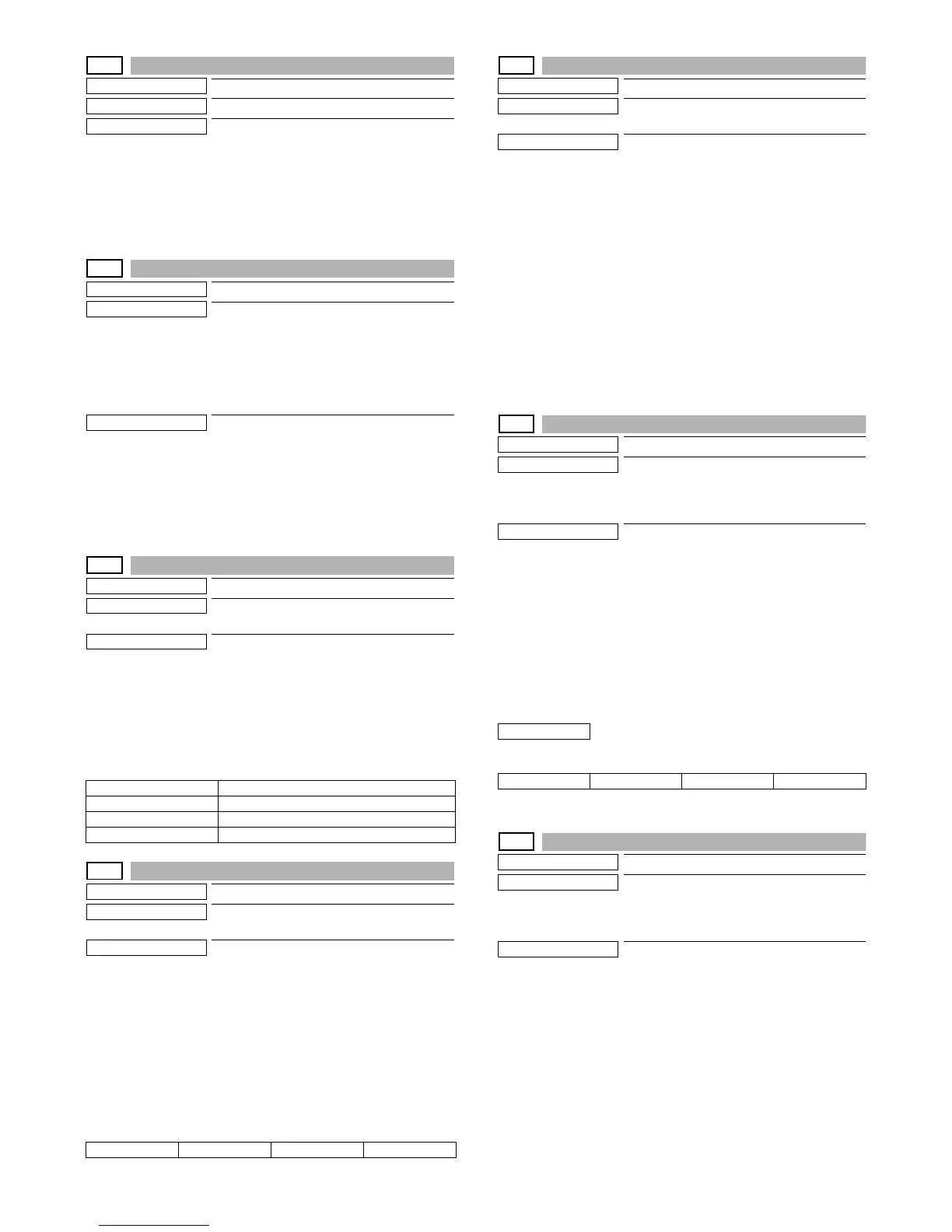MX-M264U SIMULATION 6 – 75
66-24
Purpose
Data clear
Function (Purpose)
Used to clear the FAST save data.
Section
FAX
Operation/Procedure
1) Press [EXECUTE] button.
2) Press [YES] button.
The FAST save data are cleared.
3) After completion of memory clear, [EXECUTE] button returns
to the normal display and [YES] and [NO] buttons gray out.
66-29
Purpose
Clear
Function (Purpose)
Used to initialize the telephone book data
(the one-touch registration table, the FTP/
Desktop expansion table, the group expan-
sion table, the program registration table,
the interface memory box table, the meta
data, InboundRouting, and the Documen-
tAdmin table).
Section
FAX
Operation/Procedure
1) Press [EXECUTE] button.
2) Press [YES] button.
The telephone book data area cleared.
3) After completion of memory clear, [EXECUTE] button returns
to the normal display and [YES] and [NO] buttons gray out.
66-30
Purpose
Operation test/Check
Function (Purpose)
Used to display the TEL/LIU status change,
The display is highlighted by status change.
Section
FAX
Operation/Procedure
1) When the machine enters Simulation 66-30, the following
screen is displayed.
2) HS1, HS2, RHS, and EXHS are highlighted when the signal is
detected, and displayed normally when the signal is not
detected.
TEL/LIU status change item description
66-31
Purpose
Setting
Function (Purpose)
Used to set ON/OFF the port for output to
TEL/LIU.
Section
FAX
Operation/Procedure
1) When the machine enters Simulation 66-31, the following
screen is displayed.
2) Change the port setting.
When a port is set to ON, the port display is highlighted.
3) When [EXECUTE] button is pressed, the changed setting is
reflected to the port which outputs to TEL/LIU.
4) To terminate the process, press [EXECUTE] button again.
[EXECUTE] button returns to the normal display.
Port which outputs to TEL/LIU
66-32
Purpose
Operation test/Check
Function (Purpose)
Used to check the fixed data received from
the line and to display the result.
Section
FAX
Operation/Procedure
1) Press [EXECUTE] button to check the fixed data received from
the line. At that time, [EXECUTE] button is highlighted.
* Fixed data check procedure
• The data received from the line is checked of the following
fixed data status for minutes, then if they are in accord with
“OK” is displayed on LCD, if not “NG” is displayed.
• The judgment is made in 2 minutes.
Receive speed: 300BPS
Receive data: 00H
Judgment data: 100byte
2) After completion of check, [EXECUTE] button returns to the
normal display. The result is displayed as "OK" or "NG."
66-33
Purpose
Operation test/Check
Function (Purpose)
Used to execute detection of various sig-
nals with the line connected and to display
the detection result. When a signal is
detected, the display is highlighted.
Section
FAX
Operation/Procedure
1) When the machine enters Simulation 66-33, the following
screen is displayed.
2) The signal to be checked can be selected from the two
options: "FNET" and "BT/CNG/CED/DTMF."
3) When a signal is detected, "FNET" and "BUSY TONE CNG
CED DTMF" are highlighted. When a signal is not detected,
they are normally displayed.
Signal used for signal detection check
(When "FNET" is selected)
(When "BT/CNG/CED/DTMF" is selected)
66-34
Purpose
Operation test/Check
Function (Purpose)
Used to execute the send test and display
the time required for sending image data in
the test. Used to execute send test and dis-
play. (Unit: ms)
Section
FAX
Operation/Procedure
1) FAX send is performed.
2) Enter the SIM 66-34 mode.
The send time in procedure 1) is displayed.
HS1 Polarity inversion signal
HS2 Polarity inversion signal
RHS Handset hook SW
EXHS External telephone hook SW
CION MR EC S.
FNET
BUSY TONE CNG CED DTMF
