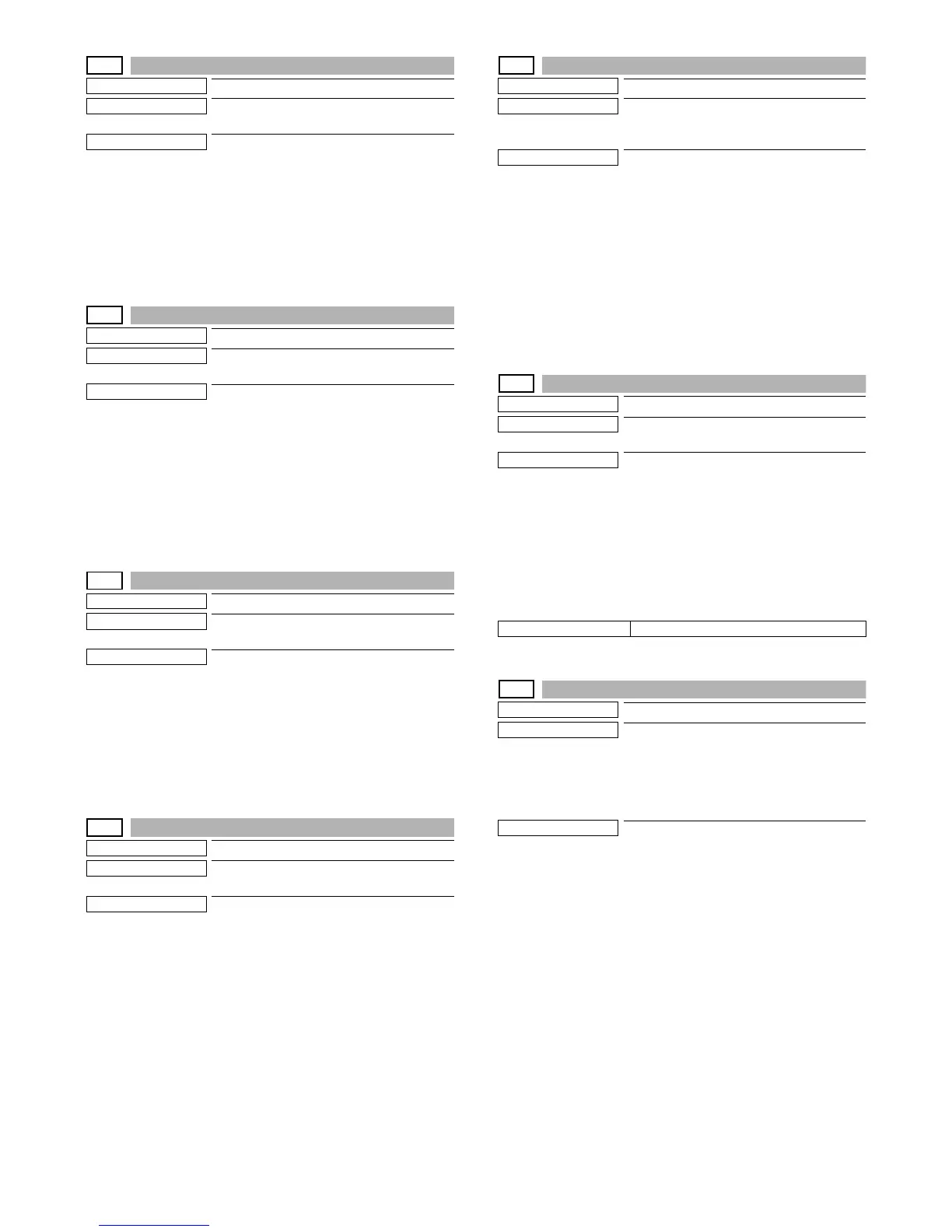MX-M264U SIMULATION 6 – 74
66-14
Purpose
Adjustment
Function (Purpose)
Used to execute the dial pulse (10PPS)
send test and to adjust the make time.
Section
FAX
Operation/Procedure
1) When the machine enters Simulation 66-14, the following
screen is displayed.
2) When [EXECUTE] button is pressed, it is highlighted and the
dial pulse is sent from the line in the set make time.
3) To end the dial test, press [EXECUTE] button again. The but-
ton returns to the normal display and the test is terminated.
66-15
Purpose
Adjustment
Function (Purpose)
Used to execute the dial pulse (20PPS)
send test and to adjust the make time.
Section
FAX
Operation/Procedure
1) When the machine enters Simulation 66-15, the following
screen is displayed.
2) When [EXECUTE] button is pressed, it is highlighted and the
dial pulse is sent from the line in the set make time.
* The dial pulse in this example is up to 20 digits registered
with SIM66-13.
3) To end the dial test, press [EXECUTE] button again. The but-
ton returns to the normal display and the test is terminated.
66-16
Purpose
Adjustment
Function (Purpose)
Used to execute the DTFM signal send test
and to adjust the send level.
Section
FAX
Operation/Procedure
1) When the machine enters Simulation 66-16, the following
screen is displayed.
2) When [EXECUTE] button is pressed, it is highlighted and the
dial pulse signal is sent from the line by the setting of high/low
group of the signal send level.
3) To terminate the dial test, press [EXECUTE] button. The button
returns to the normal display and the test is terminated.
66-17
Purpose
Operation test/Check
Function (Purpose)
Used to send the DTMF signal to the line
and the speaker. (Send level: Max.)
Section
FAX
Operation/Procedure
1) When the machine enters Simulation 66-17, the following
screen is displayed.
2) When a button of a send signal is selected, it is highlighted and
the previously set button returns to the normal display.
3) When [EXECUTE] button is pressed, it is highlighted and sig-
nals are sent.
4) To stop signal sending:
When [EXECUTE] button is pressed, it returns to the normal
display and signal sending is interrupted.
66-18
Purpose
Operation test/Check
Function (Purpose)
Used to send the DTMF signal to the line
and the speaker. (Send level: Soft SW set-
ting)
Section
FAX
Operation/Procedure
1) When the machine enters Simulation 66-18, the following
screen is displayed.
2) When a button of a send signal is selected, it is highlighted and
the previously set button returns to the normal display.
3) When [EXECUTE] button is pressed, it is highlighted and sig-
nals are sent.
4) To stop signal sending:
When [EXECUTE] button is pressed, it returns to the normal
display and signal sending is interrupted.
66-21
Purpose
Check
Function (Purpose)
Used to print the selected items (system
error, protocol monitor).
Section
FAX
Operation/Procedure
1) When an item button to be printed is selected, it is highlighted
and the previously set button returns to the normal display.
2) Press [EXECUTE] button.
[EXECUTE] button is highlighted and printing is started.
3) After completion of printing, [EXECUTE] button returns to the
normal display.
FAX information print content table
66-22
Purpose
Setting
Function (Purpose)
Used to set the handset sound volume.
(This simulation can be executed even
though the handset setting is set to NO.
When, however, the handset is not
installed, the sound volume cannot be
checked.) (Japan model only)
Section
FAX
Operation/Procedure
1) When the machine enters the simulation, the number of the set
sound volume is displayed. (In this example, MIDDLE is set as
the default sound volume.)
2) Use 10-key to set the handset sound volume. (0: MIN 1:MID-
DLE 2:MAX)
3) Press [EXECUTE] button to deliver the selected on-hold tone.
* If, however, the handset is not installed, the sound volume
cannot be checked. Execution is possible.
4) When [EXECUTE] button is pressed, it is highlighted and deliv-
ery of the on-hold tone is stopped.
PROTOCOL LINE 1 SYSTEM ERROR LINE 1