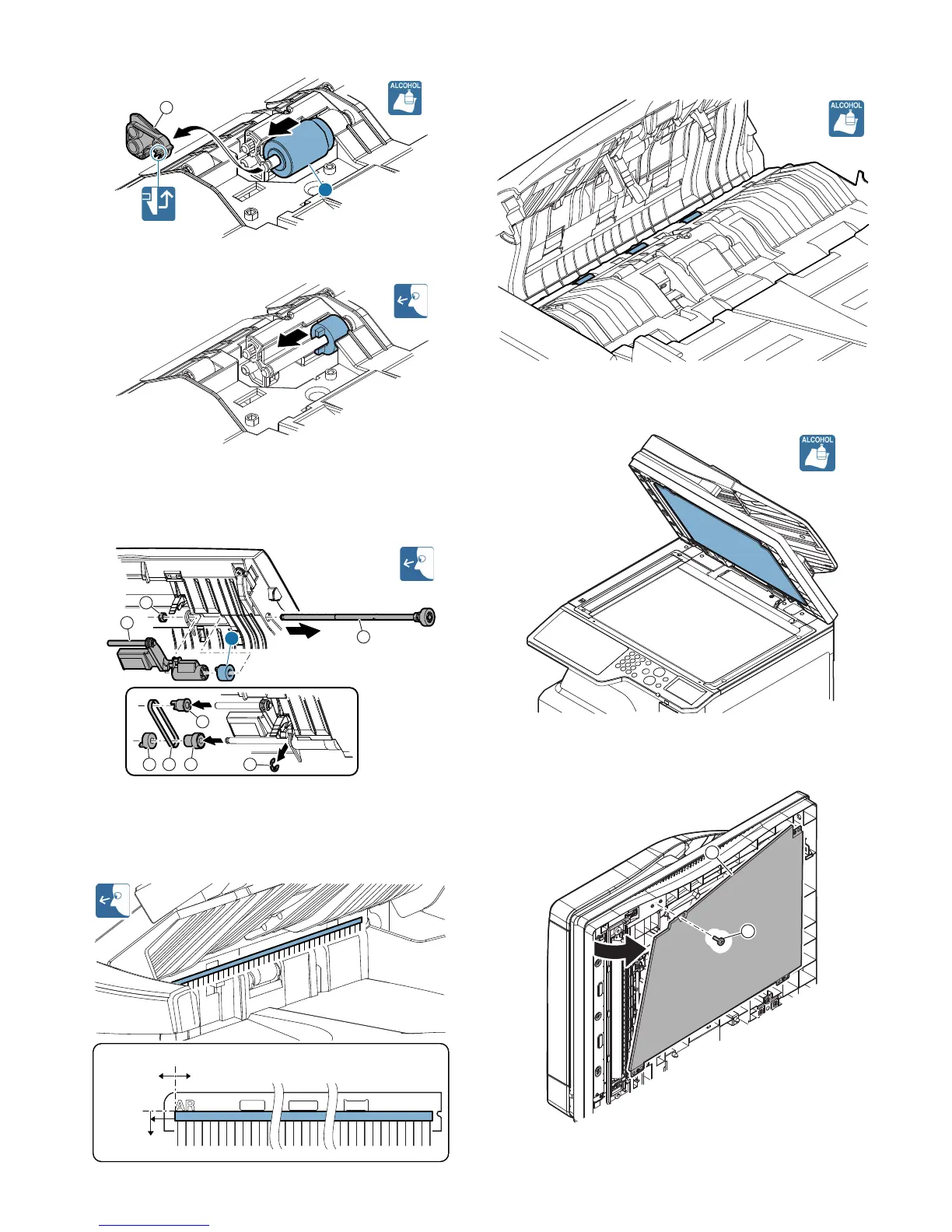MX-M264U DISASSEMBLY AND ASSEMBLY 10 – 23
2) Remove the holder, and remove the separation roller.
3) Remove the torque limiter SPF.
(3) Take-up torque limiter
1) Remove the one-way coupling, the belt, and the pulley.
Remove the E-ring. Pull out the shaft, and remove the bearing,
the holder, and the take-up torque limiter.
(4) Discharge brush
1) Open the document tray, and remove the discharge brush.
CAUTION: When replacing the discharge brush, attach a new
brush to the reference.
(5) Registration roller
1) Open the paper feed unit, and clean the registration roller.
(6) OC mat
1) Open the RSPF unit, and clean the OC mat.
B. RSPF paper feed tray unit
1) Turn over the left upper corner of the OC mat.
2
1
8
1 2 3 4
3
5
6
7
Character edge reference
Square
hole
reference
1mm 1mm
0 - 0.5mm
1
2
