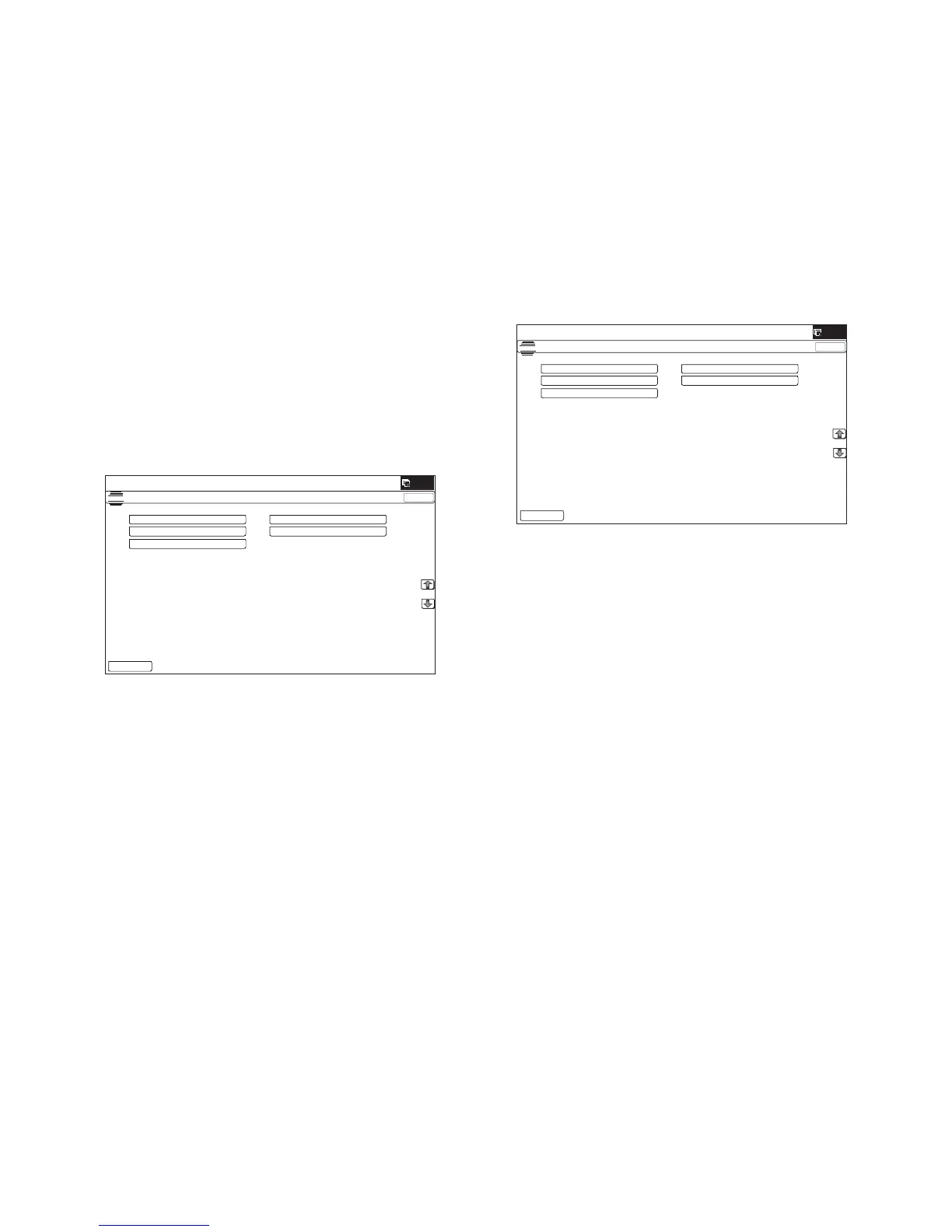MX-M264U VARIOUS STORAGE DATA HANDLING 11 – 6
(4) Reinstall and update procedures of the HDD
storage Operation Manual data
1) Obtain the Operation Manual data.
Download the Operation Manual data from the utility menu on
the web site (Tech-DS home page).
Copy the downloaded files to the USB device without changing
the file hierarchy.
To upload to the complex machine, files of "**_pdf_fax.idx" and
"**_pdf.idx" and "version.txt" as well as the Operation Manual
data (**.pdf) are required. When the downloaded files are cop-
ied without changing the file hierarchy, these files also are cop-
ied.
NOTE: When data are uploaded from the USB memory to the
HDD, if there are some data in the HDD, the files in the
memory are compared with the files in the HDD and only
the files which satisfy the following conditions are written
into the HDD.
• The file size is different.
• The time stamp is different.
• The file exists only in the USB memory.
CAUTION: The data backed up with SIM56-2 must not be installed
to another machine. If installed, the adjustment data will
be overwritten and a trouble may be generated.
2) Enter the SIM49-3 mode.
3) Insert the USB memory into the machine.
• When the USB memory is not inserted, "INSERT A STOR-
ANGEE-MANUAL STORED ON" is displayed. When [OK]
button is pressed, the screen shifts to the folder select menu
1.
4) Select the folder of the Operation Manual data. (The screen
shifts to the Operation Manual data install menu.)
The current version and the update version are displayed.
5) Press [EXECUTE] button.
[EXECUTE] button is highlighted, and [YES] and [NO] buttons
are changed from gray-out to active display.
6) When [YES] button is pressed, the selected Operation Manual
is installed.
When install is completed, "COMPLETE" is displayed. In case
of an abnormality, "ERROR" is displayed.
(5) Watermark data reinstall and update procedures
1) Obtain the watermark data.
Download the watermark data from the utility menu on the web
site (Tech-DS home page).
Copy the downloaded files to the USB device without changing
the file hierarchy.
NOTE: When data are uploaded from the USB memory to the
HDD, if there are some data in the HDD, the files in the
memory are compared with the files in the HDD and only
the files which satisfy the following conditions are written
into the HDD.
• The file size is different.
• The time stamp is different.
• The file exists only in the USB memory.
2) Enter the SIM49-5 mode.
3) Insert the USB memory into the machine.
• When the USB memory is not inserted, "INSERT A STOR-
ANGEE-MANUAL STORED ON" is displayed. When [OK]
button is pressed, the screen shifts to the folder select menu
1.
4) Select the folder of the watermark data. (The screen shifts to
the watermark data install menu.)
The current version and the update version are displayed.
5) Press [EXECUTE] button.
[EXECUTE] button is highlighted, and [YES] and [NO] buttons
are changed from gray-out to active display.
6) When [YES] button is pressed, the selected watermark data
are installed.
When install is completed, "COMPLETE" is displayed. In case
of an abnormality, "ERROR" is displayed.
ǂǂǂ6,08/$7,21 12
