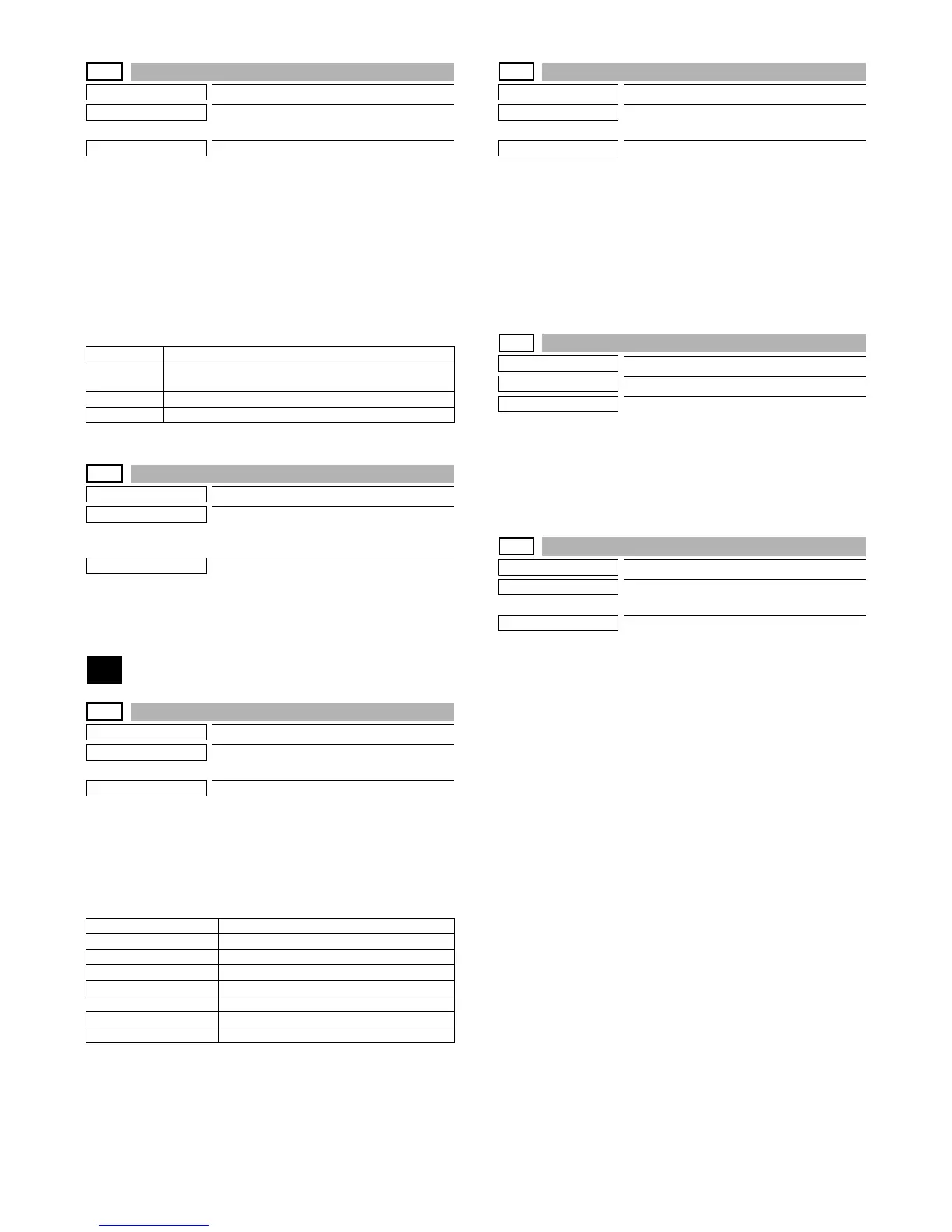MX-M264U SIMULATION 6 – 11
6-2
Purpose
Operation test/check
Function (Purpose)
Used to check the operations of each fan
motor and its control circuit.
Section
Others
Operation/Procedure
1) Select the item to be operation checked with the touch panel
key.
2) Press [EXECUTE] key.
The selected load performs the operation.
When [EXECUTE] key is pressed, the operation is terminated.
Load operation check method
The load operation is checked by the operation sound. However,
there are some loads which cannot be checked with the operation
sound.
6-90
Purpose
Setting
Function (Purpose)
Used to reset the machine to the factory
setting. (The scanner is set to the lock
enable position)
Section
Scanner
Operation/Procedure
1) Press [EXECUTE] key.
The scanner is shifted to the lock enable position and stopped.
7
7-1
Purpose
Setting
Function (Purpose)
Used to set the operating conditions of
aging.
Section
Others
Operation/Procedure
1) Select an item to be set with the touch panel key.
2) Press [EXECUTE] key.
The machine is rebooted in the aging mode.
The aging operation condition set by this mode is maintained here-
after unless the power is turned off or the setting is changed.
7-6
Purpose
Setting
Function (Purpose)
Used to set the operating intermittent aging
cycle.
Section
Operation/Procedure
1) Enter the intermittent aging operation cycle (unit: sec) with 10-
key.
2) Press [OK] key.
The time entered in procedure 1) is set.
* The interval time that can be set is 1 to 900 (sec).
The aging operation condition set by this mode is maintained here-
after unless the power is turned off or the setting is changed.
7-8
Purpose
Operation display
Function (Purpose)
Used to display the warm-up time.
Section
Operation/Procedure
Press [EXECUTE] key.
Counting of the warm-up time is started and the time required for
warm-up is displayed
* Interruption of counting by pressing [EXECUTE] key is inhibited.
7-12
Purpose
Operation test/check
Function (Purpose)
The document reading number of sheets
setting (for aging operation)
Section
RSPF
Operation/Procedure
1) Set document reading quantity with 10-key.
(Setting range: 0 - 255)
2) Press [OK] key. The set value is saved.
The aging operation condition set by this mode is maintained here-
after unless the power is turned off or the setting is changed.
Display Content
POFM Paper exit cooling fan motor
(Drives POFM1 and POFM2 at the same time.)
PSFM Power cooling fan motor
FUFM Fusing fan motor
AGING Aging operation setup
INTERVAL Intermittent operation setting
MISFEED DISABLE JAM detection ignoring setting
FUSING DISABLE Fusing unit ignoring setting
WARMUP DISABLE Warming up ignoring setting
DV CHECK DISABLE Developing unit ignoring setting
SHADING DISABLE Shading correction operation omitting setting
CCD GAIN FREE CCD gain adjustment omitting setting
