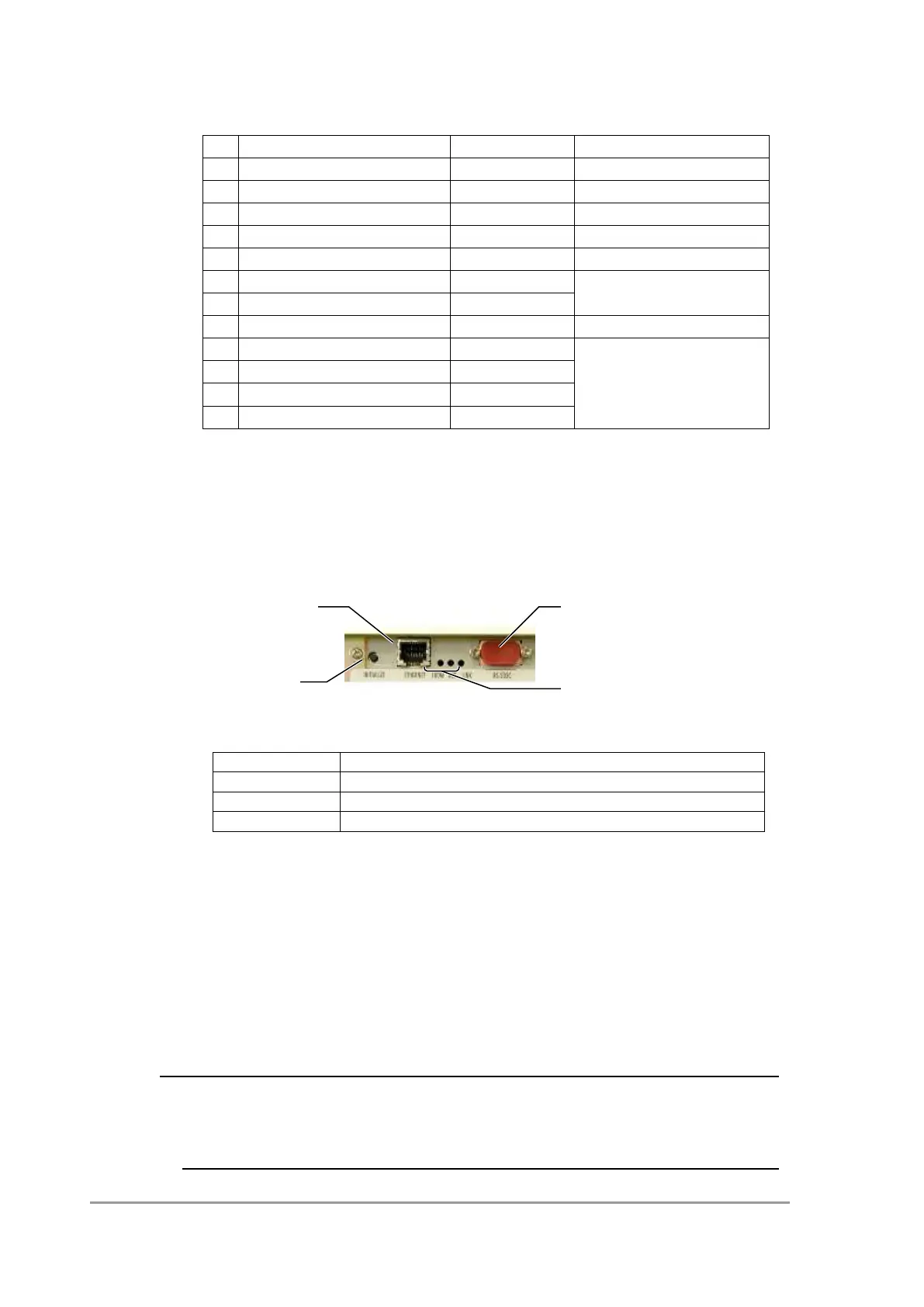Chapter 6: Maintenance and Adjustments
SPD-M20A Service Manual
38
JIG LIST
Stray light measurement cell
To optical adjustment, it is
unnecessary.
The existing article is used.
6.2 Checks from Setup to Initialization
< Setup >
1) Install the ROM on the CPU circuit board.
2) Verify that the connectors are correctly connected.
Main Unit Rear Panel Connectors
Description of Network Indicators
Lights when operation is conducted at 100Mbps.
Lights during data transmission.
Lights when connected to network.
< Connection >
1) Connect the power cable.
2) Connect the Ethernet cable.
3) Turn ON the power switch.
4) Verify the initialization operation (see "6.9.1 Checking Initialization and Safety Function
Operations")
5) Check the connection to the PC.
NOTE
For details regarding network settings, see the instruction manual "5.3.3 Network
Settings".
For details regarding wiring, see the instruction manual "9.1.6 Wiring".
< Filling Flow Cell with Water >
Ethernet connector
(ETHERNET)
