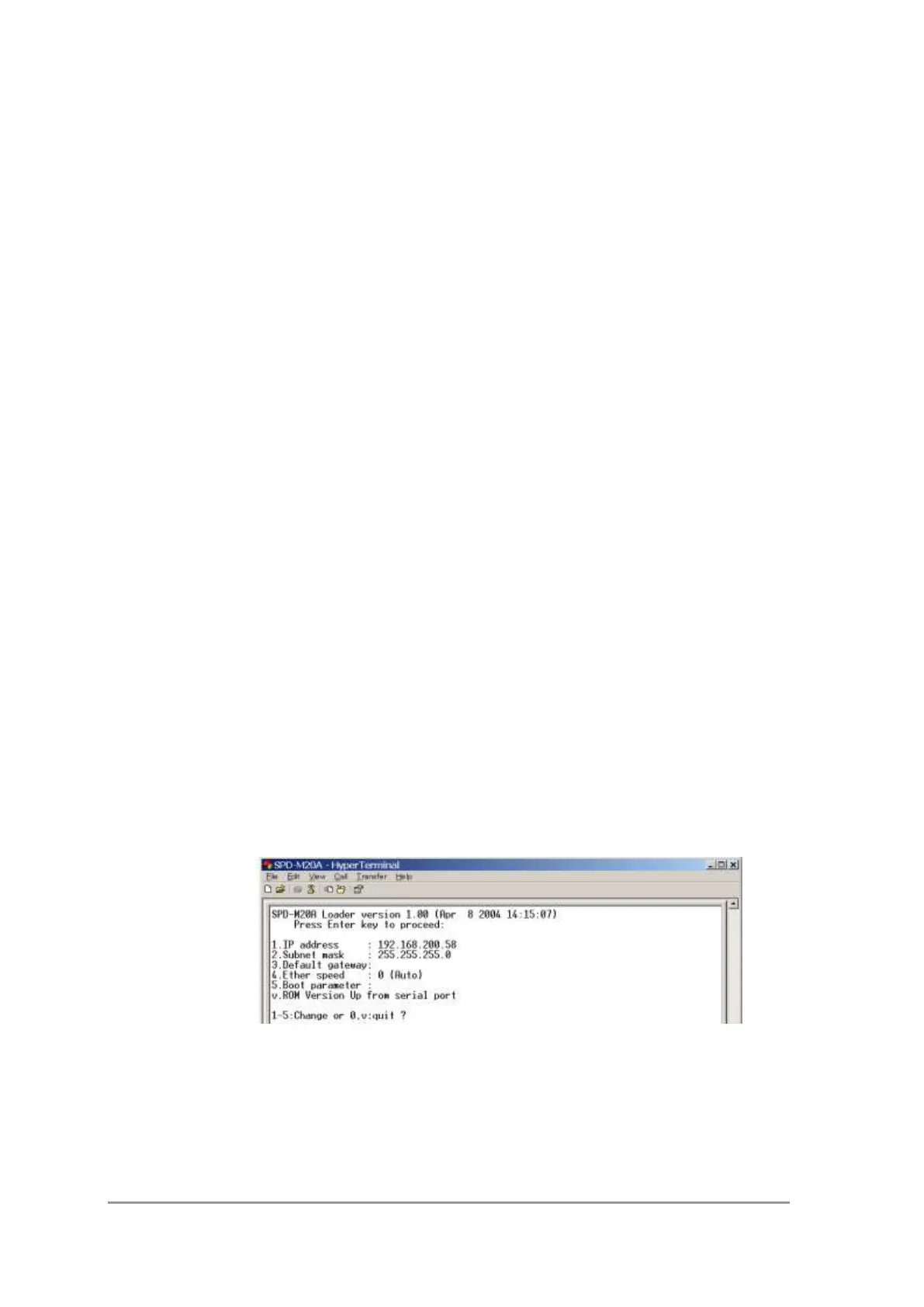Chapter 7: Fault Diagnosis and Corrective Action
SPD-M20A Service Manual
74
7.2 Electrical Circuit Damage and Check Points
7.2.1 When the SPD and other components are not communicating
< Are the SPD and PC physically connected? >
・ Is the cable inserted into the Ethernet connector at the rear of the SPD?
・ Is the LINK LED at the rear of the SPD illuminated?
・ Is the LINK LED of the HUB connected to the SPD illuminated?
・ Is the SPD's Ethernet speed setting the same as that of the connected HUB?
The speed at which the SPD is currently operating can be confirmed by the state
of LED indicated as 100M at the rear of the instrument.
< Is there a response to the ping from the SPD? >
Using the PC Command Prompt, execute
“ping [SPD-M20A IP address]”.
・ If there is a response, the network setting is correct. Proceed to "7.1.3.3 Is the
SPD's IP address setting correct?"
・ If there is no response, check the SPD's IP address setting.
・ If there is a ping response even if the SPD-M20A is turned OFF, the IP address
may be duplicated.
・ If there is a ping response from a PC on the same network as SPD-M20A, but no
response from a PC on the different network, check the SPD-M20A subnet mask
and default gateway settings.
< Is the SPD's IP address setting correct? >
・ Referring to "6.10.3 Upgrade by Way of RS-232C (2) ", connect the SPD and PC
with an RS-232C cable, and check / set the SPD-M20A IP address from the
Terminal software (figure below). If the IP address or subnet mask is not set, the
SPD-M20A will operate at the default IP address and subnet mask. (IP address:
192.168.200.98 / Subnet mask: 255.255.255.0)
Terminal Software Screen
・ If "1" is entered, the IP address is set, and if "2" is entered, the Subnet
mask is set.
・ If "0" is entered, setting is completed (SPD-M20A starts up). A changed
setting is immediately reflected.
・ Are the SPD and PC IP addresses on the same network?
