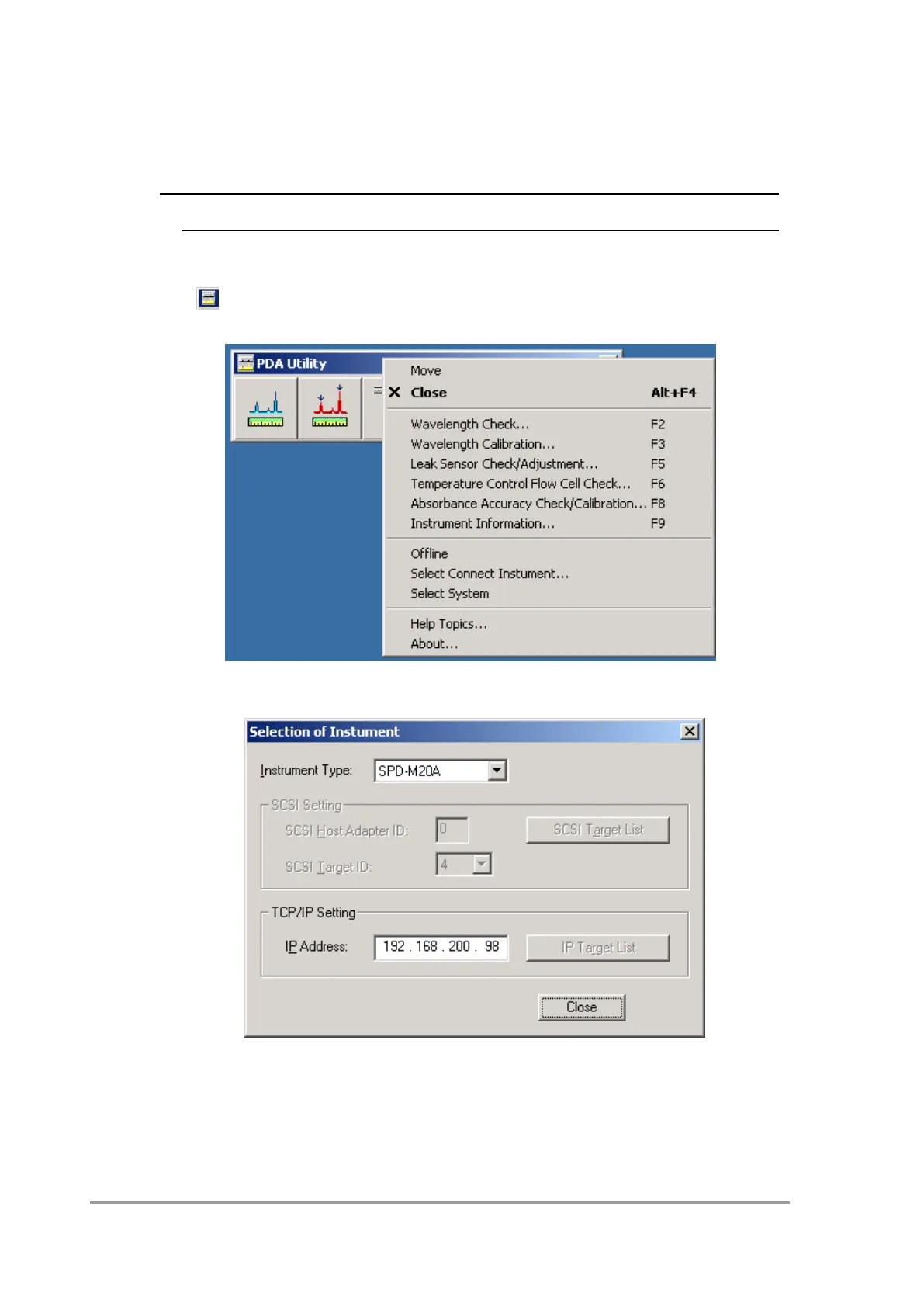Chapter 6: Maintenance and Adjustments
SPD-M20A Service Manual
52
< When PDA Utility software of SPD-M20A attachment is installed >
1) [Start], [Programs], [PDA Utility], [PDA Utility] are chosen and started.
NOTE
It is the same as CLASS-VP
< Select connect instrument >
It is as follows when changing connection instrument
1) If of PDA utility title bar is clicked or the right click of the title bar is carried out, the
menu of the following figure will be displayed.
PDA Utility Menu
2) Selection of [Select Connect Instrument…] displays the following figures.
3) SPD-M20A and SPD-M10Avp can be switched by [Instrument Type].
< Select System >
