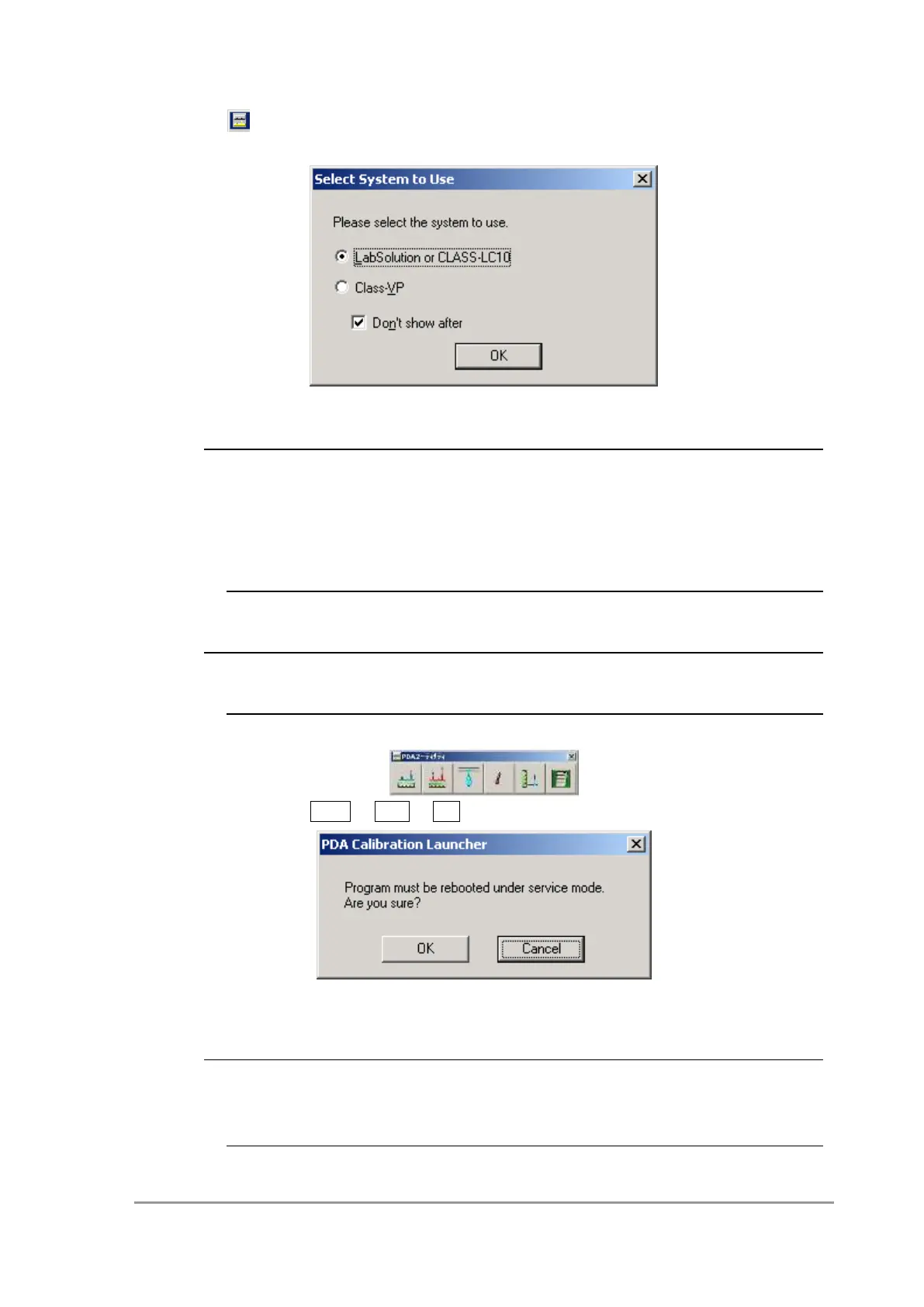Chapter 6: Maintenance and Adjustments
SPD-M20A Service Manual
53
1) of PDA Utility title bar is clicked, or the right click of the title bar is carried out, and
[Select System] is chosen.
Select System
NOTE
This is the item which in SPD-M10Avp was established since the table of a
wavelength calibration result differed from LCsolution/CLASS-LC10 by CLASS-VP. It is
makes a mistake in selection, it will become the cause of wavelength gap. When SPD-
M10Avp is used, please be sure to choose the system which suited the software used.
It is safer to choose, although it was not required in the case of SPD-M20A.
< The service menu starting method>
NOTE
Please refer to the instruction manual Chapter 7.5 about the fundamental usage of
PDA Utility.
1) PDA Utility is started.
2) A push on Ctrl Alt S of PC displays the following dialogs.
3) [OK] is clicked and PDA Utility is ended.
4) PDA Utility is stared with the menu for service after next time.
NOTE
If it is made to start with the menu for service at once, it will not usually return to a
menu. When you perform usual use, please perform Procedure 1)-3) once again, and
usually return to menu.
5) PDA Utility (menu for service) is started.
