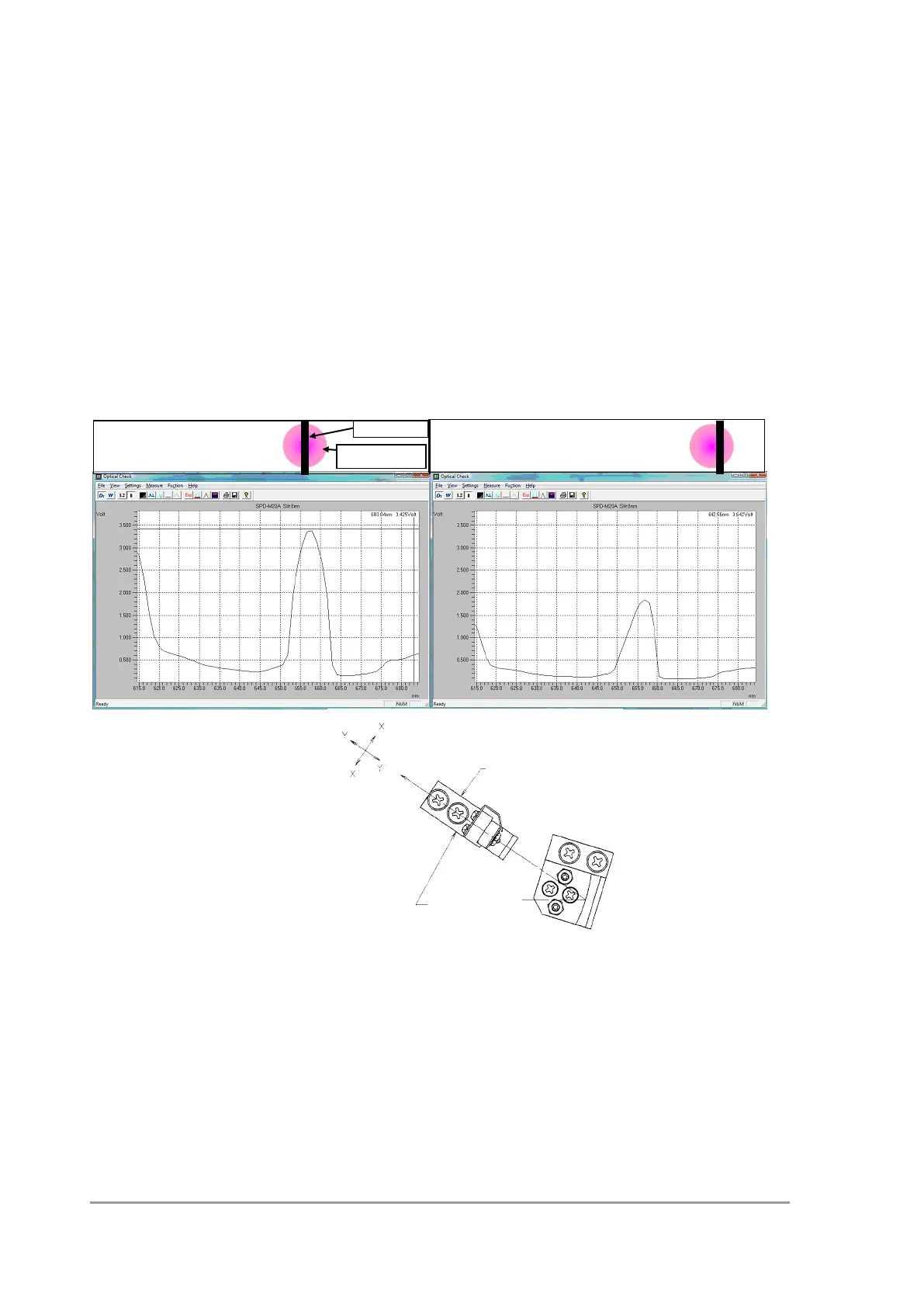Chapter 6: Maintenance and Adjustments
SPD-M20A Service Manual
48
6.3.10 Slit Adjustment (Fine Adjustment)
1) Remove the Hg jig and attach a water-filled flow cell.
2) Specify the 8 nm slit on the Optical Check software from PDA Utility.
3) Press the [Dark] button to measure the dark level.
4) Press the [Spectrum] key to display 656 nm emission line of the D2 lamp.
5) Confirm that the shape of the emission line is symmetric as shown in Fig. A below.
6) If the shape of the emission line is uneven as shown in Fig. B, positions of the slit and
light spot are slightly off. In this case, move the slit in the X – X' direction shown in the
figure below for adjustment so that the shape of the emission line becomes symmetric.
[OK] [NG]
A. The slit is at the center.
