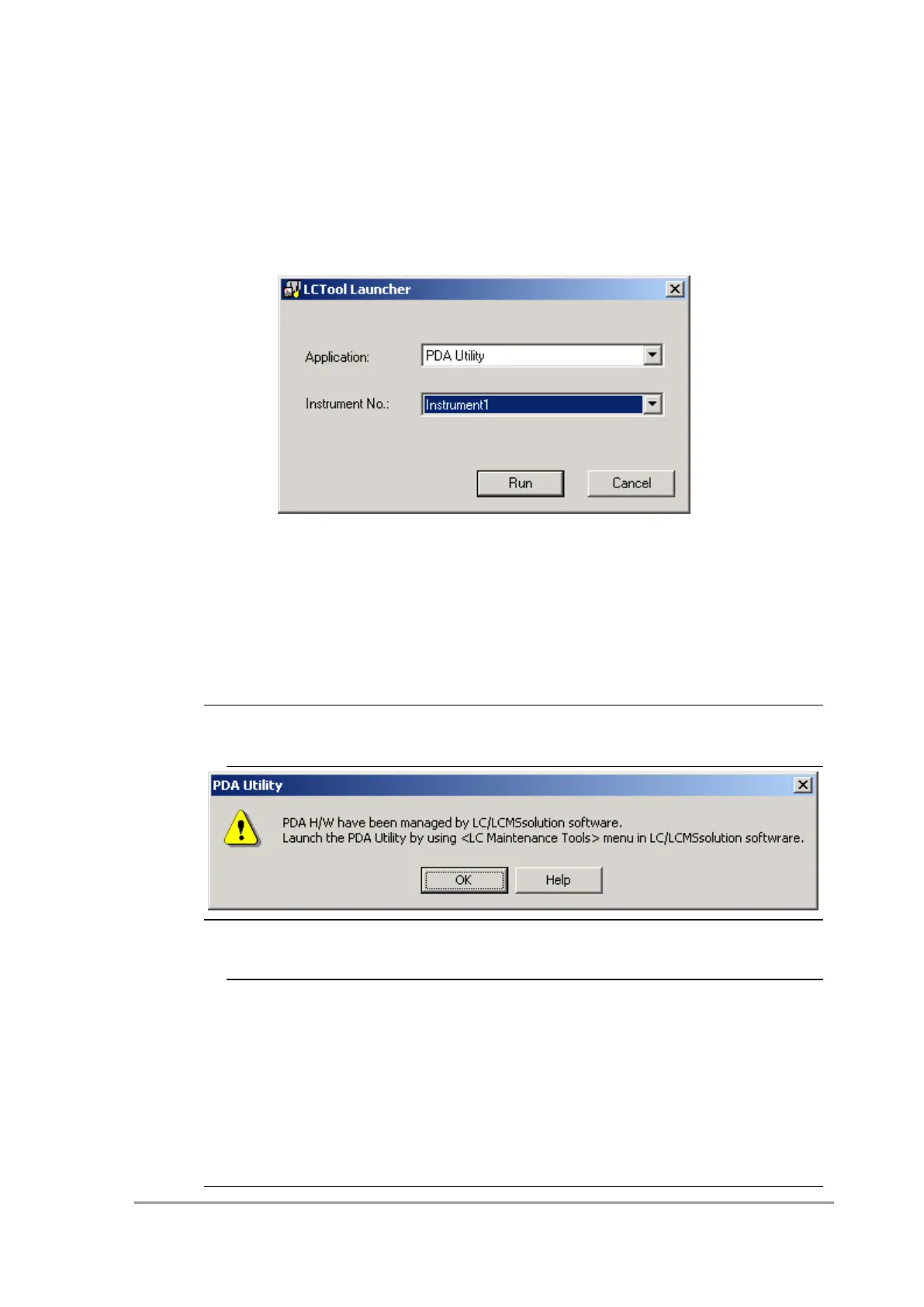Chapter 6: Maintenance and Adjustments
SPD-M20A Service Manual
51
6.4 PDA Utility service menu
6.4.1 PDA Utility starting method
< When LCsolution is installed >
1) [Start], [Programs], [LabSolutions], [LCsolution], [LCMaintenance Tools] are chosen and
started.
LC Tool Launcher
2) “PDA Utility” is chosen with Application. The connected instrument name is chosen by
the Instrument No.
3) [Run] is clicked.
< When CLASS-VP is installed >
1) [Start], [Programs], [Chromatography], [PDA Utility] are chosen and started.
NOTE
When both of LCsolution are installed in one set of PC as CLASS-VP, PDA Utility
of CLASS-VP dose not start.
In this case, PDA Utility of CLASS-VP can be started by the following method,
using PDA Utility of LCsolution.
1) The [Start][Run…] is chosen.
2) “regedit” is inputted into a name and [OK] is clicked.
3) The right click of the
“HKEY_LOCAL_MACHINE\SOFTWARE\Shimadzu\Labsolutions”
is chosen and carried out.
4) [Rename] is chosen and “Labsolutions” is changed into “Labsolutions_a” etc..
5) Please return after use to the original name.
