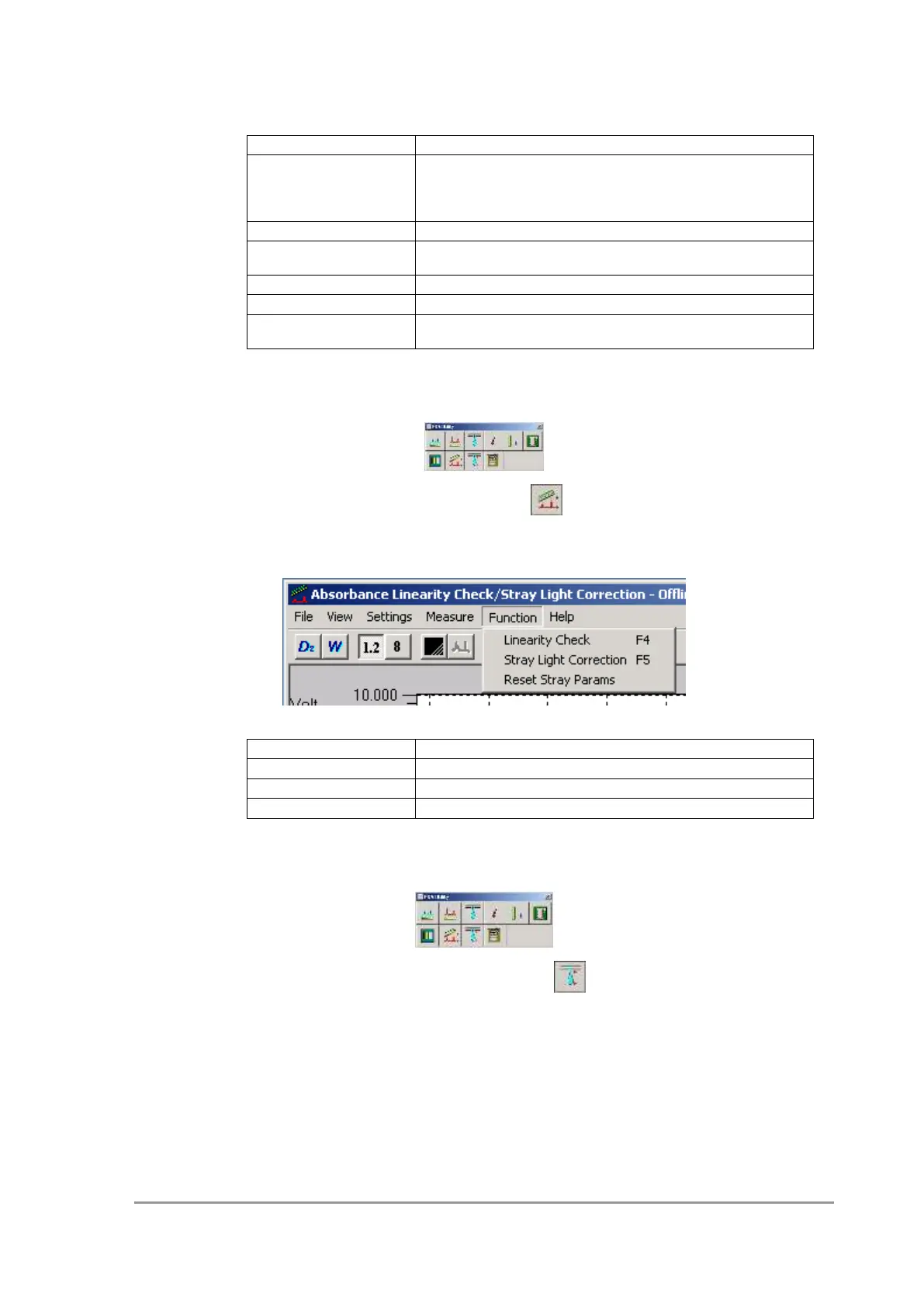Chapter 6: Maintenance and Adjustments
SPD-M20A Service Manual
55
The contents of function menu
An automatic setup of exposure time is performed. (Reference
instruction manual Chapter 8.5).
An automatic setup of exposure time time can be performed even from
“Automatic wavelength calibration”.
A wavelength table is displayed.
A Bandwidth is measured. At the time of adjustment of a photo diode
array (PDA) (6.8 Photo diode array (PDA) adjustment) is used.
A stray light check is performed. (Refer to 6.10.5).
Lamp house temperature and PDA base temperature are displayed.
Show Absorbance Correct
Parameter
An absorbance correct parameter is displayed.
< Absorbance Linearity Check >
1) The menu for PDA Utility service menu.
2) The “Absorbance Linearity Check” button is pushed.
The “Absorbance Linearity Check” window is displayed.
3) The contents of the menu for service “Function” are as follows.
The contents of function menu
Please perform along with the program of PDA Utility.
Please perform along with the program of PDA Utility.
Stray parameters is initialized.
< Leak Sensor Check / Calibration >
1) The menu for PDA Utility service menu.
2) The “Leak sensor check / Calibration” button is pushed.
The “Leak sensor check / Calibration” window is displayed.
