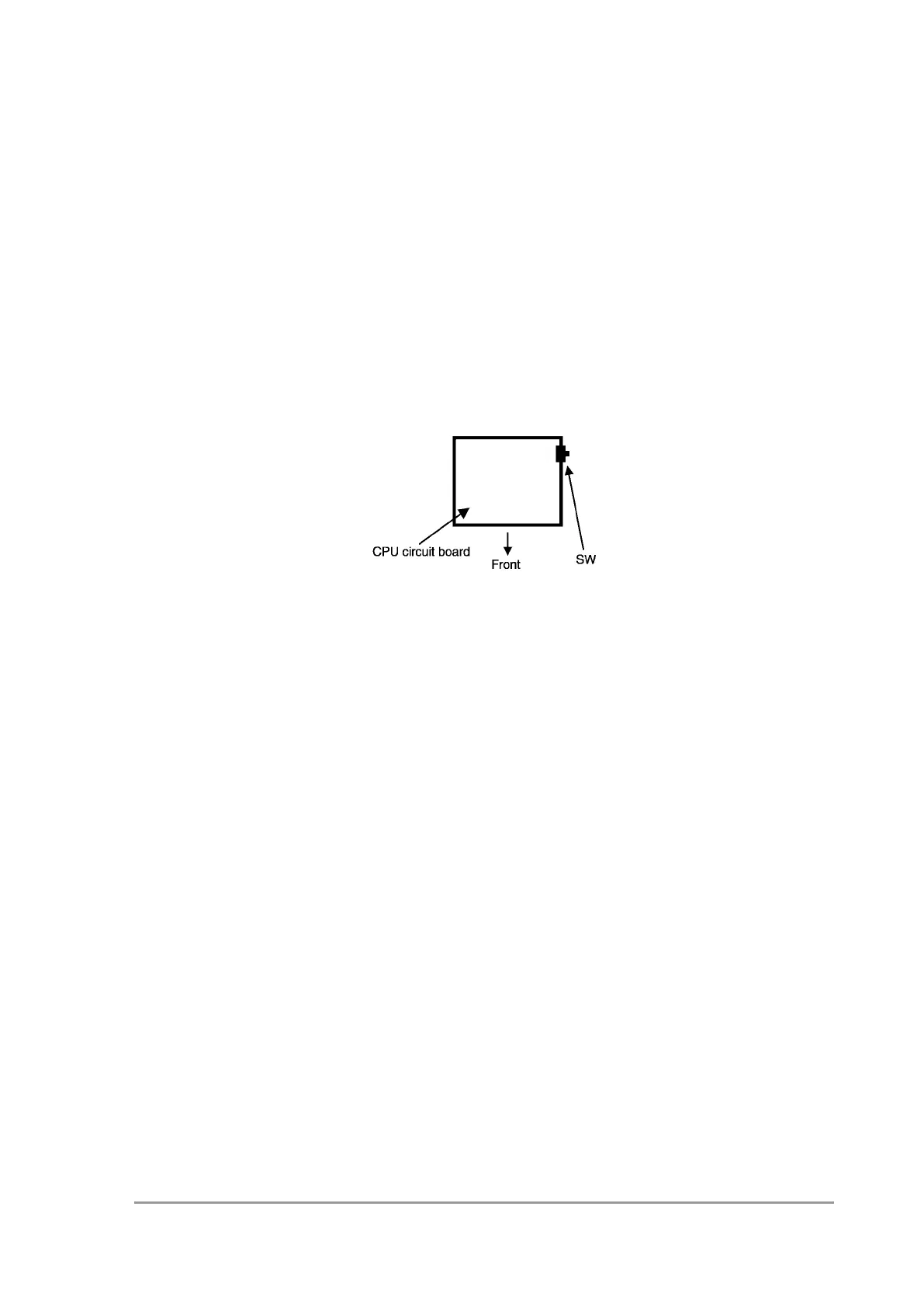Chapter 6: Maintenance and Adjustments
SPD-M20A Service Manual
39
・ Clean the cell with IPA or other flow line washing solution.
・ Before installing the water-filled cell, visually confirm that there are not bubbles inside
the cell.
< Switching Lamps ON/OFF Manually >
When PC control is not available (e.g. when performing adjustment), turn the lamps ON
and OFF using the following procedure.
1) Pressing the SW on the CPU circuit board once lights the D2 lamp alone.
2) Pressing it once more lights both D2 and W lamps.
3) Pressing it once more lights the W lamp alone.
4) Pressing it once more turns off both lamps.
5) Thereafter, each time it is pressed, the sequence repeats from step 1) to 4) (D2→
D2+W → W → OFF).
