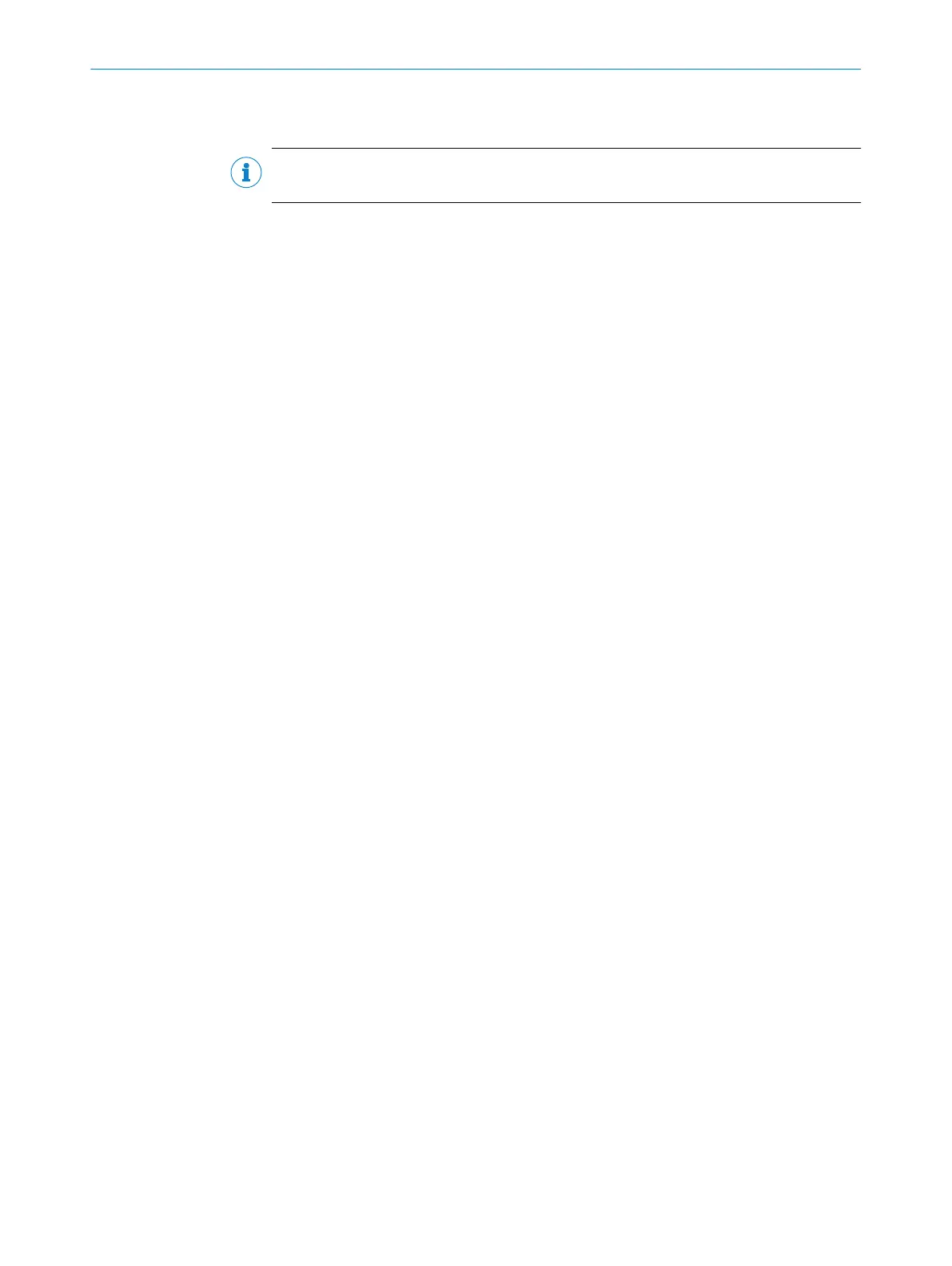3 Initial start-up
NOTE
Prerequisite: The system is completely installed and connected.
Before switching on
1. Check connections are connected properly as described in the “Installation” Chap‐
ters.
2. Relieve the pressure on all pressure regulators in the analyzer (see "Air and gas
connections on analyzer", page 20): Turn the regulators counterclockwise.
3. Adjust the manual valve in the analyzer as described in see "Air and gas connec‐
tions on analyzer", page 20 .
4. Open the external instrument air supply.
5. Set pressures: see "Air and gas connections on analyzer", page 20.
6. Check the power supply of the analyzer matches the setting on the ship network:
see "Electrical connections on the analyzer", page 23.
7. Check the voltage connection on the gas sampling system.
8. Install the gas sampling system on the flange of the exhaust duct: See “SFU Gas
Sampling System Operating Instructions”.
Switching on
1. Switch on the external power disconnection unit.
2. The green "Power" LED on the control panel goes on:
Energy supply is available.
3. The yellow and red LEDs go on sporadically.
4. Booting appears several times on the screen.
5. The Measuring screen appears.
6. The system heats up:
°
Only the green LED is on.
°
Display: Init/Heating up.
A downwards counter displays the maximum duration of the process.
7. Display: Conditioning.
8. Only the green LED is on and Measuring is shown in the status line.
The system is ready for operation.
If a measured values blinks: The measured value is outside the calibration range.
When the yellow or red LED is on: Press the Diag button and clear the error: Error
list see "Error messages and possible causes", page 93.
Final tests and parameter settings
1. Perform a leak tightness check: see "Leak tightness check during initial startup",
page 75.
2. Perform an internal adjustment: Display menu Adjustment/internal adjustment.
3. Connect computer with SOPAS ET on ETH0 (see "Connections in analyzer",
page 83) (see "Software SOPAS ET", page 39).
If the customer network is already connected: Disconnect the customer network.
4. If required: Set the times for automatic adjustments.
w
To change in SOPAS ET: Menu Adjustment/Parameter/Start times.
5. If required: Configure the measuring point switchover.
w
In SOPAS ET: Menu Parameterization/Sequence Controls/Sampling point pro‐
gram.
6. Set the IP address of the customer network for the ETH0.
°
In the SOPAS ET user interface: Click the pen symbol in the device tile of the
MARSIC300.
INITIAL START-UP 3
8017585/YXD9/V3-1/2017-05 | SICK T E C H N I C A L I N F O R M A T I O N | MARSIC300
37
Subject to change without notice
