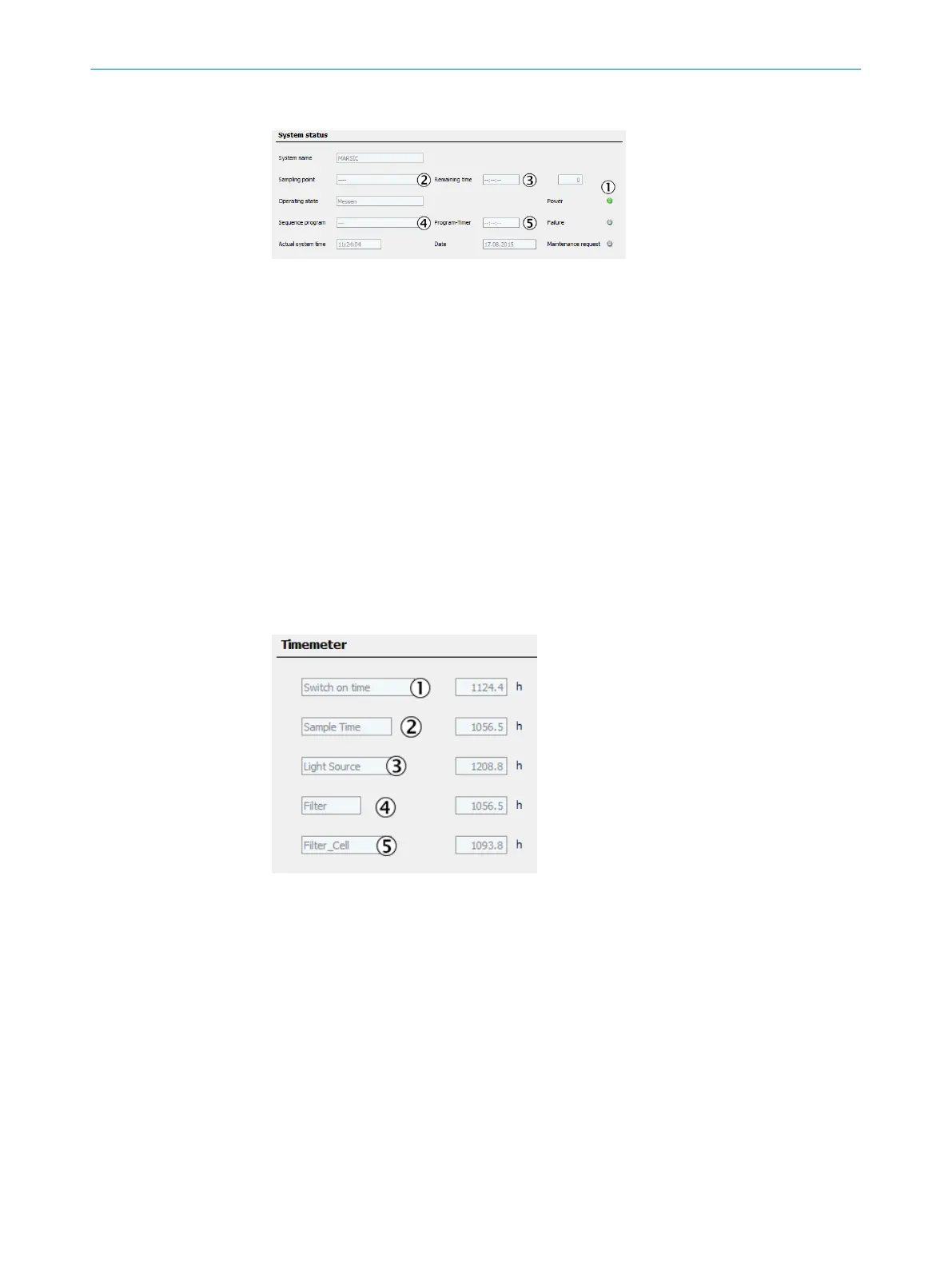7.5.1 System status
Figure 103: Menu Diagnosis/System status
1
LEDs in accordance with the
operator panel
2
With measuring point switch‐
over: Current measuring
point
3
With measuring point switch‐
over: Remaining time until
measuring point switchover
4
Name of current sequence
control program
5
Remaining time of current
sequence control program
7.5.2 System info
System info
Menu: Diagnosis/System info
This menu displays system status (see “MARSIC300 Operating Instructions”) and sys‐
tem information.
•
Serial number
•
IP address
•
Software version
7.5.3 Timemeter
This menu serves to view diverse operating hours counters.
Figure 104: Menu Diagnosis/Timemeter
1
Operating hours
This counter shows the total operating
time (“Power on”) of the Analyzer mod‐
ule.
2
Measuring duration
This counter shows the total time sam‐
ple gas was fed.
3
Operating time of the light source
4
Operating time of the filter of the gas
sampling system
5
Operating time of the cell inlet filter
7 DIAGNOSIS
68
T E C H N I C A L I N F O R M A T I O N | MARSIC300 8017585/YXD9/V3-1/2017-05 | SICK
Subject to change without notice