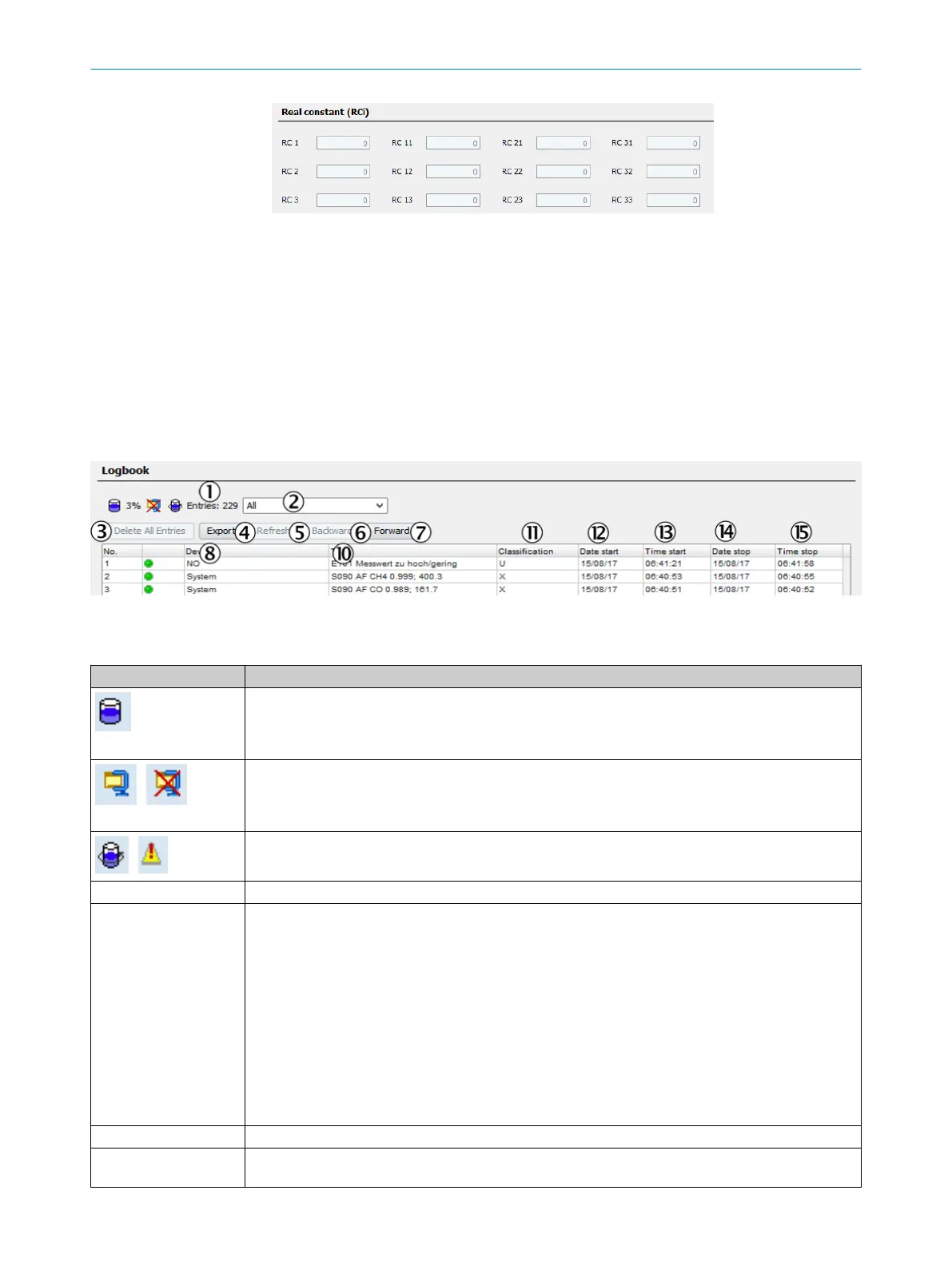Figure 101: Menu Real constants
This menu displays
the current real
constants (RCi).
7.4 Logbook
The logbook records warnings, value overflows and underflows as well as errors and
serves to document and reconstruct occurring events. The logbook can be saved with
SOPAS ET (see "Saving parameters", page 40) and, for example, sent to SICK Customer
Service per e-mail.
Maximum number of entries: 6000.
(Representation: uncompressed data storage)
Figure 102: Menu Diagnosis/Logbook
Table 10: Logbook - Menu legends
Name Remark
Logbook fill level in %.
If the font is red: The logbook is full.
Warning mode: No further entries are made.
Ring buffer mode: The oldest entries are overwritten.
Data storage:
Symbol not crossed out: Compressed.
Symbol crossed out: Uncompressed.
Significance and default setting: see "Logbook", page 59
Ring buffer mode warning mode, significance and default setting: see "Logbook", page 59
1
Number of entries of selected filter.
2
Only filtered messages are shown.
•
Failure (active)
•
Failure (all)
•
Maintenance request (active)
•
Maintenance request (all)
•
Uncertain (active)
•
Uncertain (all)
•
Other (active)
•
Other (all)
•
All active
•
All
3
Attention: All logbook entries in MARSIC300 are deleted
4
All entries selected with the filter (see in the Table further above) are stored on the PC as log file in C:\Own files.
Format: CSV (comma-separated list). Viewable in, e.g., EXCEL.
7 DIAGNOSIS
66
T E C H N I C A L I N F O R M A T I O N | MARSIC300 8017585/YXD9/V3-1/2017-05 | SICK
Subject to change without notice