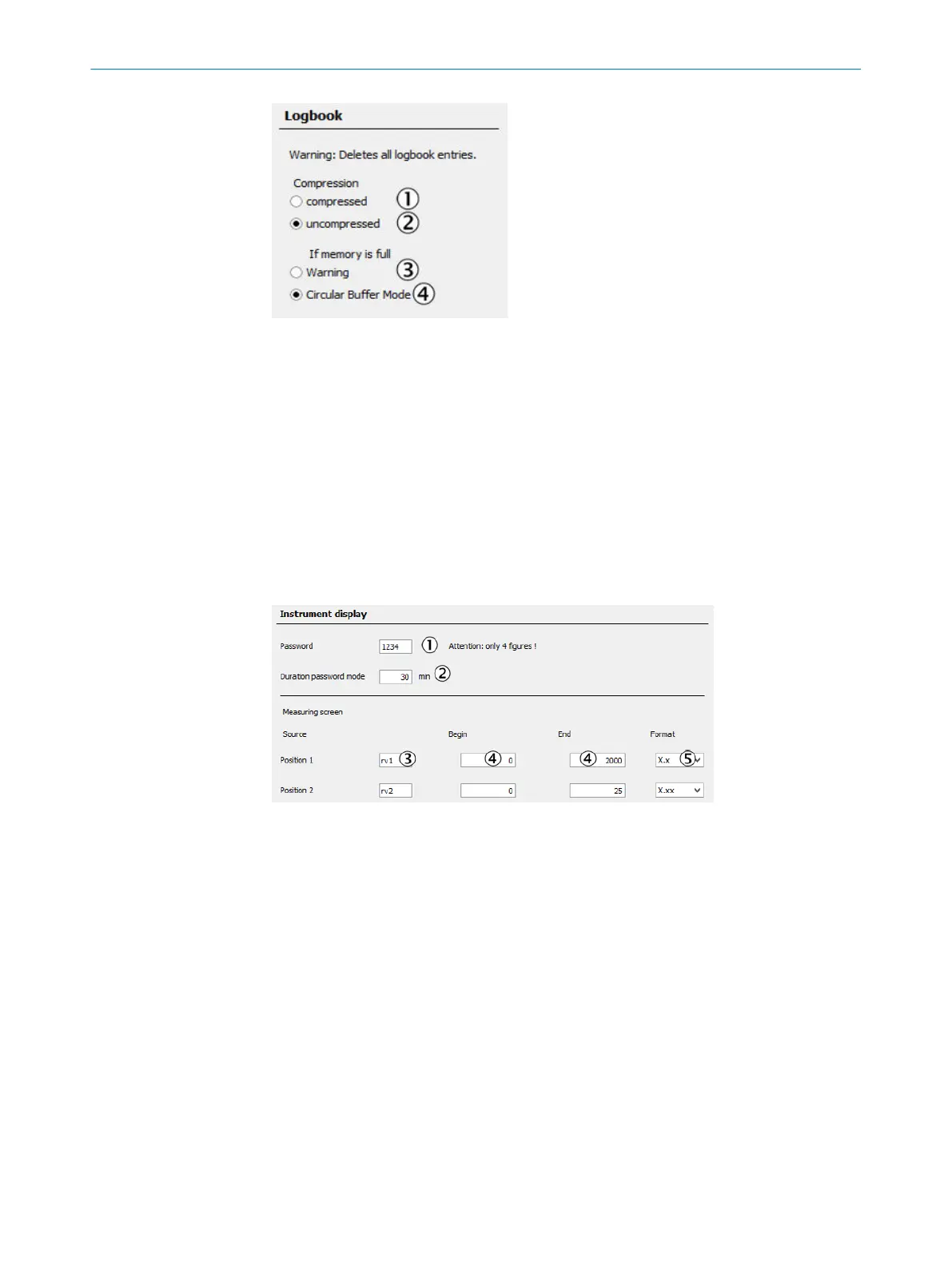Figure 86: Menu Logbook
If an error occurs:
1
An error counter is incremented.
2
The error message is stored.
When the logbook is full:
3
Message "Logbook error" is output and no fur‐
ther entries are stored.
4
The current entries overwrite the oldest entries.
A relevant message is not output.
6.6.6 Instrument display
Menu: Parameterization/Instrument display
This menu serves to configure how the instrument display shows information:
•
The Measuring screen.
•
The password for the operator panel on the display.
•
If parameters have been changed and the Measuring screen is being shown on
the instrument display: The display on the instrument display must be reinitialized
so that the changes can be shown on the instrument display.
1 Press the menu-dependent button "Menu“ on the device.
2 Then press "MEAS“.
Figure 87: Menu Device display
1
Password, comprising 4 digits. (Information: Is first used after a hardware reset (Restart)).
2
Validity duration of the password-protected level. (Information: Is first used after a hardware
reset (Restart)).
3
Configuration (see "Tags (variable names)", page 100) of the Measuring screen.
4
Start and end values of the display range of the bar and line charts. Start value must be
lower than the end value (no plausibility check during input)..
5
Counter format of the display: Number of decimal places.
6.6.7 System
Menu: Parameterization/System parameters
This menu serves to display and change system parameters.
6 PARAMETERIZATION
60
T E C H N I C A L I N F O R M A T I O N | MARSIC300 8017585/YXD9/V3-1/2017-05 | SICK
Subject to change without notice
