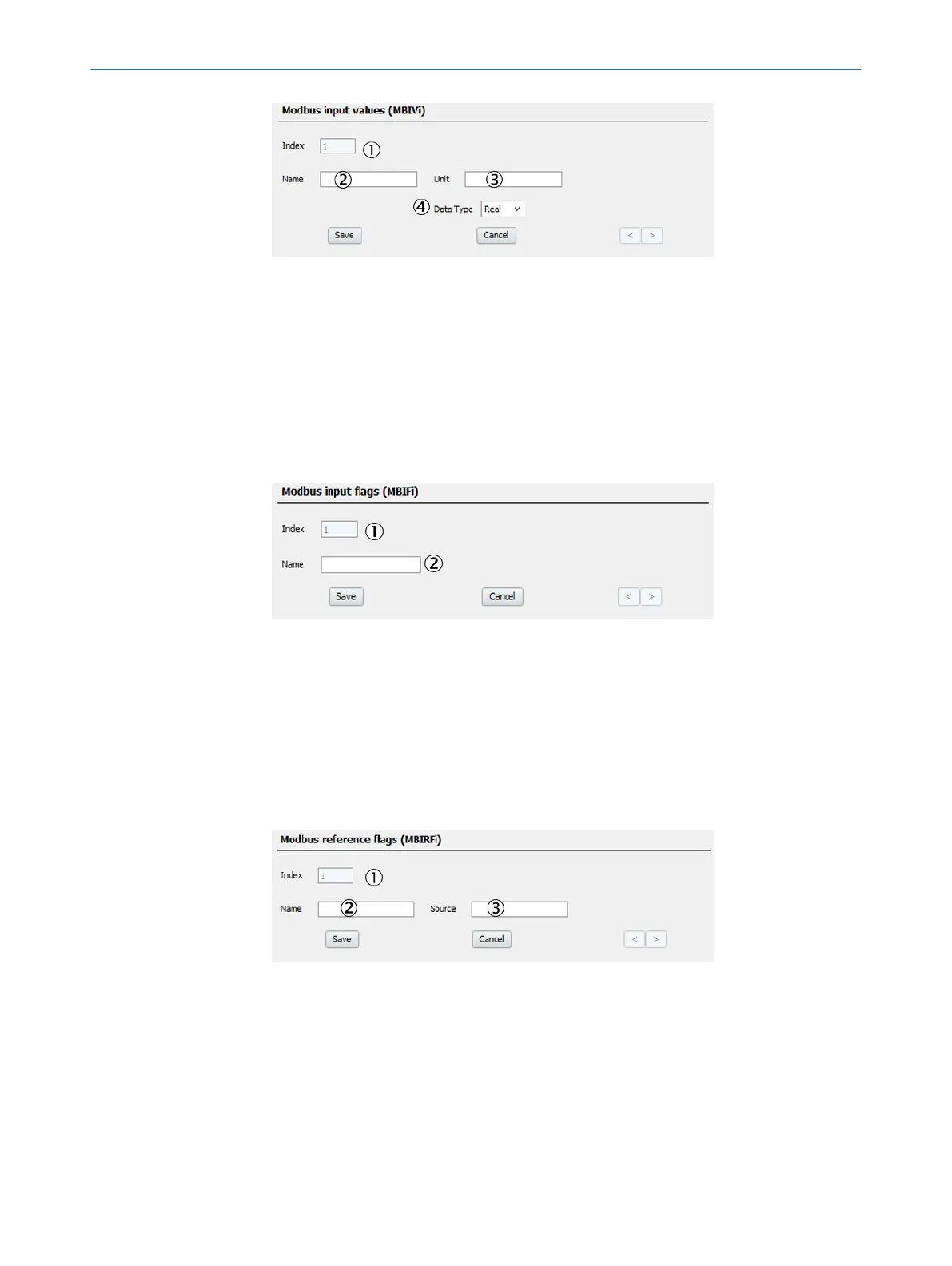Figure 81: Menu Modbus input values
1
Line (Index)
2
Input value name
3
Physical unit of input value
4
Data type (Real/Integer/Bool)
Modbus input flags (MBIFi)
Menu: Parameterization/I/O/Data/Modbus input flags
Serves to assign a name to the Bool values (flags) stored by the Master in the Coils.
Edit window:
Figure 82: Menu Modbus input flags
1
Line (Index)
2
Input flag name
Modbus reference flags (MBIRFi)
Menu: Parameterization/I/O/Data/Modbus Reference flags
Serves to assign the reference sources (test gases / internal adjustment) to individual
values to so that it can be seen what is currently active.
Edit window:
Figure 83: Menu Modbus reference flags
1
Index
2
Reference flag name
3
Source: Tag for which the value is to be used.
6.6 Device parameters
6.6.1 Temperature control
Menu: Parameterization/Temperature control
This menu serves to set the unit of the temperature display.
6 PARAMETERIZATION
58
T E C H N I C A L I N F O R M A T I O N | MARSIC300 8017585/YXD9/V3-1/2017-05 | SICK
Subject to change without notice
