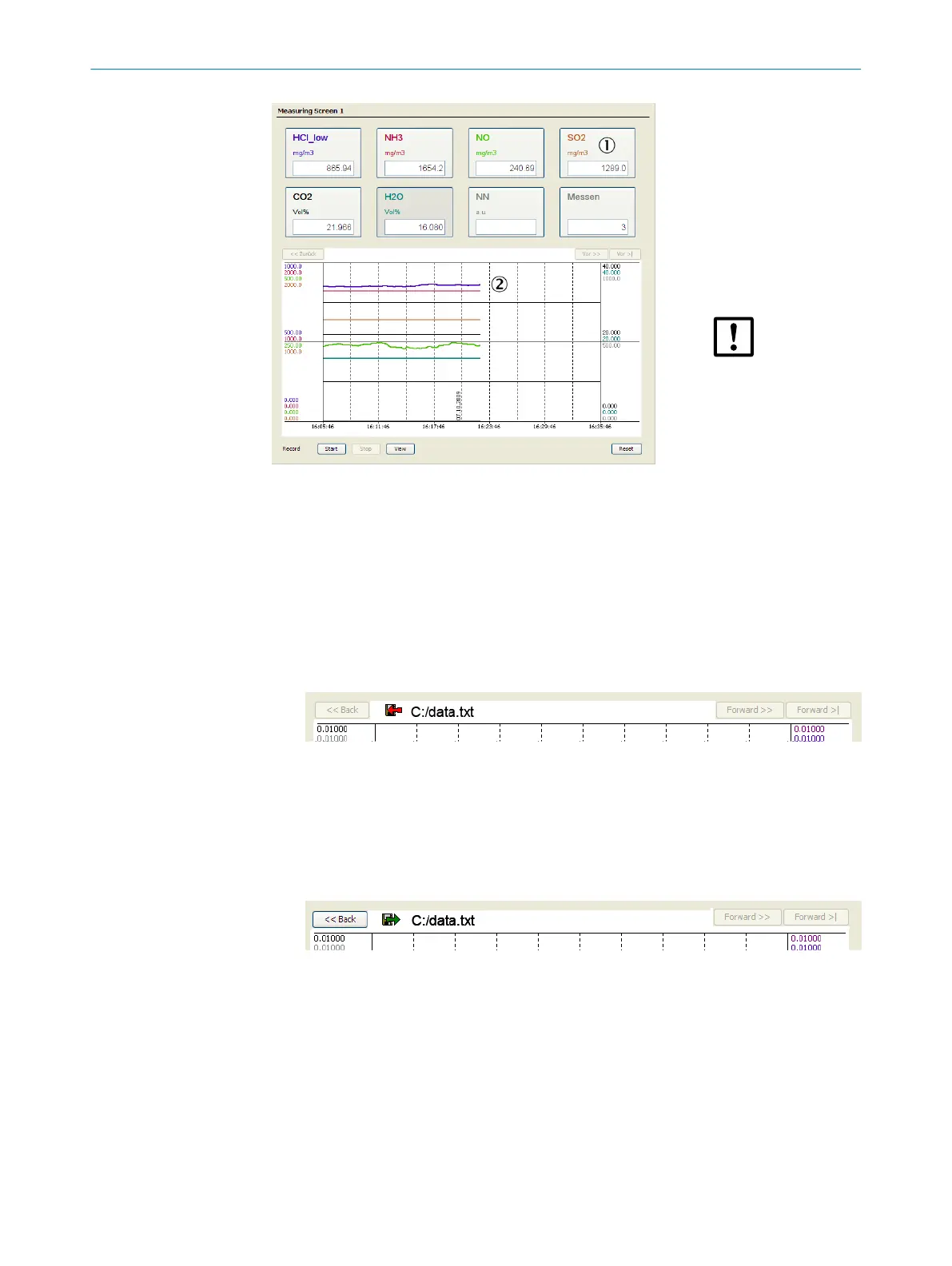Figure 51: Line Writer
1
Component
2
Line Writer - shows the
activated measured val‐
ues (see under “Scaling
Measuring screens”).
The Line Writer first
starts the display when
it is called up for the
first time.
Changing the user level
deletes the history of
the line display.
5.2 Data storage function
b
Start:
Start data storage.
Data that have been configured are stored (independent of the graphic represen‐
tation).
Maximum 65536 entries per curve are stored in a file and then a new file created
automatically (with an incremental index).
w
A dialog field appears above the line diagram to enter a target file name (.txt):
Figure 52: Storing the recording
b
Stop:
Stop recording.
b
View:
View recorded data.
A dialog field appears to select the file with the stored values.
The following then appears above the line diagram:
Figure 53: Loading the recording
b
Reset:
Delete all line displayed (no effect on data storage).
Scaling Measuring screens
Tap on a display to call up a screen for scaling:
MEASURING SCREENS AND DATA STORAGE 5
8017585/YXD9/V3-1/2017-05 | SICK T E C H N I C A L I N F O R M A T I O N | MARSIC300
45
Subject to change without notice