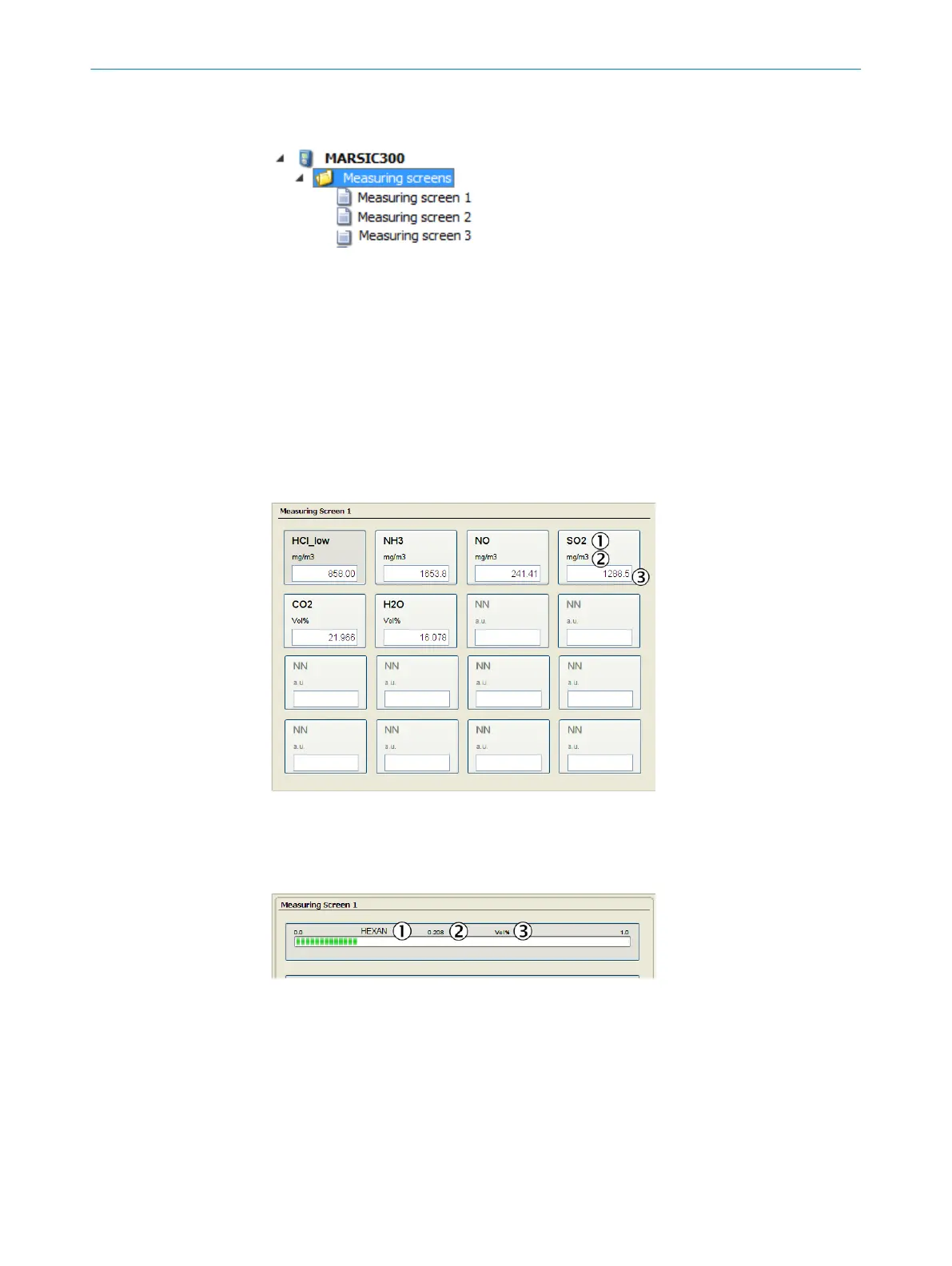5 Measuring screens and data storage
Figure 48: Menu Measuring
Screens
Only the configured Measuring screens are shown.
b
Double-click the desired Measuring screen
•
Configuring Measuring screens: see "Measuring screens", page 47.
•
Scaling Measuring screens.
5.1 Measuring screen
The Measuring screen is shown as measured value box, bar graph or line writer
depending on the configuration.
Measured value box
Here, the measured values are shown in numeric format.
Figure 49: Menu Measuring Screen/Measuring Screen 1 ... x
1
Component
2
Unit
3
Measured value
Bar graph
Here, the measured values are shown as a bar graph.
Figure 50: Bar graph
1
Component
2
Unit
3
Measured value
Line Writer and data storage
Here, the measured values are shown in numeric format as measured value box and in
a time chart.
5 MEASURING SCREENS AND DATA STORAGE
44
T E C H N I C A L I N F O R M A T I O N | MARSIC300 8017585/YXD9/V3-1/2017-05 | SICK
Subject to change without notice
