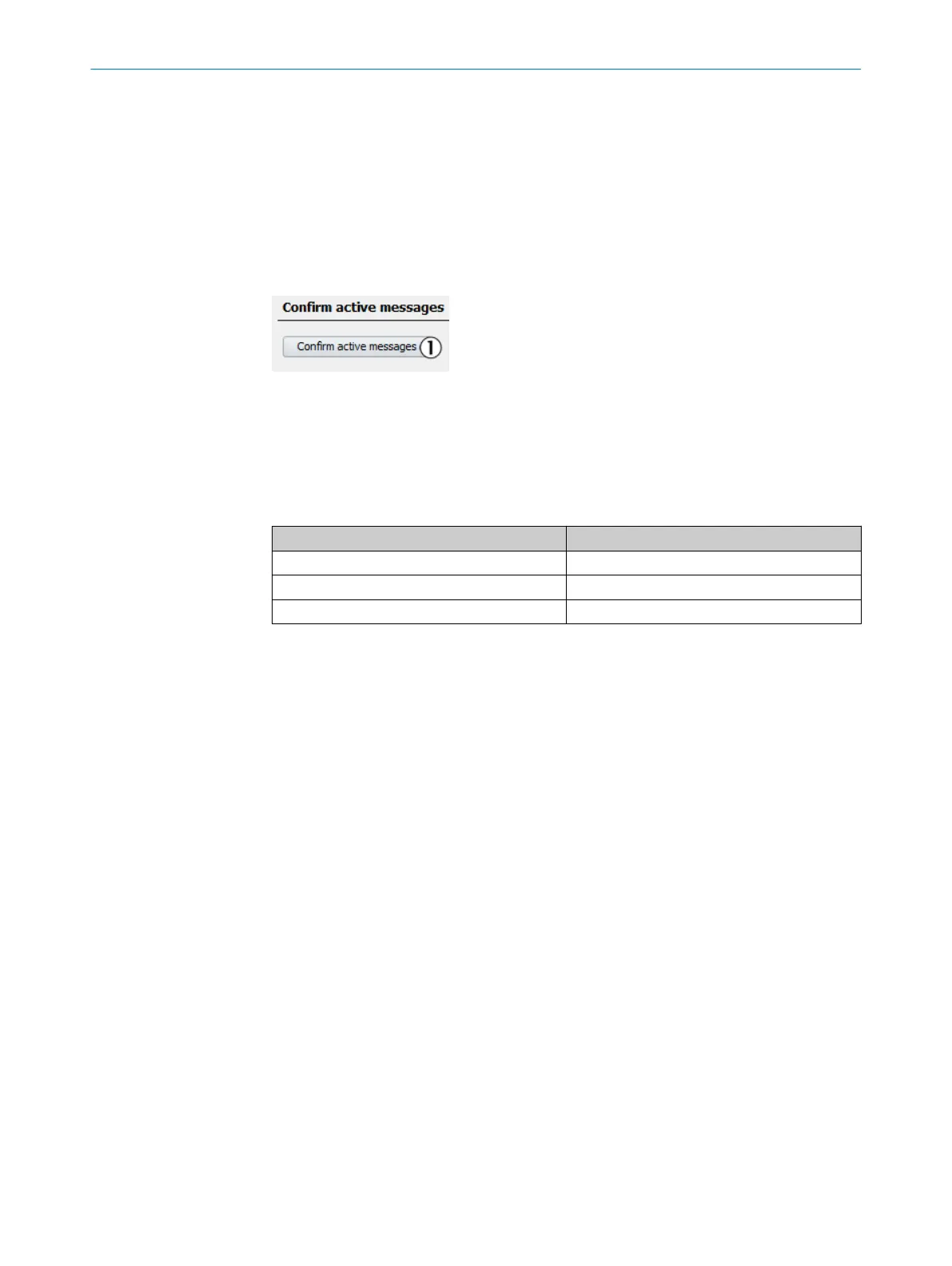1
Date [dd.mm.yyyy]
2
Service engineer name
3
Completed maintenance work in clear text
8.6 Acknowledging messages
Menu: Maintenance/Confirm active messages
This menu resets all pending active messages.
LED "MAINTENANCE REQUEST“ goes off.
Figure 111: Menu Confirm
active messages
1
Reset active messages
8.7 Loading/saving the parameters
Parameters can be loaded/saved as parameter sets in different versions:
Table 11: Parameter sets
Factory setting /opt/analyser/backup/
Parameter 1 /pccard/backup1/
Parameter 2 /pccard/backup2/
Parameter 3 /pccard/backup3/
8 MAINTENANCE
72
T E C H N I C A L I N F O R M A T I O N | MARSIC300 8017585/YXD9/V3-1/2017-05 | SICK
Subject to change without notice