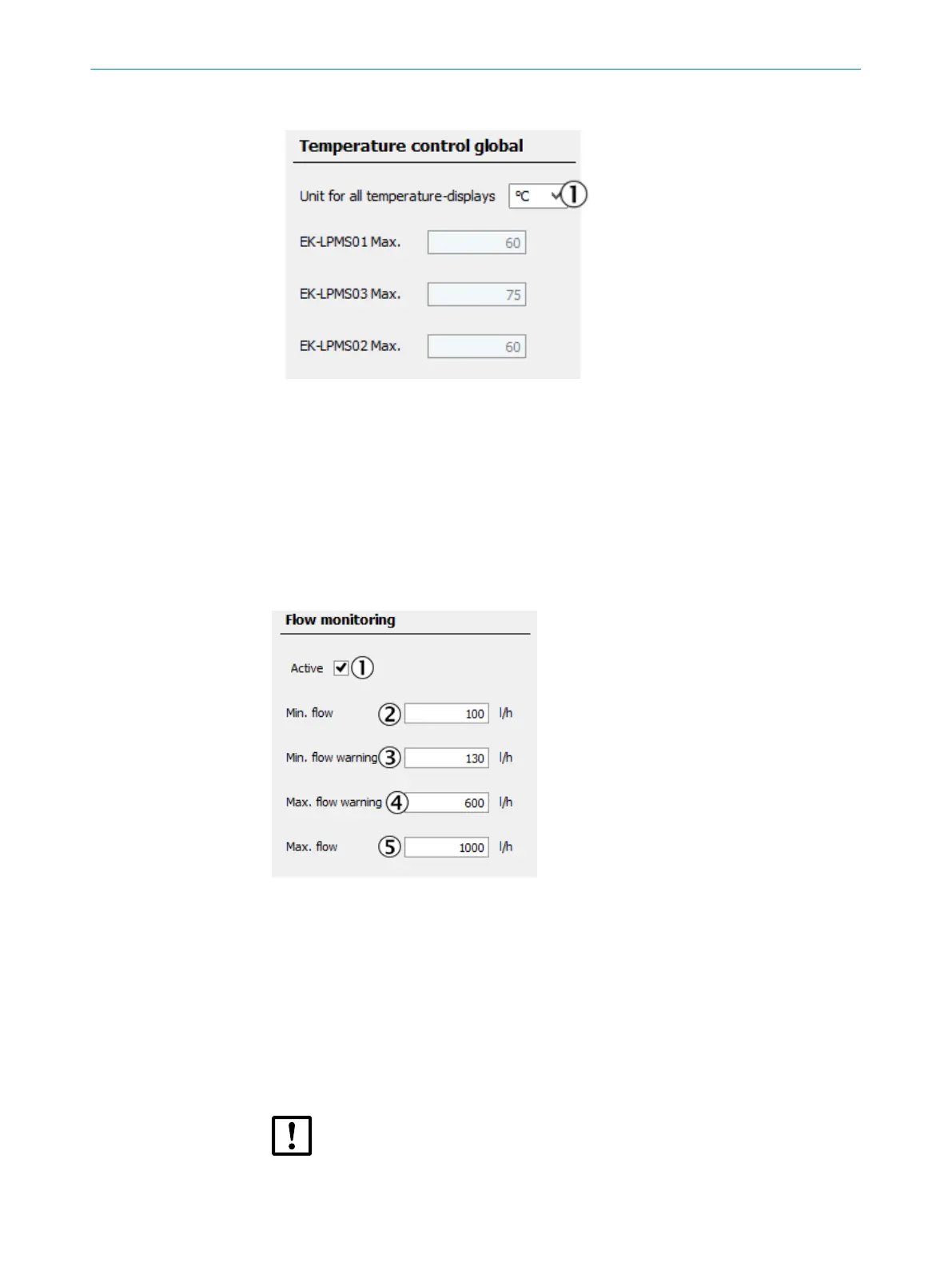All other displays serve as information.
Figure 84: Menu Temperature control global
1
Adjustable: Unit of temperature display
[°C, K, °F ]
6.6.2 Pressure control
Menu: Parameterization/Pressure control
This menu serves to view the parameters for pressure control.
6.6.3 Flow rate
Menu: Parameterization/Flow rate
This menu serves to configure the warning threshold for the gas flow rate.
Figure 85: Menu Flow monitoring
1
Checkmark: Monitoring active
2
Input: Minimum flow rate error message
(default value: 100 l/h)
3
Input: Minimum flow rate warning threshold
(default value: 130 l/h)
4
Input: Maximum flow rate warning thresh‐
old (default value: 600 l/h)
5
Input: Maximum flow rate error message
(default value: 1000 l/h)
6.6.4 O2 sensor
Menu: Parameterization/O2 Sensor
This menu serves to view the configuration of the O
2
sensor.
6.6.5 Logbook
Menu: Parameterization/Logbook
This menu serves to configure the logbook.
Changing the setting deletes all entries.
PARAMETERIZATION 6
8017585/YXD9/V3-1/2017-05 | SICK T E C H N I C A L I N F O R M A T I O N | MARSIC300
59
Subject to change without notice
