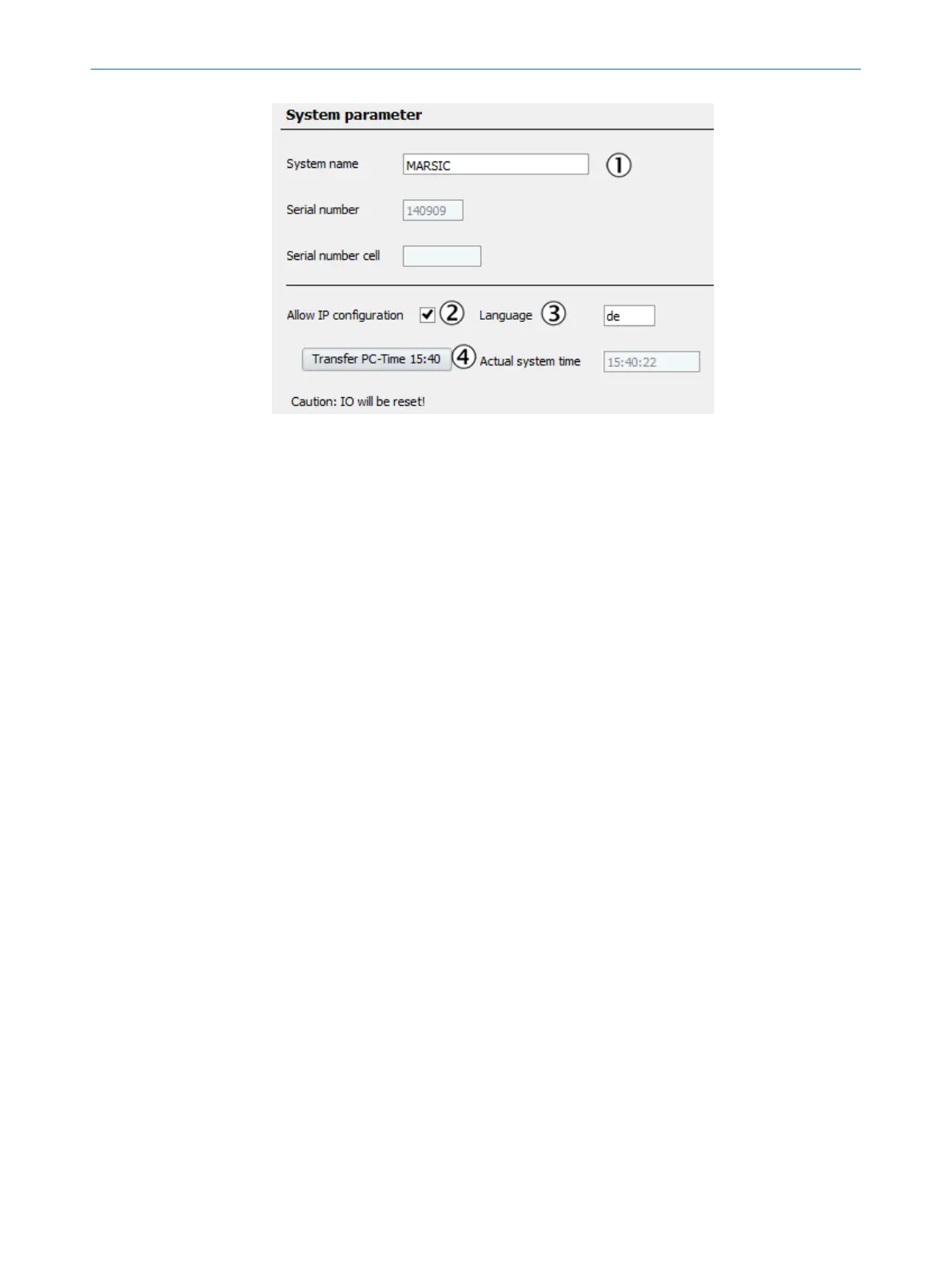Figure 88: Menu Device parameters
1
System name
2
Checkmark: The IP configuration of the MARSIC300 can be changed in SOPAS ET.
3
Device language.
Accept with “Initialize” (see "Setting operating states", page 69)
4
Use PC time on MARSIC300.
6.6.8 Emitter
Menu: Parameterization/Emitter
This menu serves to view the parameters for the emitter.
PARAMETERIZATION 6
8017585/YXD9/V3-1/2017-05 | SICK T E C H N I C A L I N F O R M A T I O N | MARSIC300
61
Subject to change without notice
