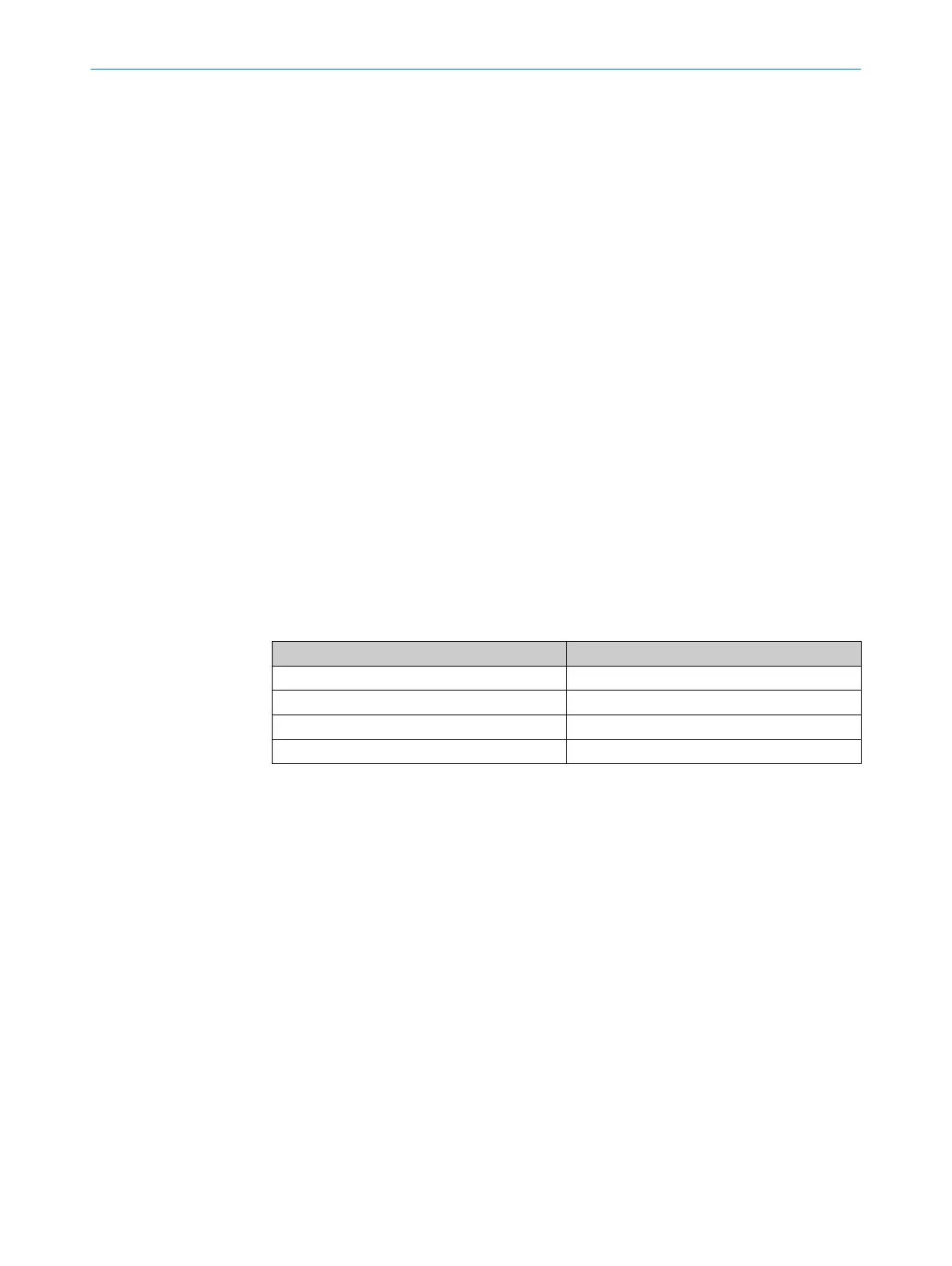4. Close off sample gas outlet gas-tight:
°
Either at the end of the sample gas outlet line (the line does not end at the
enclosure duct but runs through to the cell in the enclosure).
The leak test tool kit has a suitable plug to close off the sample gas outlet
line.
°
Or on the cell at the sample gas outlet (10 mm clamping ring sealing plug,
the plug is also in the leak test tool kit).
To do this, open the cell: Loosen 4 side screws and remove cover.
5. The pressure in the system slowly rises.
Message “close air valve” appears when the pressure is ≥ 1200 hPa (after about
30 seconds) (the current pressure is shown in the “Measured value display”).
6. Close instrument air valve.
°
The pressure no longer rises and measurement starts automatically after
about 20 seconds: Measurement duration approx. 5 minutes.
°
Pressure loss during this time must not exceed 20 hPa. A message is shown:
•
“Test OK - open air valve”: Test successful.
•
“Test failed - open air valve”: Test unsuccessful: Analyzer switches to
“Maintenance request” state.
7. Open instrument air valve again.
8. Wait until message “Reopen outlet - connect purge” appears.
9. Reconnect rear purge air line.
10. Restore sample gas outlet to its original state.
9.2 Leak tightness check with pressure test tool
This Section describes the leak tightness check with the SICK “Leak test tool kit”.
Table 12: Screw fittings
Cap Size
Probe tube
Sample gas inlets 2 x clamping ring screw fittings 8/10
Span gas inlet 1 x clamping ring screw fitting 4/6
Ejector block 3 x clamping ring screw fitting 4/6
Procedure
1. Switch analyzer to “Standby”: see "System maintenance (Stand-by, Leakage test,
etc.)", page 70.
2. Flush system for 10 minutes in this state.
Start removing the probe during the flush duration: See “SFU Gas Sampling Sys‐
tem Operating Instructions”.
3. Close off external instrument air supply.
4. Close probe tube at gas inlet.
5. Open cell enclosure.
6. Unscrew exhaust gas line 1 from sample gas outlet of ejector.
9 MAINTENANCE
76
T E C H N I C A L I N F O R M A T I O N | MARSIC300 8017585/YXD9/V3-1/2017-05 | SICK
Subject to change without notice