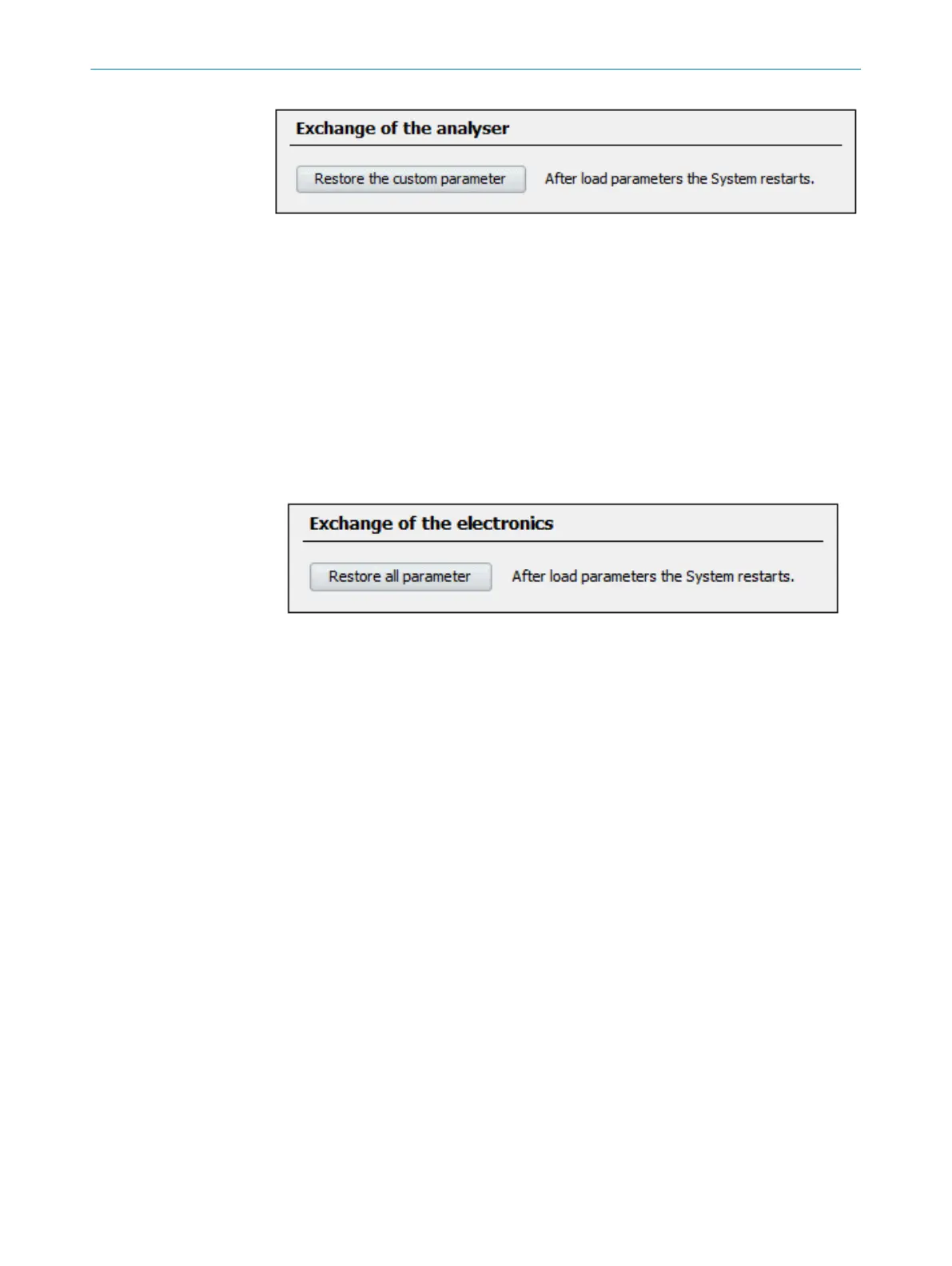Figure 113: Menu Tree Analyzer replacement in SOPAS ET
8.9
Loading/saving the parameters after replacing the electronics
Load the configuration of the old electronics unit to the new electronics unit after
replacement. This can be done easily using SOPAS ET.
1. Insert the SD card of the previous electronics in the new electronics.
2. Switch the device on.
3. Login as “Authorized user”.
4. Select menu Maintenance/Electronics replacement.
5. Click <Load all parameters> (this load all data from the SD card).
6. Wait until the device restarts.
Figure 114: Menu Tree Electronics replacement in SOPAS ET
8 MAINTENANCE
74
T E C H N I C A L I N F O R M A T I O N | MARSIC300 8017585/YXD9/V3-1/2017-05 | SICK
Subject to change without notice
