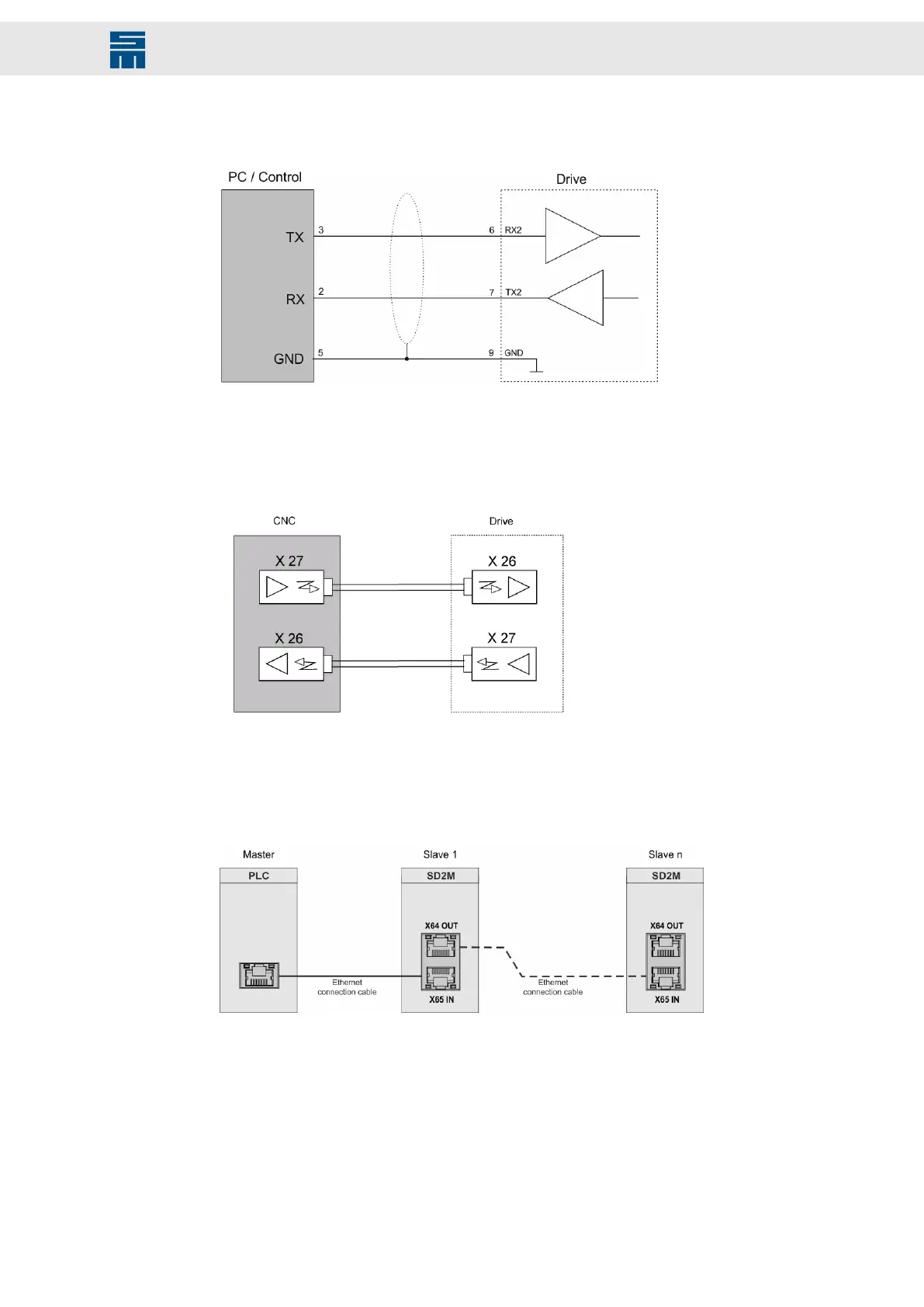COM1 - RS232 Interface 2
Additional RS232 connection available:
Fig. 48: RS232 interface 2 (X19)
Fig. 48: RS232 interface 2 (X19)
8.10 X26/X27 – SERVOLINK
Fig. 49: SERVOLINK 4
Fig. 49: SERVOLINK 4
8.11 X64/X65 – EtherCAT
Fig. 50: EtherCAT connection
Fig. 50: EtherCAT connection
Ethernet connection cable: To connect EtherCAT devices use only Ethernet cables of
Category 5 (Class D) or higher. You can either use patch cables (1:1) or crossover ca-
bles (TX crosslinked to RX) because the receiver ports (PHY) support automatic cable
recognition (auto crossover feature).
83Drive System SD2M - Hardware Description 036228xxF
Connection Examples