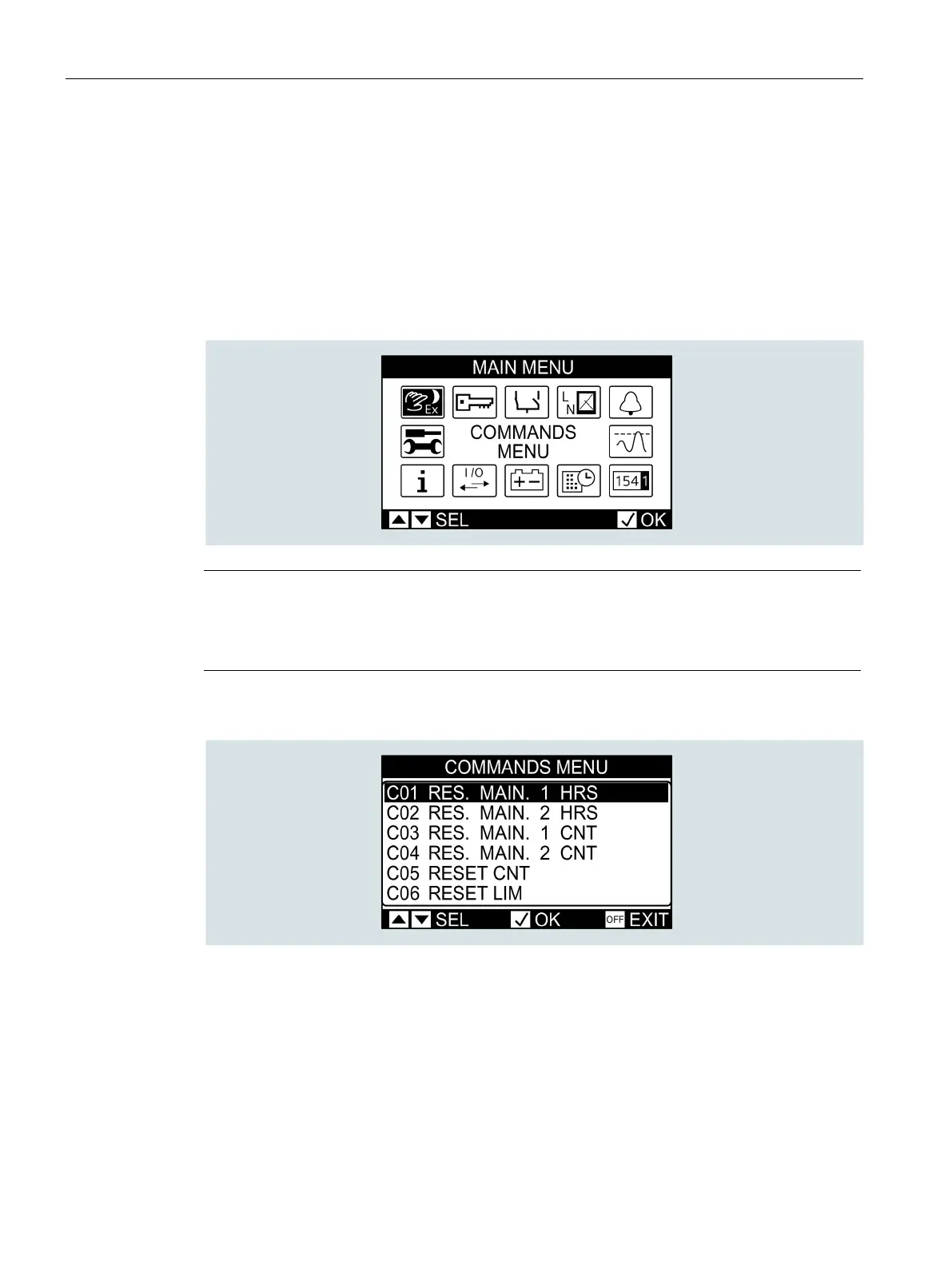Functions
5.1 Basic functions
3KC ATC6500 transfer control device
70 Manual, 05/2019, L1V30538268002A-01
5.1.9 Commands menu
By means of the Commands menu, any processes, such as the resetting of measurements,
counters, alarms etc., can be executed.
5.1.9.1 Executing a command
In order to reach the command menu, it is necessary to click on the corresponding symbol in
the main menu (OFF mode must be active):
Note
Password protection
If there is a password, some commands cannot be executed (see cha
pter Password
(Page 52)).
After actuating the symbol, the following window opens:
Select the required command and press the ✓ key to activate it.
