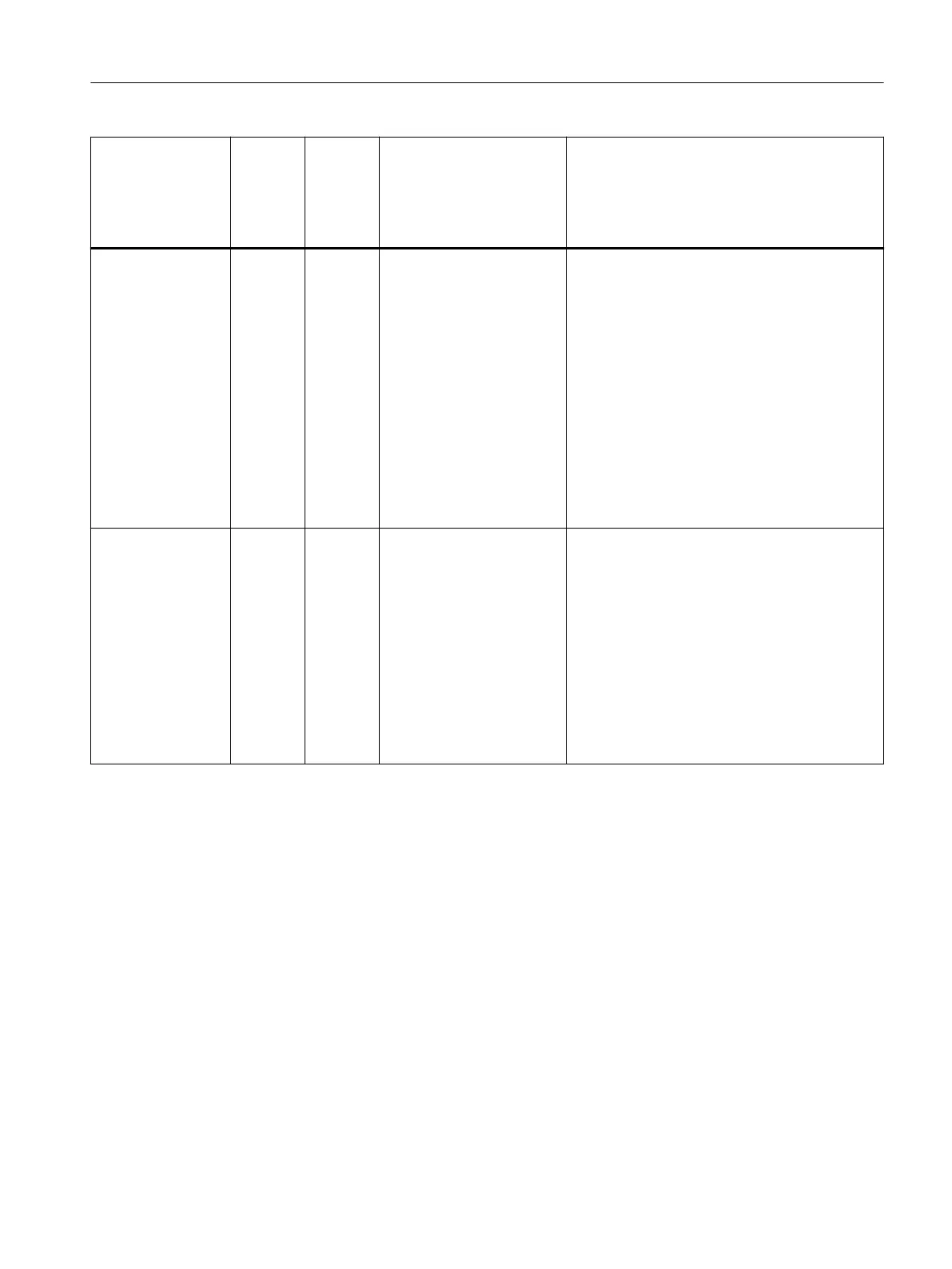Channel-specic
diagnostics
Channel
error
type
(CET)
Exten‐
ded
channel
error
type
(ECET)
Meaning Remedy
SFP – RXPower
threshold violation
(Low)
0x8007 0x8007 The optical Rx power drops
below the low alarm limit.
The received optical power
is too low.
1. Check to ensure that the alarm limit is set to
the correct value.
2. Check the connected ber-optic cable: Make
sure that the connection to the local SFP
transceiver and the remote SFP transceiver is
correct. Check whether the type of ber is the
right one for the optical modules.
3. Verify the damping of the optical ber.
4. Check the SFP transceiver (same wavelength;
make sure that the optical transmit power
does not drop below the low limit).
5. Replace the SFP transceiver.
6. Contact Technical Support.
SFP – RXLoss State
indication
0x8007 0x8009 Loss of the RX signal.
1. Check the connected ber-optic cable: Make
sure that the connection to the local SFP
transceiver and the remote SFP transceiver is
correct. Check whether the type of ber is the
right one for the optical modules.
2. Verify the damping of the optical ber.
3. Check the SFP transceiver (same wavelength;
make sure that the optical transmit power
does not drop below the low limit).
4. Replace the SFP transceiver.
5. Contact Technical Support.
Diagnostic block OB83
OB83 is called when an optical transceiver is pulled or plugged.
Failure in both transceivers
If both optical transceivers fail, the status is signaled by LEDs. The ERR and MT LEDs ash. This
state can occur if both optical transceivers are pulled or are incompatible.
Commissioning and Diagnostics
7.7 Diagnostic interrupts of the transceiver
ET 200iSP
Operating Instructions, 11/2022, A5E00247483-AK 169