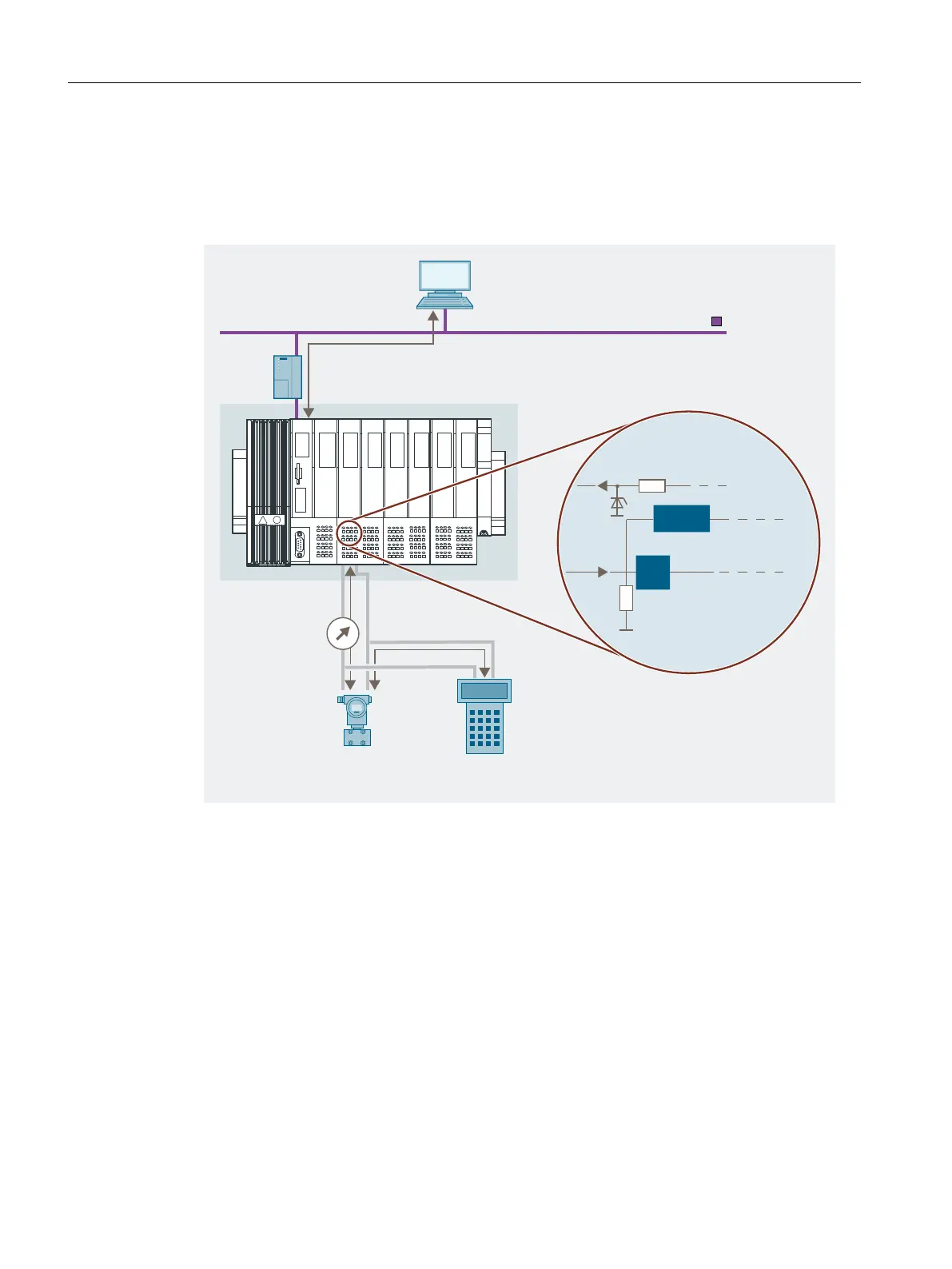STEP 7, SIMATIC PDM, HART handheld
You can set the HART parameters either via an external hand-held device (HART handheld) or
with SIMATIC PDM. SIMATIC PDM reaches through the HART analog module, while the HART
handheld is connected directly in parallel to the eld device.
34*4DPVQMFS
'JFMEEFWJDFXJUI)"35
GVODUJPOBMJUZ
)"35IBOEIFME&YJ
"%6
.PEFN
'JMUFSJOHPVUUIF
)"35TJHOBM
"OBMPHUPEJHJUBM
DPOWFSTJPOPGUIFDZDMJD
NFBTVSFEWBMVF
)"35SFTJTUPS
.(SPVOE
130'*#64%1
ܢN"
4*."5*$
1%.
-7
Figure 14-10 System environment for the use of HART
Transparent message data - Format
The ET 200iSP HART analog modules support the transparent message data format. SIMATIC
PDM therefore provides you with direct access to the HART eld device for the commands and
responses.
Each HART analog module is equipped with a common HART modem for the 4 channels. This
means you can only access one channel of the module directly at a time with SIMATIC PDM
(multiplexing the channels). It is not possible to simultaneously directly access another channel
of the same module.
If the channels are on dierent HART analog modules, then you can access a maximum of six
channels directly with SIMATIC PDM.
Analog electronic modules
14.10 Basics of HART
ET 200iSP
394 Operating Instructions, 11/2022, A5E00247483-AK