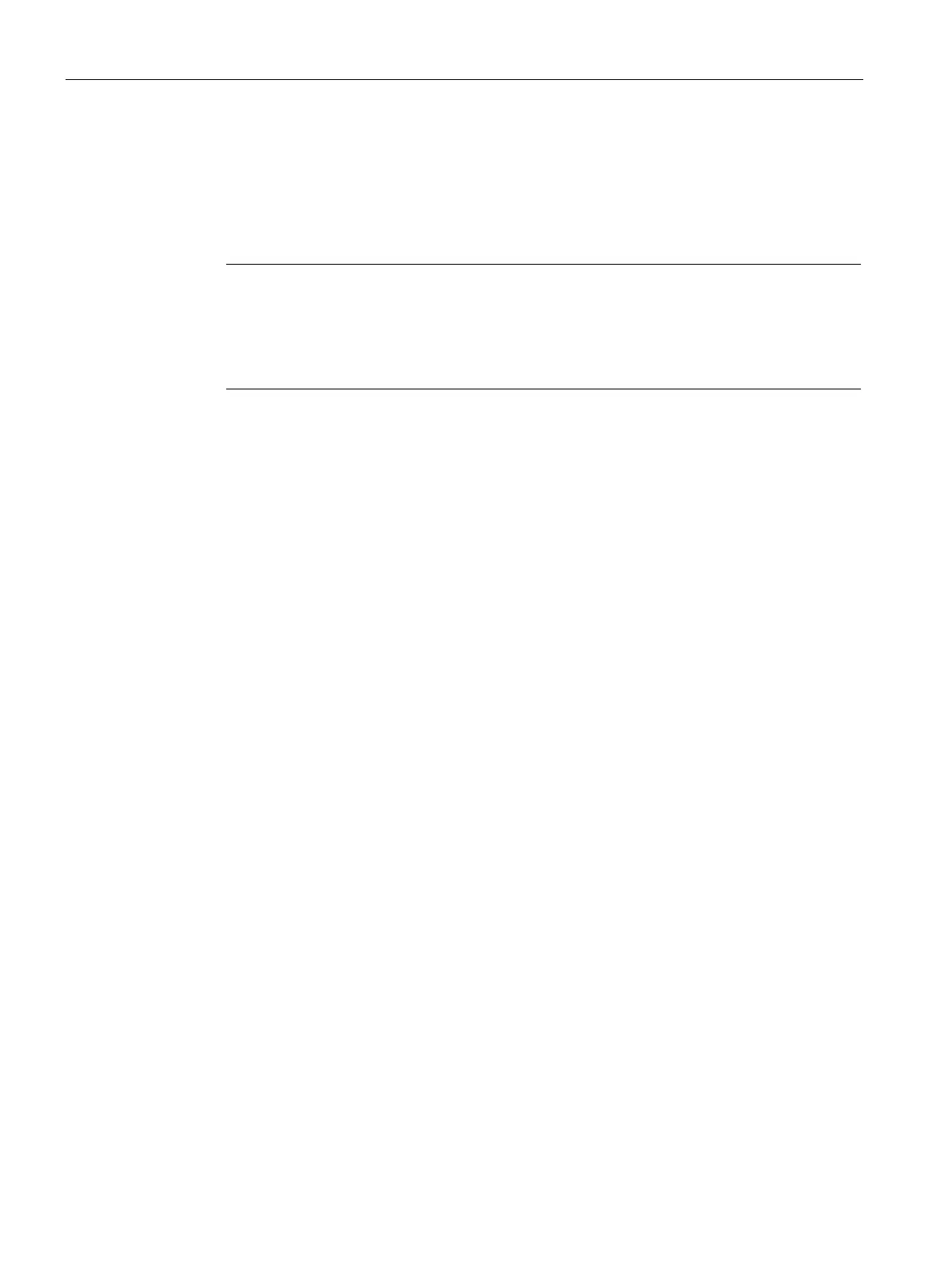Configuration control (option handling)
10.3 Transferring control data record in the startup program of the CPU
Distributed I/O system
184 System Manual, 09/2019, A5E03576849-AJ
Special aspects relating to the transfer of the control data record to the CPU
● If you have enabled configuration control, the CPU is not ready for operation without a
control data record. The CPU returns from startup to STOP if a valid control data record is
not transferred in the startup OB. The central I/O is not initialized in this case. The cause
for the STOP mode is entered in the diagnostics buffer.
rrect control data record is transferred to the CPU in the startup OB, the startup
of the CPU may be prevented.
In this case, perform a reset to factory settings of the CPU and then transfer a correct
control data record.
● The CPU processes the WRREC instruction for transfer of the control data record
asynchronously. For this reason, you must call WRREC in the startup OB repeatedly in a
loop until the output parameters "BUSY" or "DONE" indicate that the data record has
been transferred.
– Tip: To program the loop, use the SCL programming language with the REPEAT ...
UNTIL instruction.
REPEAT
"WRREC_DB"(REQ := "start_config_control",
ID := "Local~Configuration",
INDEX := 196,
LEN := "conf_LEN",
DONE => "conf_DONE",
BUSY => "conf_BUSY",
RECORD := "ConfDB".ConfigControl["ConfDB".Option],
//Selection of control data record
ERROR => "conf_ERROR",
STATUS => "conf_STATUS");
UNTIL NOT "conf_BUSY"
END_REPEAT;
– In the graphical programming languages, you implement the loop using instructions for
program control.
