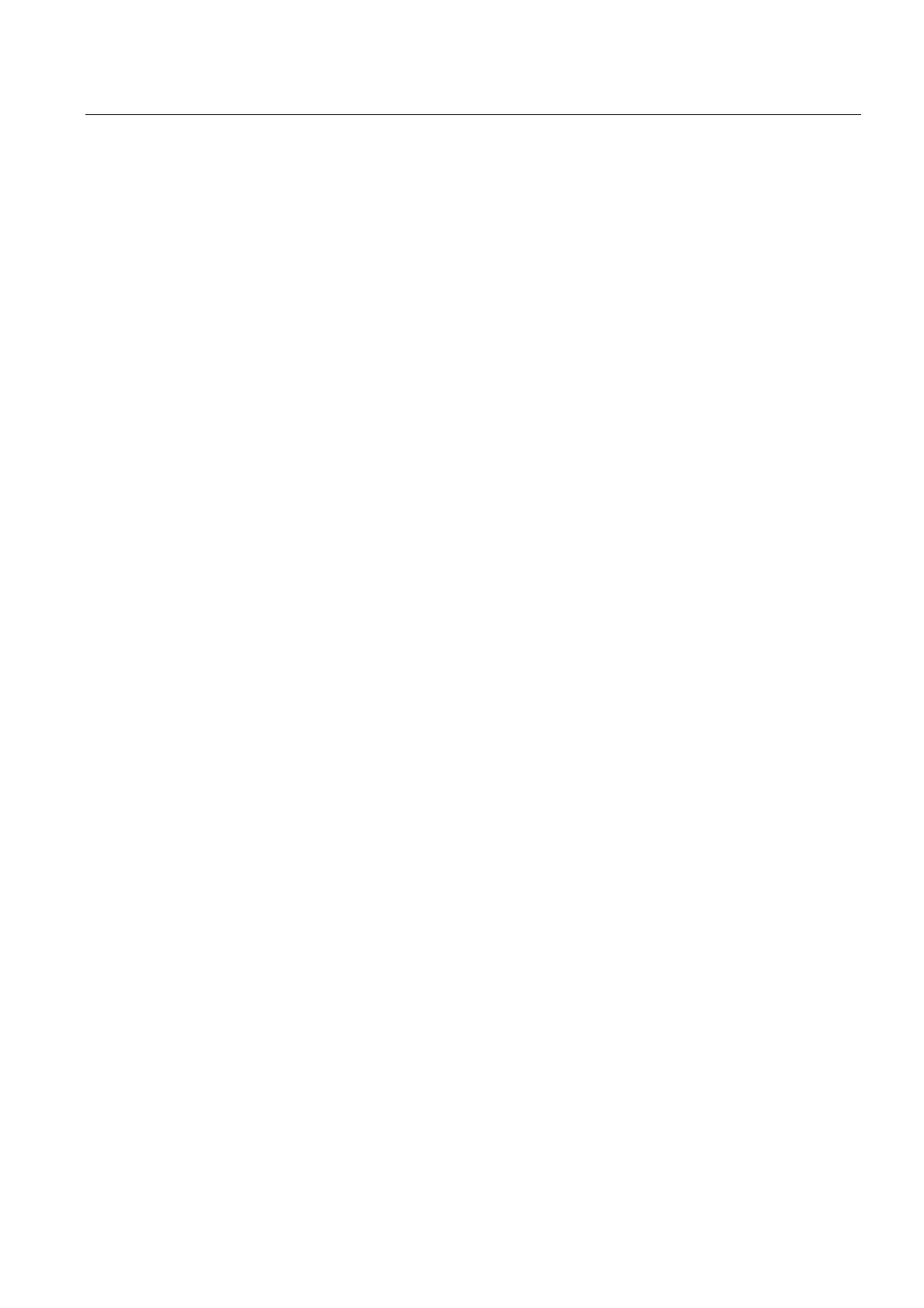Commissioning
8.6 Identification and maintenance data
S7-1500 Automation System
System Manual, 01/2013, A5E03461182-01
111
Procedure for entering maintenance data via STEP 7
The default module name is assigned by STEP 7. You can enter the following information:
● Plant designation (I&M 1)
● Location identifier (I&M 1)
● Installation date (I&M 2)
● Additional information (I&M 3)
1. In the device view of the STEP 7 device configuration, select the CPU or a module.
2. In the properties under "General" select the "Identification & Maintenance" area, and
enter the data.
During the loading of the hardware configuration, the maintenance data (I&M 1, 2, 3) are
also loaded.
Reference
The description of the instructions can be found in the STEP 7 online help.
