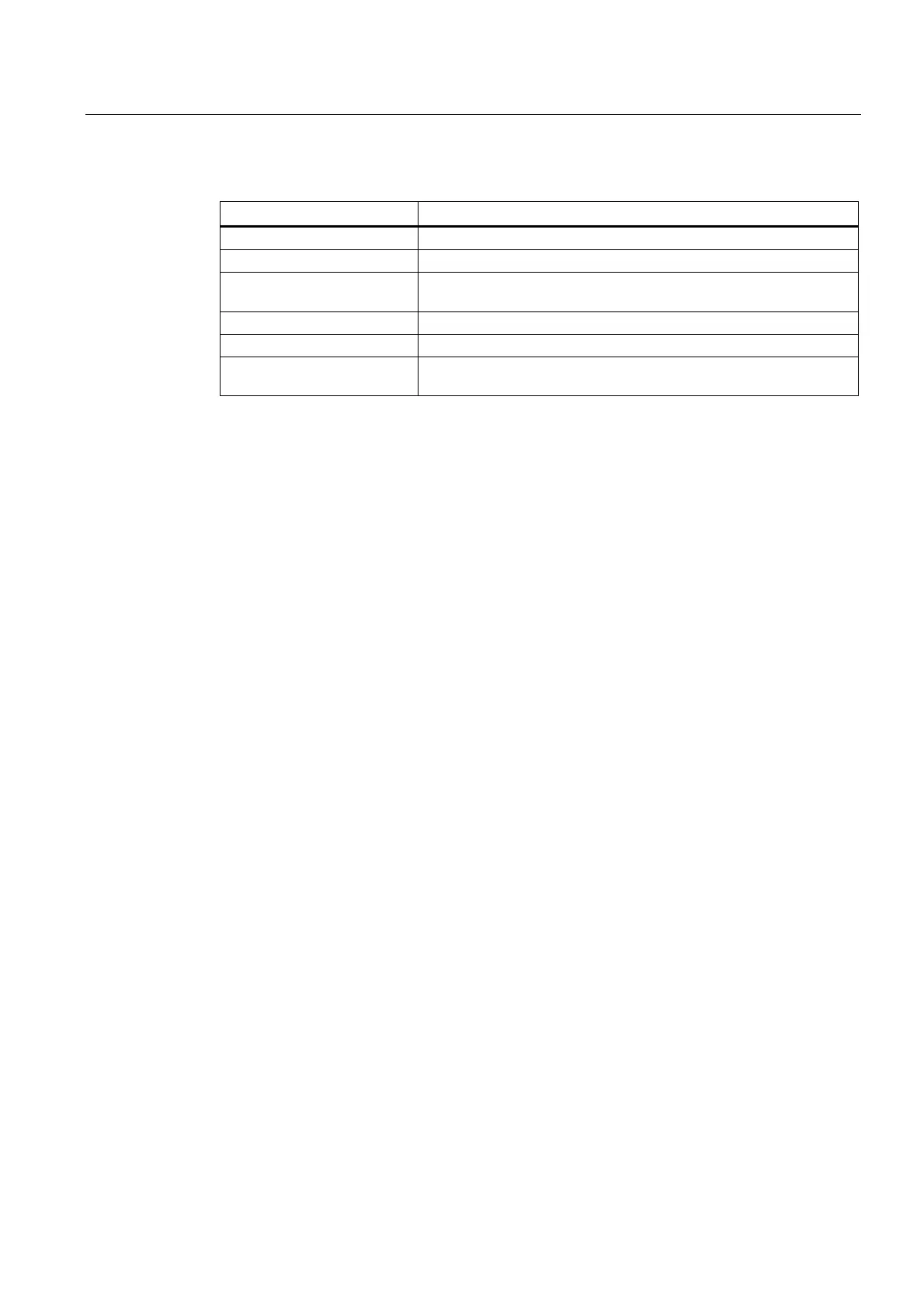SIMATIC memory card
11.1 SIMATIC memory card - overview
S7-1500 Automation System
System Manual, 01/2013, A5E03461182-01
137
Table 11- 2 File structure
File type Description
S7_JOB.S7S Job file
SIMATIC.HMI\Backup\*.psb Panel backup files
SIMATICHMI_Backups_DMS.
bin
Protected files (required to use panel backup files in the TIA Portal)
__LOG__ Protected system file (required in order to use the card)
crdinfo.bin Protected system file (required in order to use the card)
*.pdf, *.txt, *.csv, .... Further files with different formats that you can also store in folders of
the SIMATIC memory card
Use the serial number for copy protection
You can set up copy protection for CPUs, which binds execution of the block to a specific
SIMATIC memory card. Configuration is carried out in STEP 7 in the properties of the block
"Bind to serial number of the SIMATIC memory card".
The block can then only be executed if it is on the SIMATIC memory card with the specified
serial number.
Removing the SIMATIC memory card
Only remove the SIMATIC memory card in the POWER OFF or STOP operating modes of
the CPU. Ensure that no writing functions (e.g. loading/deleting a block) are active in STOP
mode, or were active in POWER OFF mode. For this purpose, disconnect the
communication connections.
If the SIMATIC memory card is removed during a write process, the following problems can
occur:
● The data contents of a file are incomplete
● The file is no longer readable, or no longer exists
● The entire data contents are defective
If you remove the SIMATIC memory card from the CPU in the operating modes STOP,
STARTUP or RUN, then the CPU performs a memory reset and then goes into STOP mode.
Removing the SIMATIC memory card from Windows computers
If you are using the card in a commercially available card reader under Windows, use the
"Eject" function before you remove the card from the card reader. Otherwise data loss can
arise.
