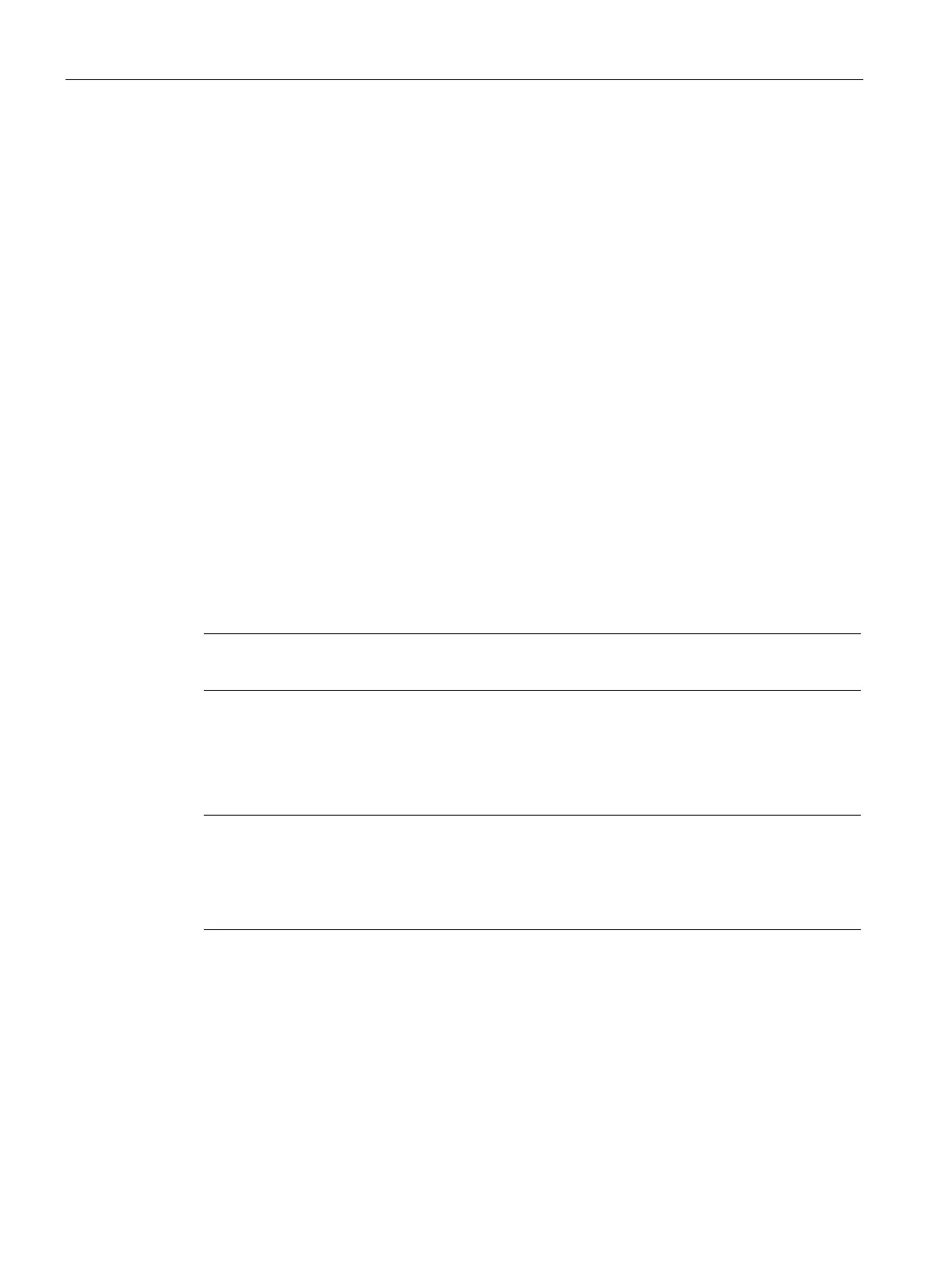Parameters
4.7 Standard functions
SIMOCODE pro - Parameterize
230 Operating Manual, 04/2017, A5E40507630002A/RS-AA/001
SIMOCODE pro V can timestamp up to eight digital signals with high temporal precision
(10 ms). In the process, every change in the state of the digital signals will be recorded.
Possible areas of application are:
● Precise chronological recording of faults in a procedural system
● Analysis of system-wide interrelationships
● Recording and signaling of time-critical signal changes
To use SIMOCODE pro V time stamping, the DP master being used must support time
synchronization functions via PROFIBUS (e.g. DP master connections for SIMATIC S7-400),
or a master clock must be used (e.g. SICLOCK).
Time-of-day synchronization for SIMOCODE pro V is activated in STEP 7 HW Config in the
slave properties under "Time Synchronization".
Note
The set synchronization interval must correspond to the configuration of the clock master.
For SIMOCODE pro, transmission of time stamped information is analogous to transmission
with SIMATIC S7 IM 153-2. Therefore, the "FB 62 TIMESTMP" function block can be used
for further processing of time stamped information in the CPU, to transmit time stamped
messages from the "Standard Library → Miscellaneous Blocks" library.
parameter contains the diagnostic address of the DP slave from
7 HW Config. In DP mode "DPV1" of the DP master – integrated via
SIMOCODE pro – LADDR2 contains the diagnostic address of slot 2 of SIMOCODE
pro.
For all other configurations, LADDR2 w
ill contain the same address as LADDR.
In contrast to the STEP7 online help for the FB62, when integrating via GSD, the slot
number of the module is transmitted with Slot 1 for signal messages, and with Slot 0 for
special messages.
You will find further information about the FB 62 in the STEP7 online help.