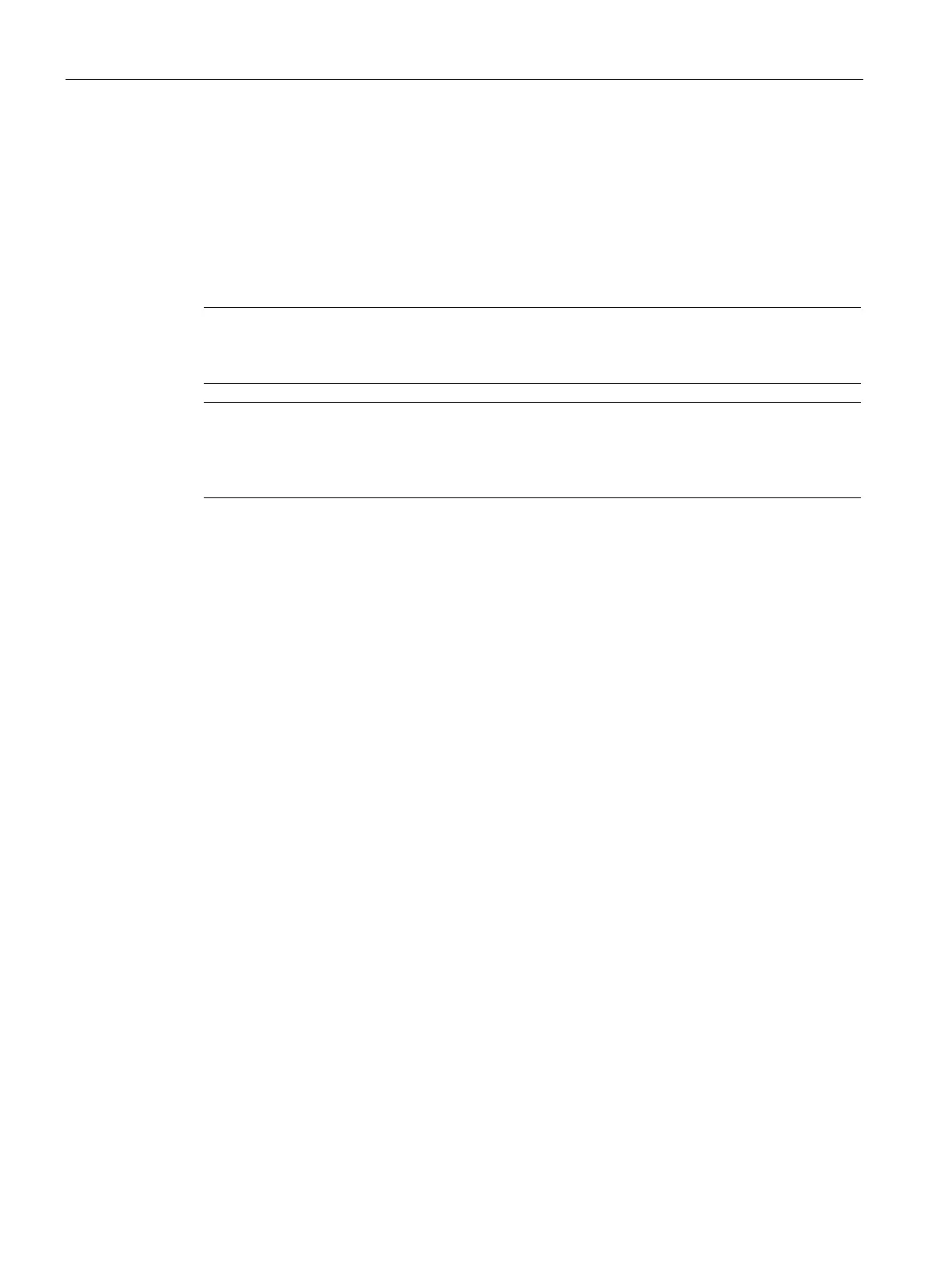Parameters
4.5 Inputs
SIMOCODE pro - Parameterize
186 Operating Manual, 04/2017, A5E40507630002A/RS-AA/001
Operator panel buttons
Description
The operator panel contains buttons 1 to 4 as well as the "TEST / RESET" button.
Correspondingly, the "OP Buttons" function block is available in SIMOCODE pro with five
sockets.
"OP Buttons" function block can only be used if the operator panel (OP) is connected
and configured in the device configuration!
Note
The operator panel with display does not have a Test
/ Reset button. The allocated functions
can be carried out via
the operator panel menu or via softkeys. Similarly, the corresponding
status signal will then be available at the "OP Test
/ Reset Button" socket.
● Operator panel, buttons 1 to 4:
Buttons 1 to 4 are usually used to input control commands for the motor feeder. Control
commands can be, for example:
– Motor ON (ON >), Motor OFF (OFF) for a direct starter
– Motor CCW (ON <), Motor OFF (OFF), Motor CW (ON >) for a reversing starter
– Motor SLOW (ON >), Motor FAST (ON >>), Motor OFF (OFF) for a Dahlander circuit.
However, buttons 1 to 4 are not rigidly assigned to the above mentioned control commands,
and can be assigned to other functions via different internal connection of the respective
function block socket in SIMOCODE pro.
● "TEST / RESET" button. Operator panel:
The function of the "TEST / RESET" button is generally assigned to fixed functions:
– Reset function for the acknowledgement of pending faults
– Test function for carrying out device tests.
– Operation of the memory module or the addressing plug
Nevertheless, the status of the "TEST/RESET" button can be picked off at the corresponding
socket of the function block and assigned to further functions in SIMOCODE pro.
See also Test / Reset (Page 204) and "Setting the PROFIBUS DP address" and "Backing up
and saving parameters" in the SIMOCODE pro system manual.