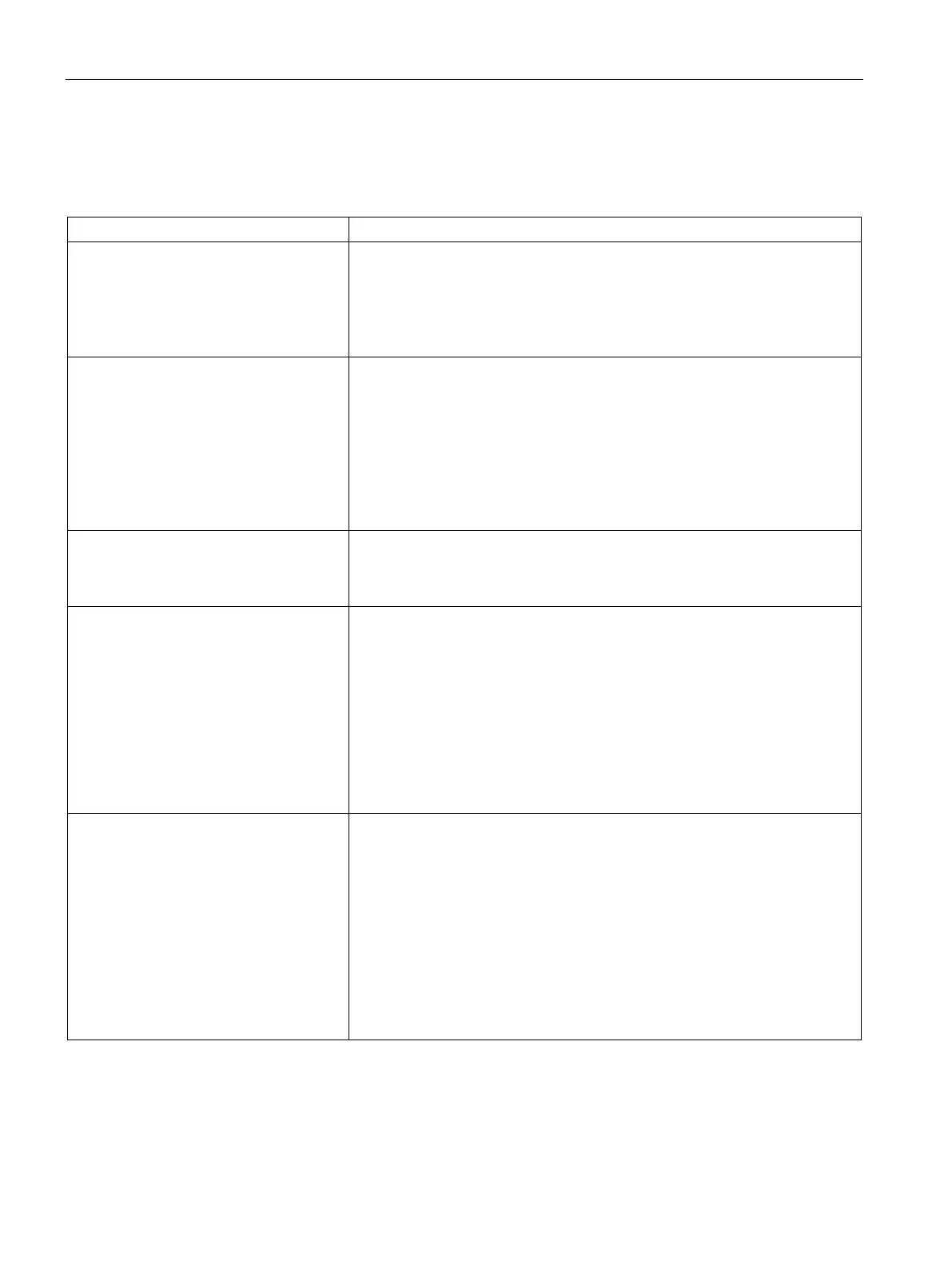Parameters
4.2 Motor control
SIMOCODE pro - Parameterize
68 Operating Manual, 04/2017, A5E40507630002A/RS-AA/001
Parameters for control functions
Table 4- 9 General settings and definitions
ON <<, ON <, OFF, ON >, ON >> Are usually connected with the "Enabled control command" sockets of the
"Control Station" function block. From there, the control commands come from
the different control stations. The number of active inputs depends on the
control function chosen. With a direct starter, for example, only the inputs
"ON >" and "OFF" are active.
Default setting: Connected
FB ON
1)
Auxiliary control input "Feedback ON" (connection with any socket, usually
with "Status - Motor current flowing" socket) as factory default. An auxiliary
contact from the contactor is not required for signaling. Depending on the
control function chosen, this state is signaled by the QLE1 to QLE5 displays
and by the "Status - ON <<, - ON <, - ON >, - ON >>" signals.
"No motor current flowing" means: the motor is switched off. An auxiliary
contact from the contactor is not required for signaling. This state is signaled
by the QLA display and the "Status - OFF" signal.
Default setting: Status - Motor current flowing
FC, FO, TC, TO Auxiliary control inputs for the "Positioner" and "Solenoid valve" control
functions that are normally connected with the inputs of the basic unit or the
digital modules and are used to query the present status of the torque switch
and the limit switches that are hard-wired to the inputs.
Non-maintained command mode
• Deactivated (default setting): The control command on the corresponding
plug of the control stations "ON <, ON <<, ON >, ON >>" is saved. It can
only be revoked by an "OFF" control command from the corresponding
control station. An auxiliary contact for locking the contactor is not
required. Motor feeders are usually operated in locking mode. Locking is
preset.
• Activated: Depending on the control function chosen, non-maintained
command mode acts on the plugs of all control stations "ON <, ON <<,
ON >, ON >>". A control command is only effective as long as there is a
"high signal".
Saving change-over command
• Deactivated
(default setting): Change-over commands for switching from
one direction of rotation / rotational speed to the other are only
implemented with a previous "OFF" and after the interlocking time /
change-over pause has elapsed. This setting is usually used and is preset.
• Activated: Change-over commands for switching from one direction of
rotation / rotational speed to the other are implemented without a previous
"OFF" once the interlocking time / change-over pause has elapsed. If the
selected direction / speed cannot be executed immediately due to a
parameterized interlocking time / change-over pause, the selection is
signaled by flickering QLE displays. Your selection can be cancelled at any
time with "OFF".