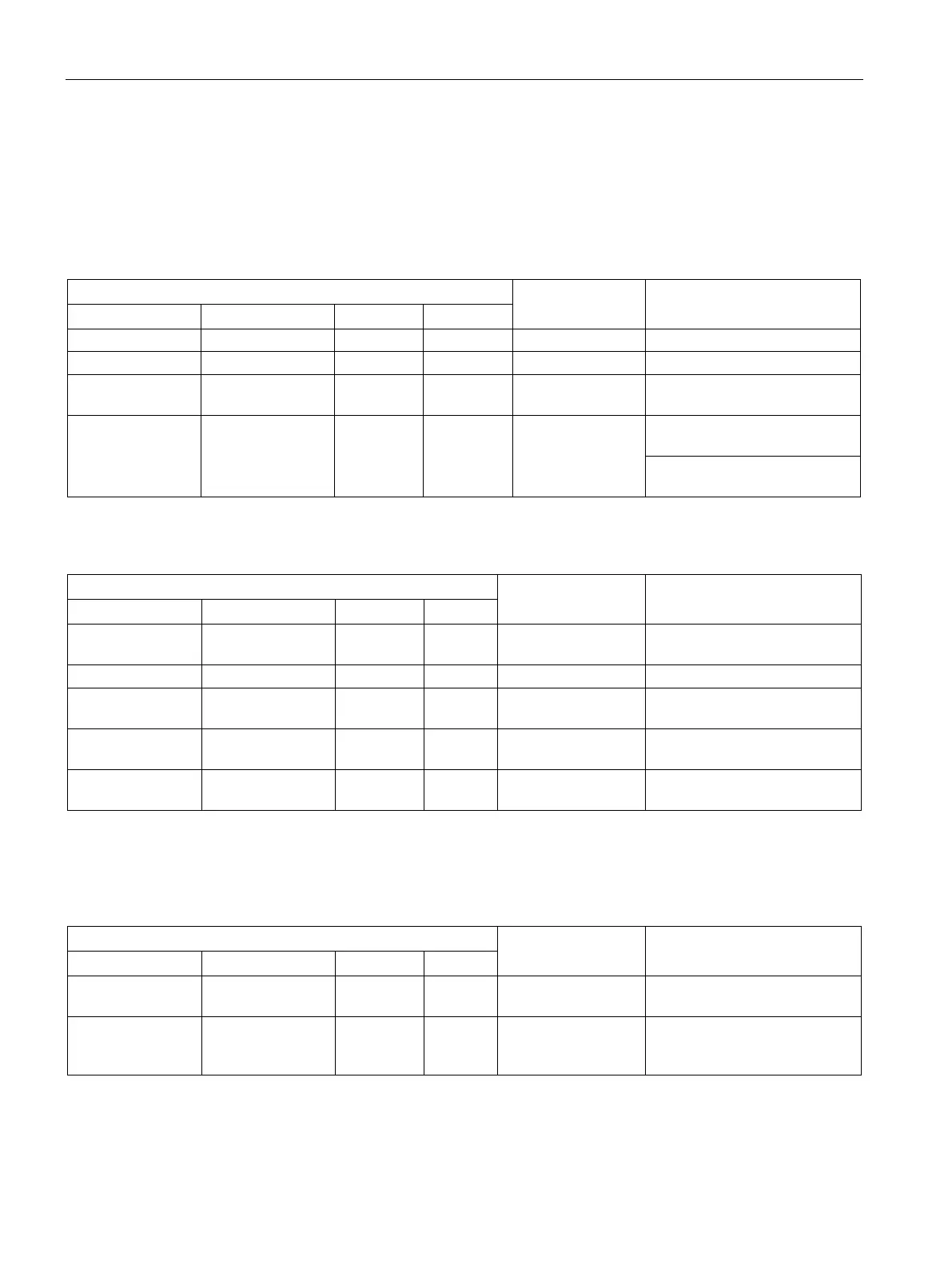CU305 Control Units
7.5 Meaning of LEDs
SINAMICS S110
158 Manual, 07/2015, 6SL3097-4AC10-0BP5
Reaction of the LEDs during power up
Loading
Table 7- 22 Load software
Red 2 Hz Red OFF OFF BIOS error
Error occurred while loading the
BIOS
Red 2 Hz Red 2 Hz OFF OFF File error Memory card not inserted or
Software on memory card not
Table 7- 23 Firmware
Red Orange OFF OFF Firmware loading COM-LED flashing without
specific flashing frequency
OFF Red OFF OFF Firmware check
-
Red 0.5 Hz Red 0.5 Hz OFF OFF Firmware check
CRC is incorrect
Orange OFF OFF OFF Firmware initializa-
-
Table 7- 24 Firmware update from memory card
Red Orange OFF OFF Firmware update COM-LED flashing without
specific flashing frequency
Red 2 Hz Red OFF OFF Firmware update
failed
Check whether the memory
card is inserted or replace the
