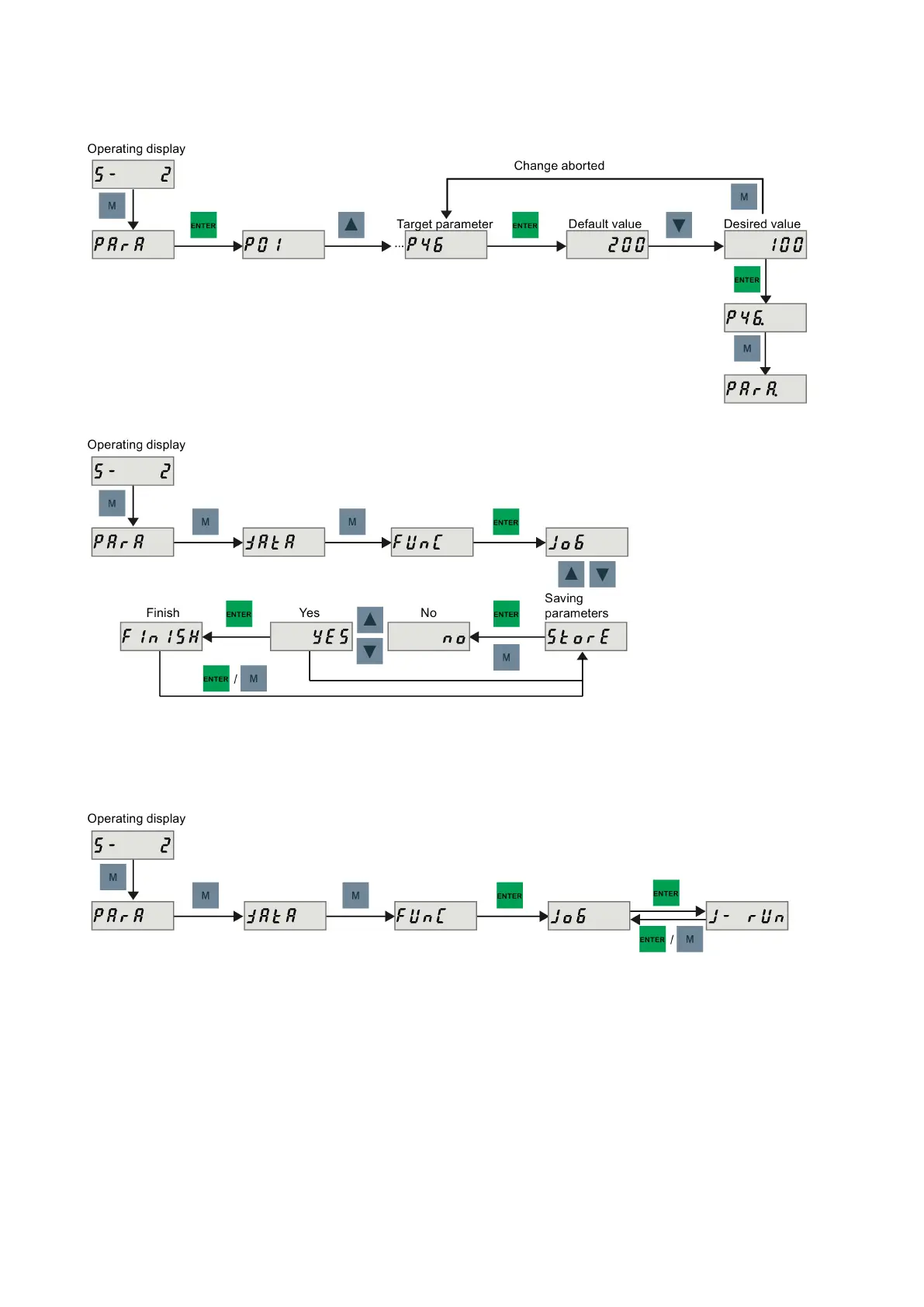Commissioning Manual
140 01/2017
4. Set the Jog speed P46 with a value between 0 and the rated speed of the connected motor. If you want to use the
default Jog speed (200 rpm), skip this step.
5. Go to "Func" main menu, and select "Store" to save the parameter settings into the memory.
6. Switch on the 3 phase 220 VAC line supply to the drive, and the BOP displays "S-3".
7. Enable the Jog function by setting P05 to 1, or alternatively, enabling drive terminal 65 via external 24 VDC power
supply.
8. Run the connected motor with the Jog function. When the BOP displays "J-run" as below, you can carry out motor trial
run with the UP or DOWN button. If necessary, adjust the speed controller performance (P20 and P21) as required.
