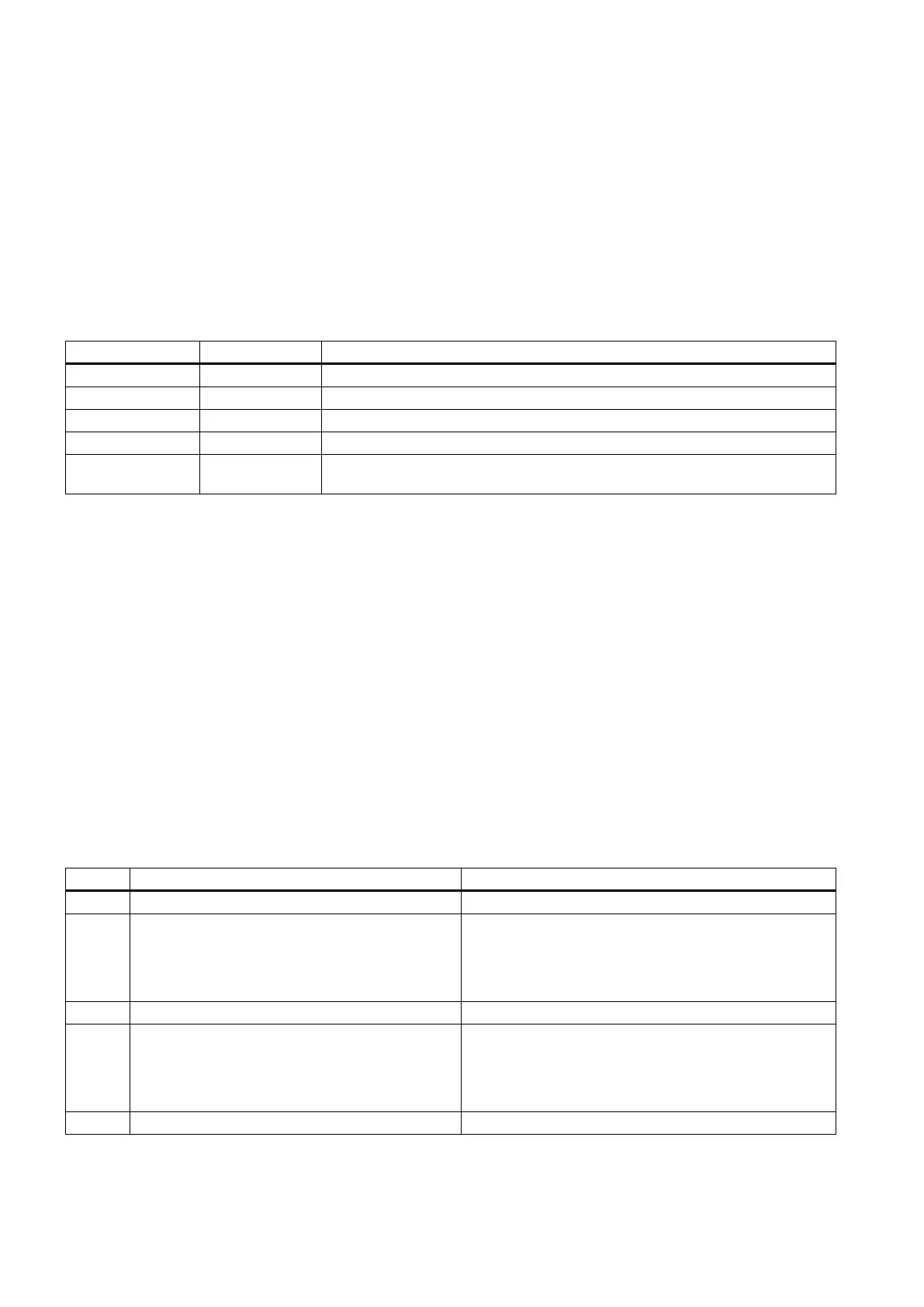Commissioning Manual
280 01/2017
83000 "User%nCycles" // 2*9 ⇒ two lines, each line with nine-character space
83001 "CYCLE100" // 9 ⇒ one line with nine-character space
83020 "DIA short description" // 21 ⇒ one line with 21-character space
Creating the user cycle softkey index file
The user cycle softkey index file (cov.com) file is required to define the softkeys for the user cycle. You can create the
cov.com file with a text editor like the WordPad or Notepad.
Sx.y.z\$identifier\bitmap(cycle)
The fifth horizontal key.
The first to eighth vertical key in the first level.
The first to eighth vertical key in the second level.
The softkey identifier defined in the extended user text file.
bitmap(cycle) -
The bitmap for the cycle screen. The bitmap name must be followed with the user
cycle name which will display in the upper left corner of the cycle screen.
S5.0.0\$83000\ ⇒ define a softkey (with the identifier 83000) at the fifth horizontal key.
S5.1.0\$83001\CN1(CYCLE100) ⇒ define a softkey (with the identifier 83001) at the first vertical key in the first level after
pressing the fifth horizontal key; CN1.bmp is used for the CYCLE100 screen.
S5.2.0\$83002\CN2(CYCLE101) ⇒ define a softkey (with the identifier 83002) at the second vertical key in the first level after
pressing the fifth horizontal key; CN2.bmp is used for the CYCLE101 screen.
M17
Creating the user cycle parameter file
The user cycle parameter file (sc.com) file is required to define the help information and the parameters for the user cycle.
You can create the sc.com file with a text editor like the WordPad or Notepad.
The "
" symbol indicates the beginning of a cycle description.
If you have created an image to display on the left of the screen at cycle start, call the image at the first line. The image is
followed by the cycle name written in brackets.
Now define the parameters for the individual variables according to the format shown in the table below:
Description of the parameters
Start of variable definition
2 Variable type R - REAL
I - INTEGER
C - CHAR
4
• Minimum value + space + maximum value
• * + values available for selection
• Minimum value + space + maximum value
• * + different values (separated with space)
Note that you can also define different pictures for the
