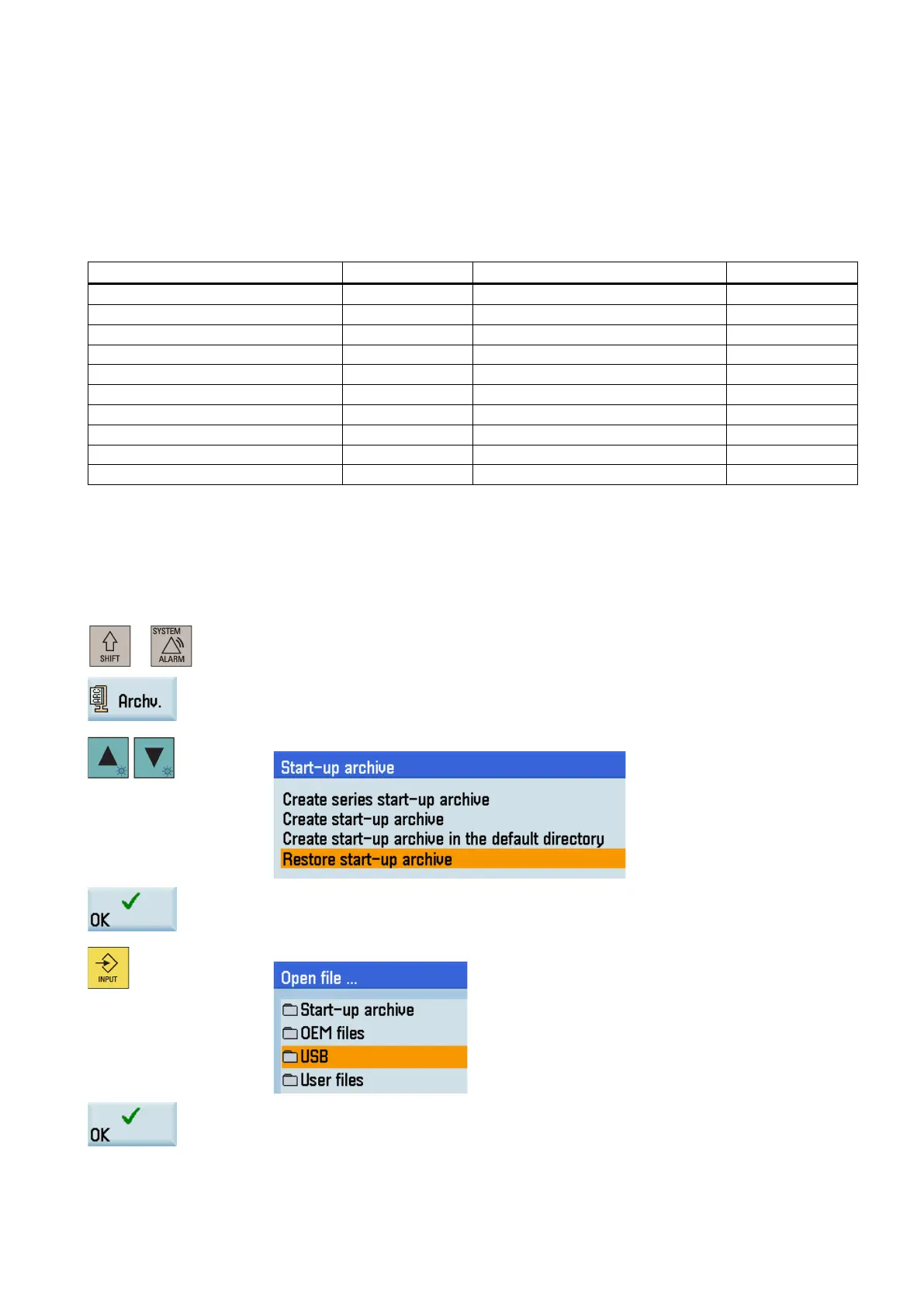Commissioning Manual
01/2017
147
You can load a new system language or update an existing language on the control system. Siemens will provide each
language in the form of an archive file. The file name format is as follows:
808_lang_<LANG>_04070400yyy.arc
Where, <LANG> stands for the language code, for example, <chs> for Chinese, <eng> for English. "040704" refers to the
applicable software version of the control system. "yyy" refers to the language version code.
The following table provides different language codes for your reference.
1)
1)
Factory default system languages that are already loaded on the control system at delivery.
Proceed through the following steps to load a system language:
Copy the system language file to a USB stick.
Insert the USB stick into the USB interface at the front of the PPU.
+
Select the system data operating area.
Press this softkey to open the start
-up archive window.
Use the cursor keys to select the following option
to restore a start-up archive.
Press this softkey to confirm, and the file opening dialog box appea
rs.
Select the USB folder and press this key to
enter it.
Navigate to the system language file you desire to load and press this softkey to confirm.
