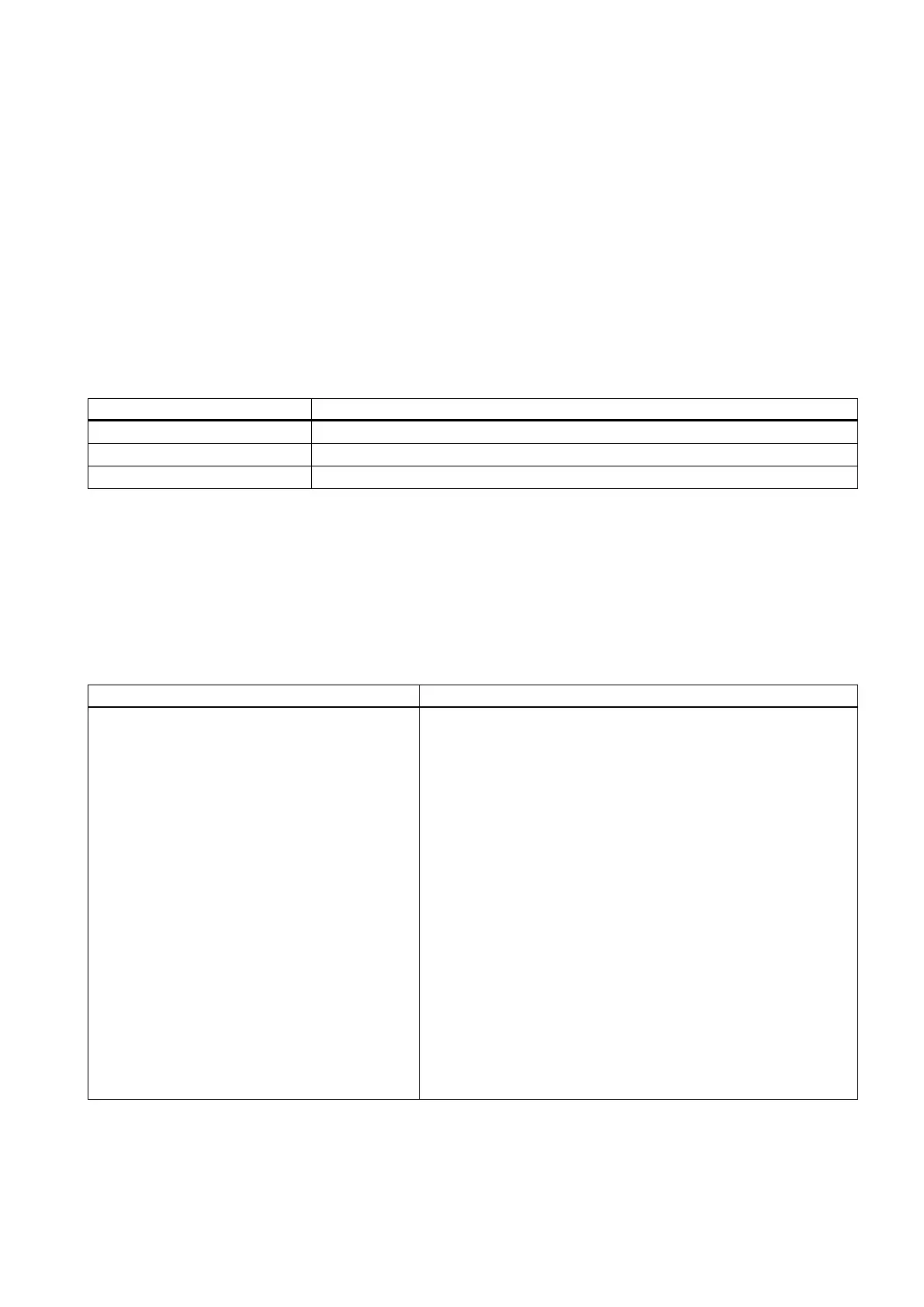Commissioning Manual
01/2017
355
Indirect addressing of the axis:
<LET name ="axisIndex"> 1 </LET>
<DATA name ="$MA_CTRLOUT_MODULE_NR[0, AX$axisIndex] ">1</DATA>
Addressing user data starts with the path section
, followed by the GUD name.
For a field, after the name, the required field index should be specified in square brackets.
<DATA name ="gud/syg_rm[0]"
<OP>"gud/syg_rm[0]" 0 10 </op>
Addressing the global user data
Addressing starts with the path section gud, followed by the specification of the area CHANNEL. This address section is
followed by the specification of the GUD areas:
mgud Machine manufacturer GUD
Then enter the GUD name. If an array is to be addressed, the name is
followed by the array subscript in square brackets.
<data name ="gud/channel/mgud/syg_rm[0]">1</data>
<op>"gud/channel/mgud/syg_rm[0]" = 5*2 </op>
The script language offers various string processing and standard mathematical functions. The function names listed below
are reserved and cannot be overloaded.
The function copies a value from the specified address into a local
variable. If the read operation was error-free, then the return variable
contains the value zero.
Contrary to the operation instruction, in the event of a fault, this func-
tion does not interrupt the processing of the script operations.
<function name="ncfunc.cap.read" return="error">
lokale variable, "address"</function>
<let name="error"></let>
<function name="ncfunc.cap.read" return="error"> 3,
"drive/cu/p0009"</function>
<if>
<condition>error != 0</condition>
<then>
<break />
</then>
