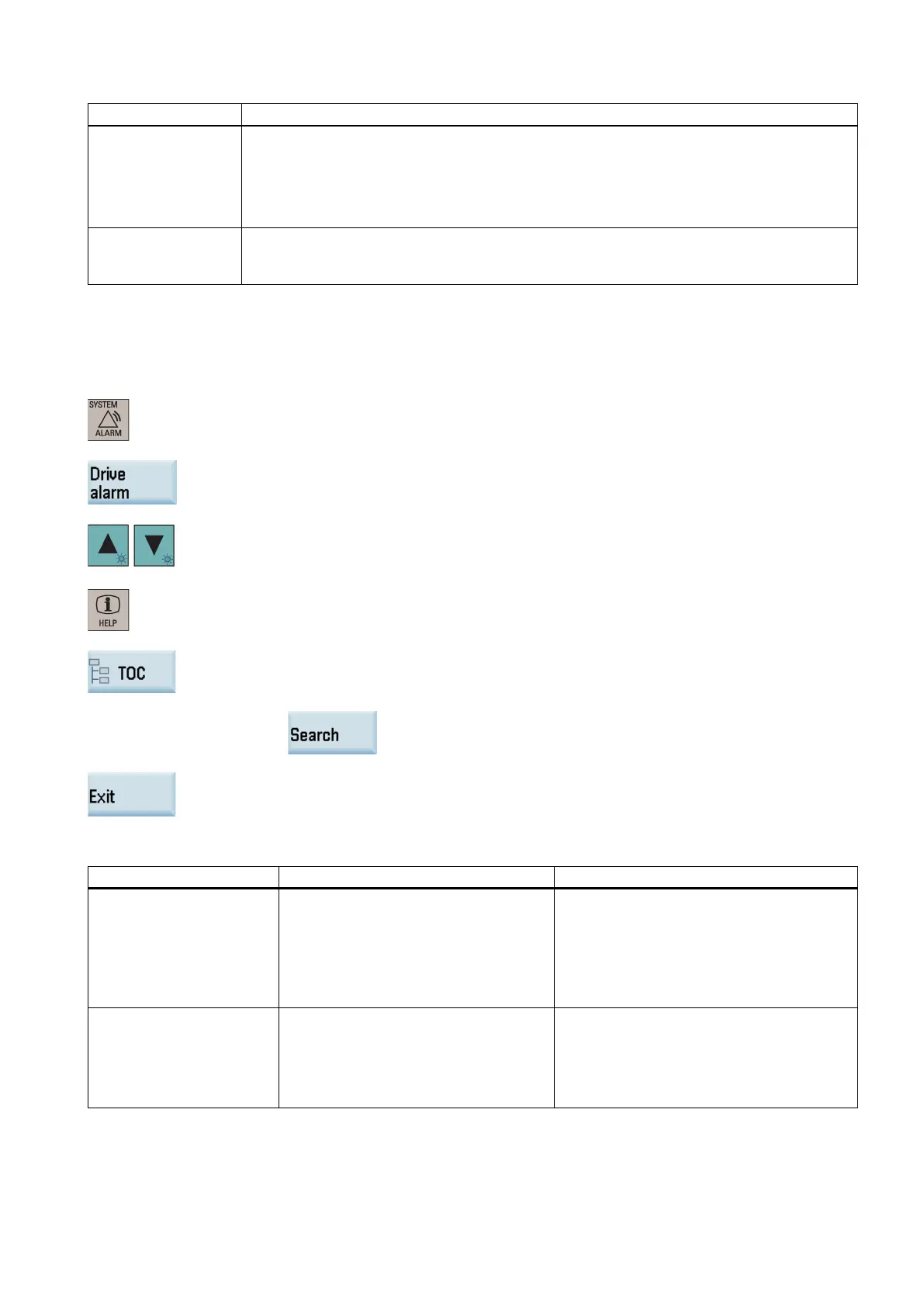Commissioning Manual
01/2017
487
IMMEDIATELY Faults disappear immediately after the fault causes have been eliminated.
• These faults can also be acknowledged by a POWER ON operation.
• If this action has not eliminated the fault cause, the fault will continue to be displayed after
PULSE INHIBIT The fault can only be acknowledged with a pulse inhibit.
The same options are available for acknowledging as described under acknowledgment with
List of faults and alarms
This section lists common faults and alarms that can occur on SINAMICS V70. In case of other faults and alarms not listed
below, you can call the help information on the PPU by proceeding through the following steps:
Select the alarm operating area.
Press this softkey to display all faults and alarms
occurred. Note that the drive faults and
alarms begin with "2" instead of "F" or "A" in thi
s window.
Select the desired alarm using the cur
sor keys.
Press this key to call the help inform
ation for the selected alarm.
You can furthe
r press this softkey in the current help screen to show a complete list of
all V70 faults and alarms. In addition, you can also use the following softkey to search for a
specific fault or alarm by number in this list:
Pressing this softkey exits the help system.
F1000: Internal software
error
Reaction: OFF2
Acknowledgement: POWER
ON
An internal software error has occurred.
•
• Carry out a POWER ON (power off/on) for
all components.
• Upgrade firmware to later version.
• Contact the Hotline.
•
Replace the Control Unit.
F1001: Floating Point excep-
tion
Reaction: OFF2
Acknowledgement: POWER
An exception occurred during an operation
with the Floating Point data type.
• Carry out a POWER ON (power off/on) for
all components.
• Upgrade firmware to later version.
• Contact the Hotline.
