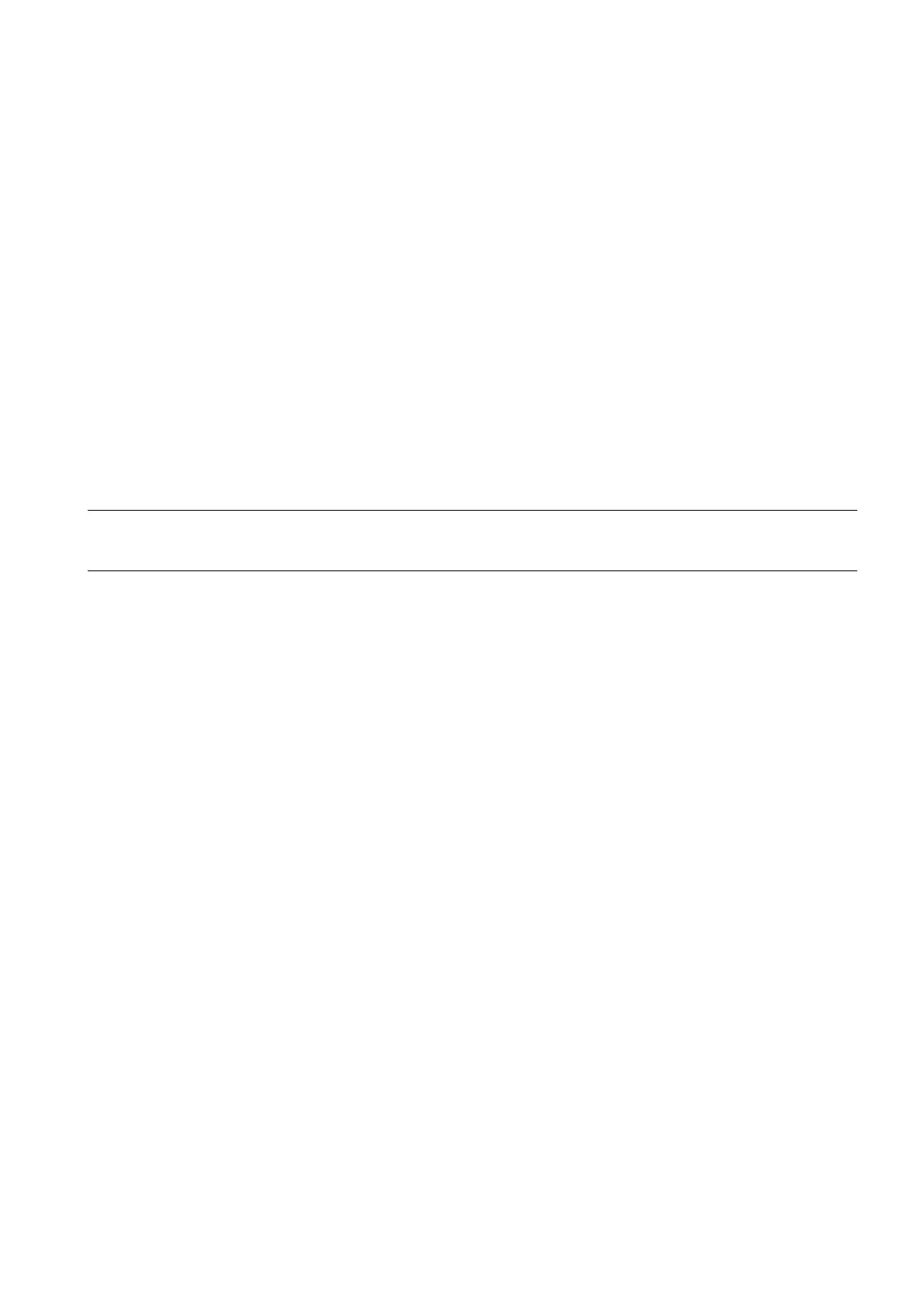Commissioning Manual
01/2017
277
The control system is integrated with standard Siemens cycles. If necessary, you can also create your own cycles.
To create a customized cycle, you must prepare the files shown below:
● User cycle file (Page 277)
● User cycle alarm file (Page 279)
● User cycle bitmap file (Page 279)
● Extended user text file (Page 279)
● User cycle softkey index file (Page 280)
● User cycle parameter file (Page 280)
Creating the user cycle file
You can create a user cycle file according to different machining functions. It is a subroutine program that can be used at
calling a cycle.
CYCLExxx.SPF
Here "xxx" refers to the cycle number. It
exceed four digits..
Note
The name of a user cycle must not
be same with that of a standard Siemens cycle. It is recommend to use a cycle number
with the range of 100 to 800.
Create the program with a wordpad or notepad.
As a cycle screen always also transfers values as call parameters to the user cycle, the transfer interface is defined as
follows.
PROC CYCLE100(REAL DIA,REAL DIAF,REAL STAP,REAL ENDP,REAL MID,REAL UX,INT MACH,REAL VRT)
SAVE SBLOF DISPLOF
PROC is a keyword followed by the cycle name with the cycle number. All the transfer parameters for the screen are
contained within brackets with the data type and name separated by commas.
PROC CYCLE100(REAL DIA,REAL DIAF,REAL STAP,REAL ENDP,REAL MID,REAL UX,INT MACH,REAL VRT)
SAVE SBLOF DISPLOF
DEF REAL VAR1
IF $P_EP[X]<DIA GOTOF LL1
LL3:
IF DIAF>DIA GOTOF END2
START:
IF MACH==0 GOTOF ROUGHING1
IF MACH==1 GOTOF FINISHING
IF MACH==2 GOTOF ROUGHING1
DEF REAL VAR1
ROUGHING1:
R101=(DIA-DIAF)/2-UX
R102=R101/MID
R103=TRUNC(R102)
R104=0
VAR1=DIA
IF R103<=1 GOTOF ROUGHING2
LL2:
