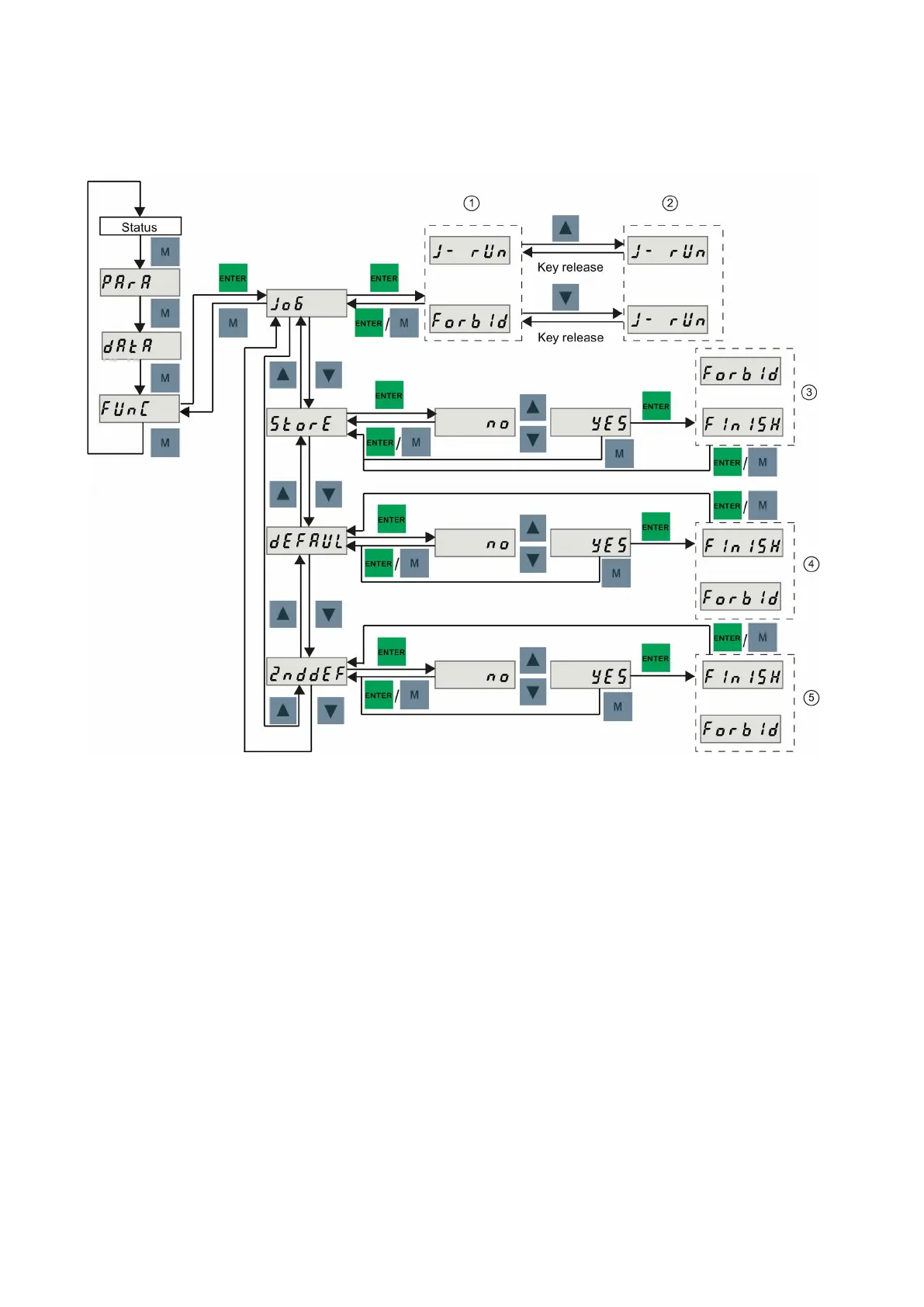Commissioning Manual
01/2017
473
Function menu
Display and settings
If the current drive operating status supports the JOG function, "J
-Run" is displayed; otherwise, "Forbid" is displayed.
Keeping the UP button pressed can make the motor run counter
-clockwise. Keeping the DOWN button pressed can
make the motor run clockwise. Releasing the key can stop the motor.
If the current drive operating status supports the function of saving user parameters, "Finish" is displayed; otherwise,
"Forbid" is displayed.
If the current drive operating status supports the function
of restoring default, "Finish" is displayed; other
wise, "Forbid"
is displayed.
If the current drive operating status supports the function of restoring the second default, "Finish" is displayed; othe
r-
wise, "Forbid" is displayed.