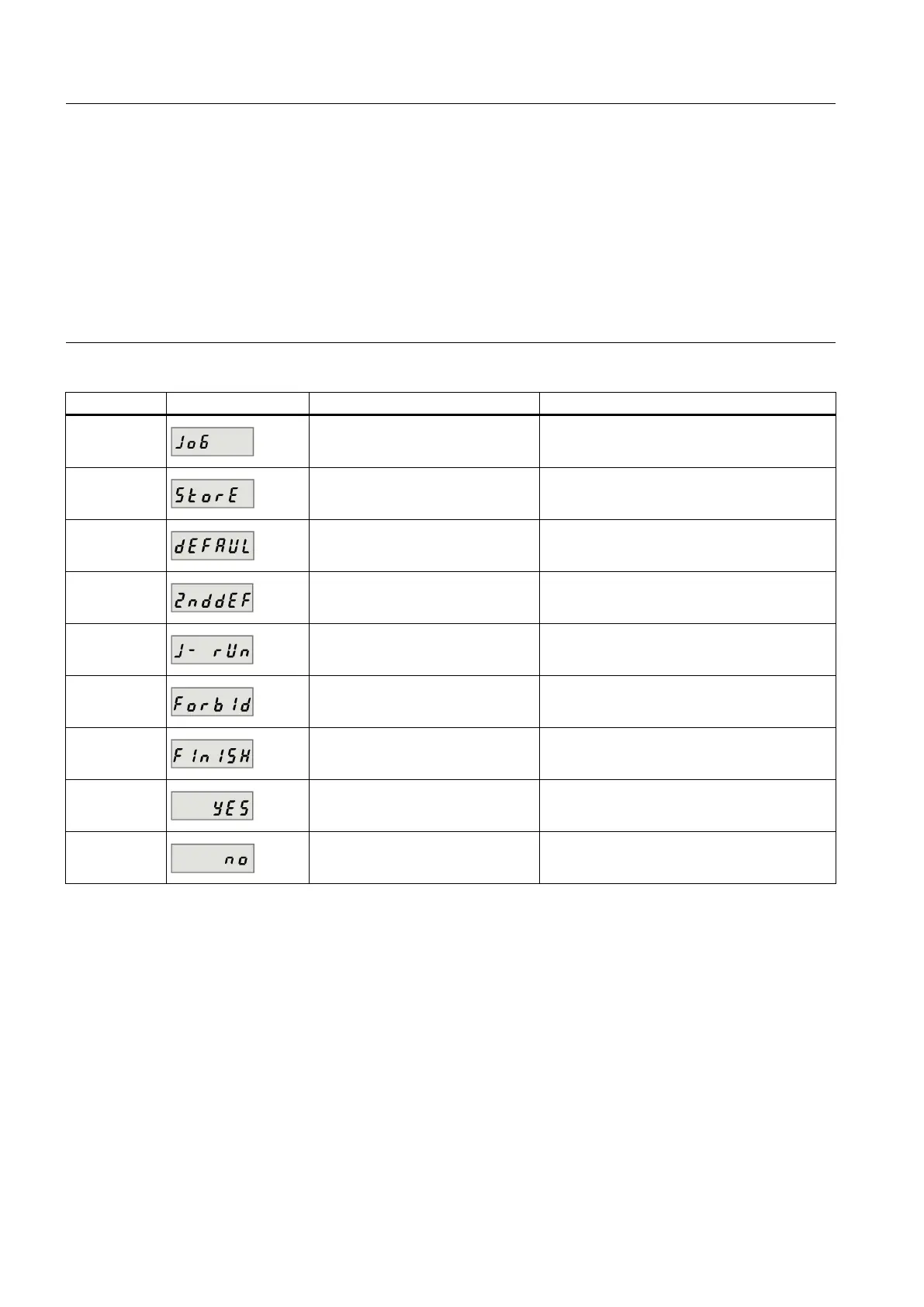Commissioning Manual
474 01/2017
Note
Current display status
Accessibility to JOG mode or the mode of saving user parameters depends on the current display status of the drive:
When the drive is in "S-
4" (waiting for pulse enable) state, access to JOG mode is possible; alternatively, when the drive
is in "S-3" (waiting for 65 enable) state and P05 = 1, access to JOG mode is possible.
Access to the mode of saving user parameters is possible as long as the drive is
in "S-Run" state or in "J-
Save modified parameters via the "Store" function in the function menu; otherwise, the parameter changes will be lost if
the drive is powered off. Be sure to cut off the signal of servo enable (terminal X6-"65") or signal of pulse enable
(terminal X5-"+ENA"/"-ENA") if you try to save the parameters; otherwise, "Forbid" (the saving action is forbidden) is
displayed on the drive.
As of FW V01.07, the performance of the drive operating with the factory default settings is further optimized; however, if
you desire to operate the drive with the factory default values available in the earlier software versions, change the
current default values to the second default values, which are available in FW V01.06 or earlier.
Preconditions for display of normal status
Jog
Jog function -
Store
Saves user parameters The drive is not in "S-Run" state or "J-Run"
mode
defaul
Restores default The drive is not in "S-Run" state or "J-Run"
mode
2nd def
Restores the second default The drive is not in "S-Run" state or "J-Run"
mode
J-Run
Makes the motor run counter-
clockwise or clockwise
The drive is in "S-4" state or the drive is in "S-
3" state and P05 = 1
Forbid
Forbids an action -
Finish
Finishes an action -
Yes
Accepts an action -
No
Rejects an action -