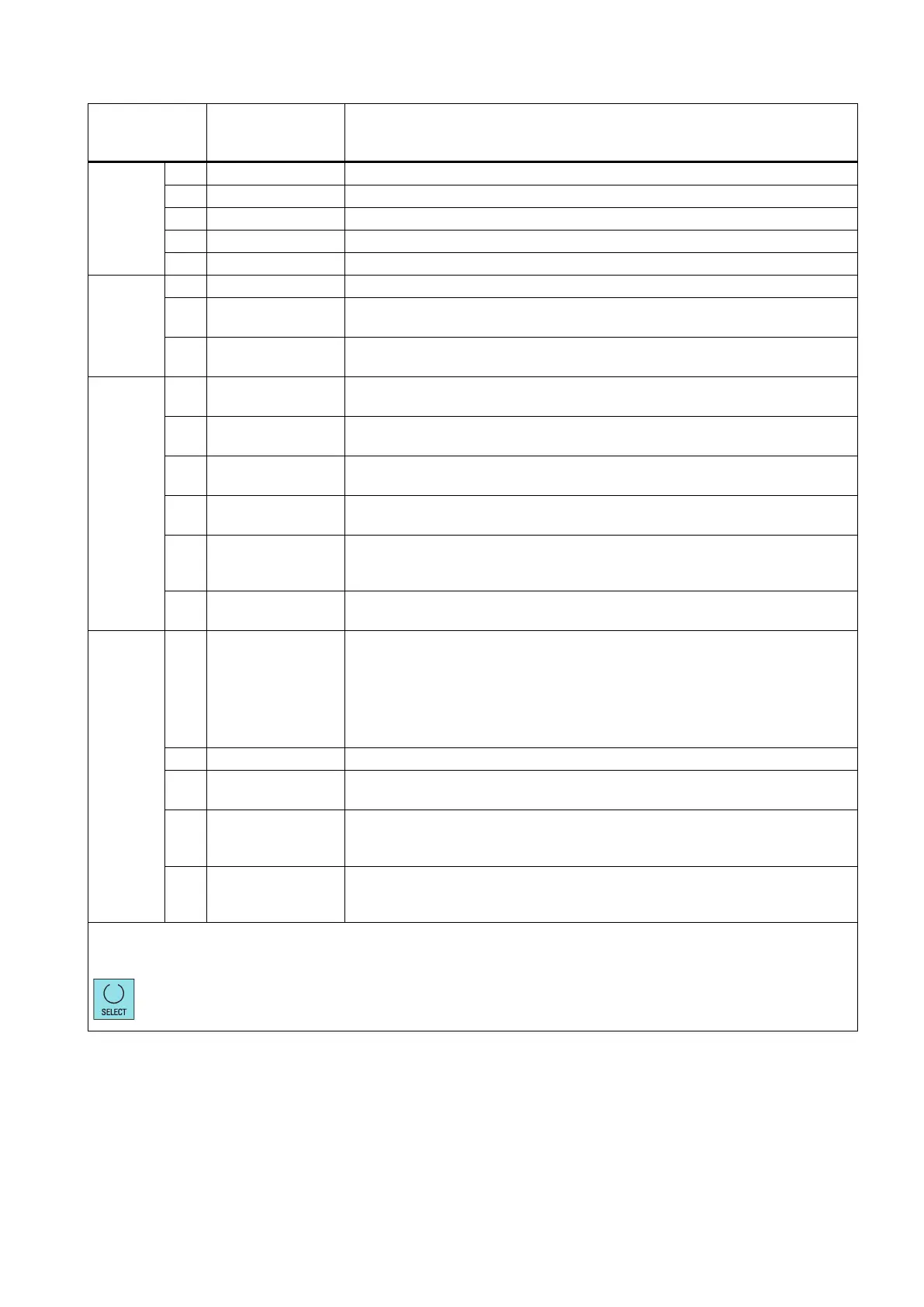Commissioning Manual
01/2017
161
MD14512
Machine data -
Hex
14512[18]
Automatic lubrication at power-on
External signal for spindle stop
The hardware limit is independent from a PLC program
Each feed axis has a hardware limit switch (activated when Bit 6 = 0)
14512[19]
Function of spindle braking
Bit 2 DB4500.DBX1019.2 Password clearing by power-on (0: delete the password; 1: do not delete the
Bit 7 DB4500.DBX1019.7 Manual machine function (this function becomes active if you have installed
licensed turning machine system and called it with a PLC subroutine)
14512[20] Bit 0 DB4500.DBX1020.0 Grey coded switch (0: spindle override controlled by the grey code; 1: spindle
override controlled by triggering user keys)
Bit 1 DB4500.DBX1020.1 Spindle disable mode (0: disable by pressing the spindle stop key; 1: disable
when detecting the standstill speed)
1)
Bit 2 DB4500.DBX1020.2 Activate the first additional axis (0: disable the additional axis control; 1: enable
the additional axis control)
Bit 3 DB4500.DBX1020.3 The first additional axis as the second spindle and does not need to be kept
enabled (1: as the second spindle and does not need to be kept enabled)
Bit 5 DB4500.DBX1020.5 Define the spindle override startup value (0: the startup spindle override is al-
ways 100%; 1: recode the spindle override value of the last machine turn off for
Bit
DB4500.DBX1020.6
Define the spindle override shift speed
14512 [21] Bit 1 DB4500.DBX1021.1 Bit 1: switch of the I/O interface (0: set I0.0-I2.7/Q0.0-Q1.7 as the standard I/O
wiring in the default PLC; 1: set I6.0-I8.7/Q4.0-Q5.7 as the standard I/O wiring in
the default PLC)
Bit 2: selection of the three-color lamp function (0: deactivate; 1: activate)
Bit 3: switch of three-color lamp flashing (0: the lamp does not flash; 1: the lamp
Bit 2 DB4500.DBX1021.2 Selection of the three-color lamp function (0: deactivate; 1: activate)
Bit 3 DB4500.DBX1021.3 Switch of three-color lamp flashing (0: the lamp does not flash; 1: the lamp flash-
Bit 4 DB4500.DBX1021.4 Define the spindle override, feedrate override, and rapid feedrate control (1:
spindle override and feedrate override controlled via trigger keys; rapid feedrate
is active; 0: feedrate override controlled by gray coded switch)
Bit 5 DB4500.DBX1021.5 Define the feedrate override startup value (0: the startup feedrate override is
always 100%; 1: recode the feedrate override value of the last machine turn off
When you set MD14512, you can use the following key to open the editor for bit setting:
1)
When the position control mode is active, do not disable the spindle by detecting the standstill speed.