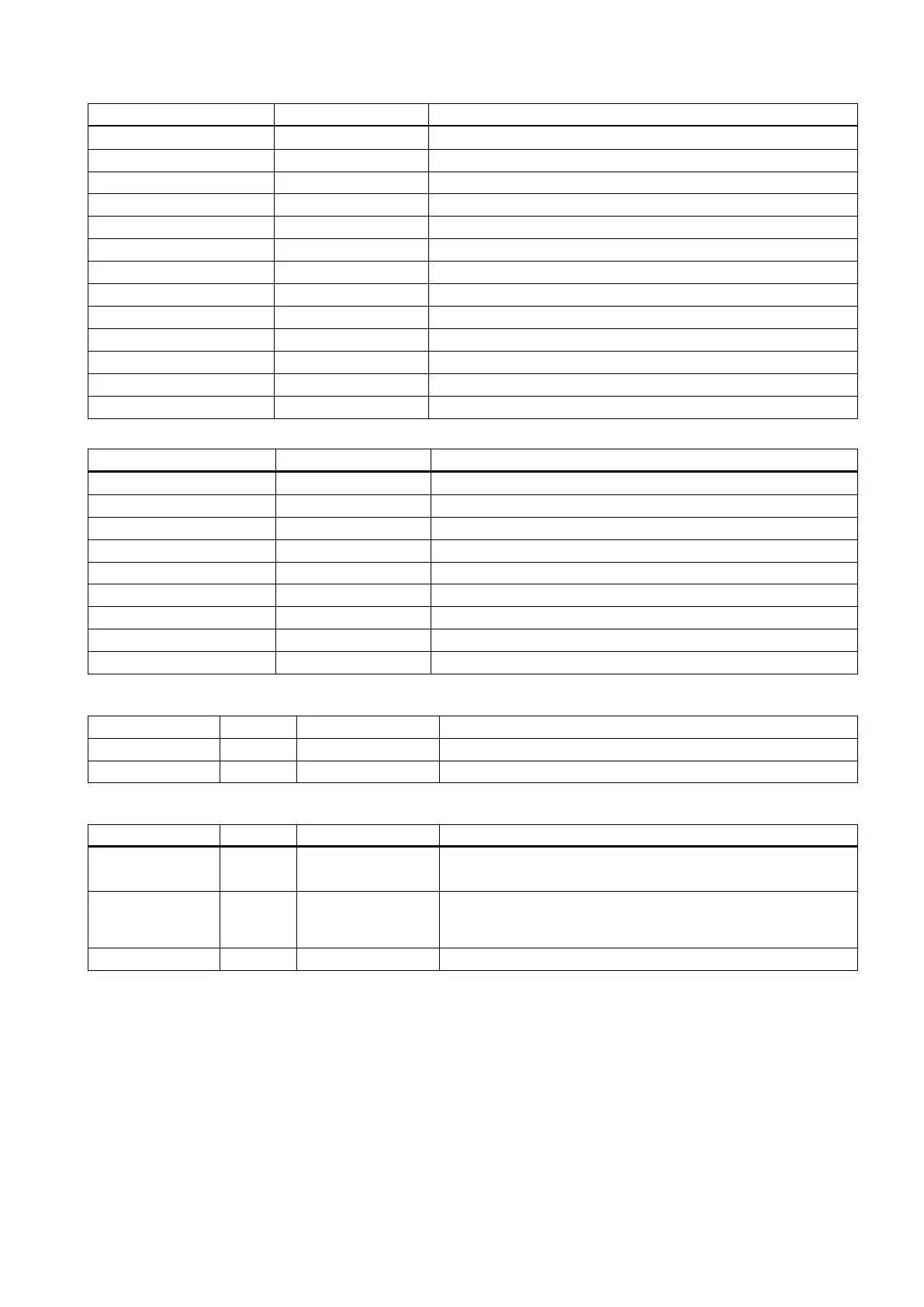Commissioning Manual
01/2017
199
Set current tool no. to 1 in magazine via this key
Magazine enter spindle position key
Magazine original position key
Magazine reaches SP position
Magazine reaches original position
Spindle releases tool position
Spindle locks tool position
Magazine CW rotate output
Magazine CCW rotate output
Magazine approaching spindle position output
Magazine original position output
Magazine reaches spindle position
Magazine reaches original position
Set current tool no. to 1 in mag. output
Assigned global variables
Command for clockwise rotation of the tool magazine
Command for counter-clockwise rotation of the tool magazine
Tool change command from the tool change subroutine
Relevant PLC machine data
14512 [19].3 - - 1: to enable the maintenance mode
0: to enable the normal mode
14512 [21].1 - - Switch of the I/O interface (0: set I0.0 to I2.7/Q0.0 to Q1.7 as the
standard I/O wiring in the default PLC; 1: set I6.0 to I8.7/Q4.0 to
Q5.7 as the standard I/O wiring in the default PLC)
1)
Tool magazine: tool change position of axis Z
1)
For the first-time commissioning, set MD14514 [2] to an appropriate value so that axis Z can move freely during the
commissioning. When the commissioning is finished, set MD14514 [2] to the normal value.
