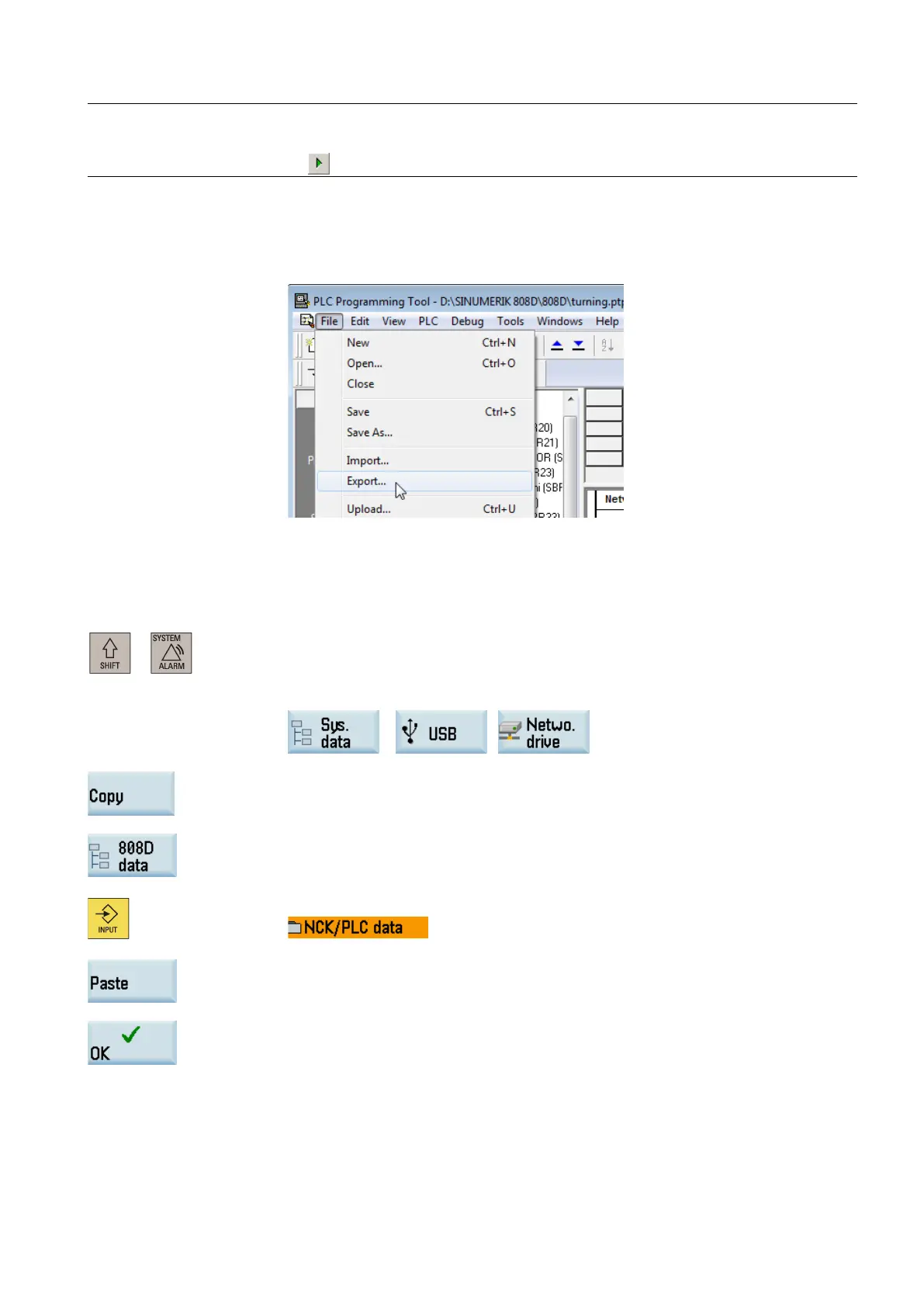Commissioning Manual
01/2017
211
Note
If you have chosen to download when the PLC is
in the
mode, you can place the PLC at the
mode again with PLC
Programming Tool (click the button
).
To download a PLC project with a USB memory stick or the network drive, proceed as follows:
Open the desired PLC project in PLC Programming Tool.
Select from the main screen menu as follows to export the PLC project and save it as a .pte
file (for example, plc_app.pte) on your computer:
To download the PLC project via USB, store the .pte file in a USB memory stick and
insert the USB memory stick into the USB interface at the front of the PPU.
To download the PLC project via network drive, store the .pte file in a shared folder
(network drive) on your computer and
connect the network drive via Ethernet connection
(Page 252).
+
Select the system data operating area on the PPU.
Open the target storage directory through th
e following softkey operations:
→ /
Select the .pte file and then press this softkey to copy the file.
Press this softkey to open the system data window.
Move the cursor to select the following folder and press this key to open it:
Press this softkey to paste the copied .pte file.
A warning note appears warning you that the original .pte file will be overwritten. Press this
softkey to confirm.
The download has been completed when the progress bar disappears.
