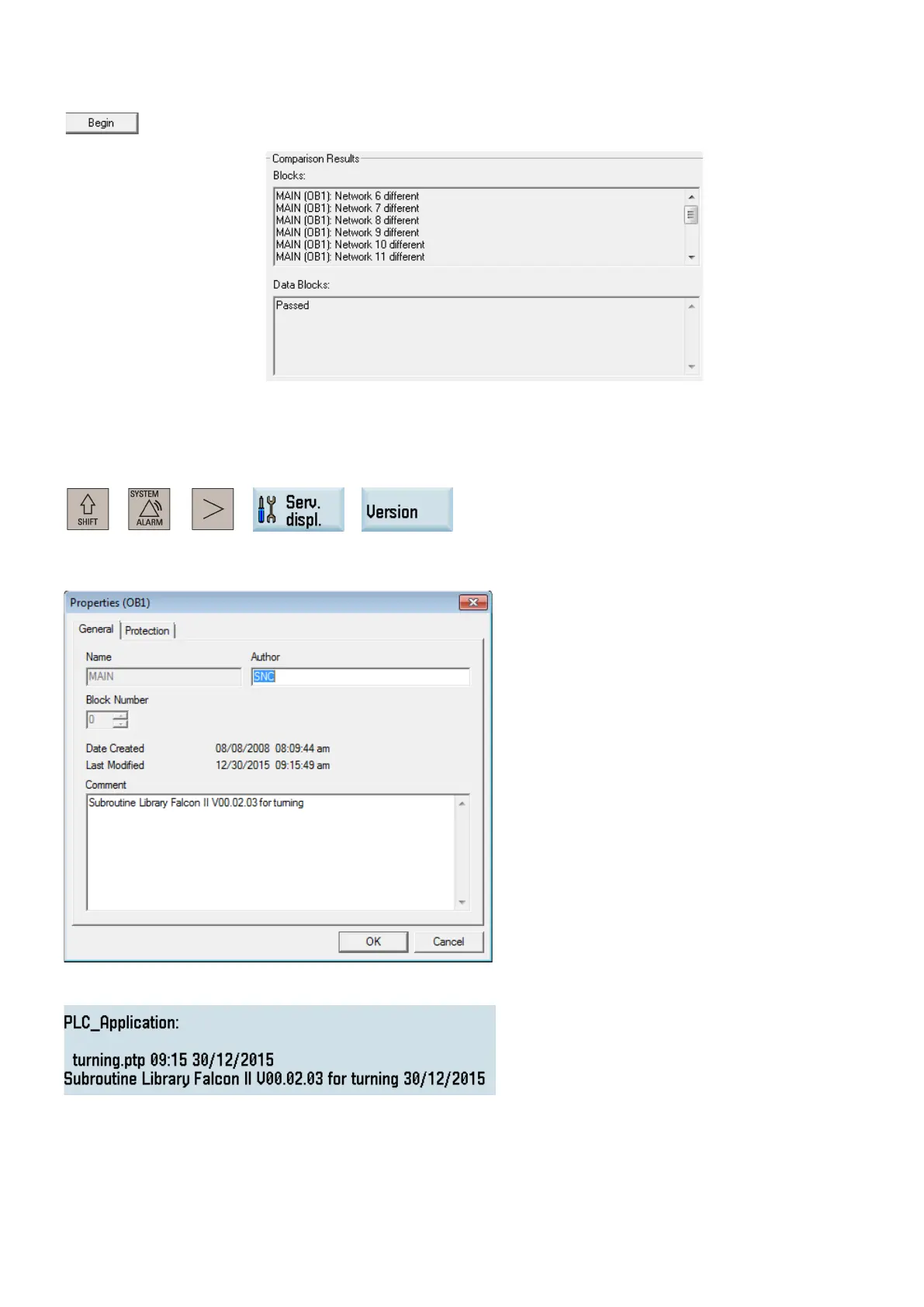Commissioning Manual
216 01/2017
Click this button and the comparing begins. Wait for a few seconds, and then you can view
the compare results.
The transferred PLC application will be active in the working memory of the control after the system is started up. Then you
can view the detailed information about the currently active PLC application in the version display through the following
softkey operations:
+ → → →
In PLC Programming Tool, right-click the OB1 block and choose "Properties". In the comment text box of the opened OB1
property dialog, you can add your own additional information for the PLC application.
Then in the version display on the control, the added information is visible.
